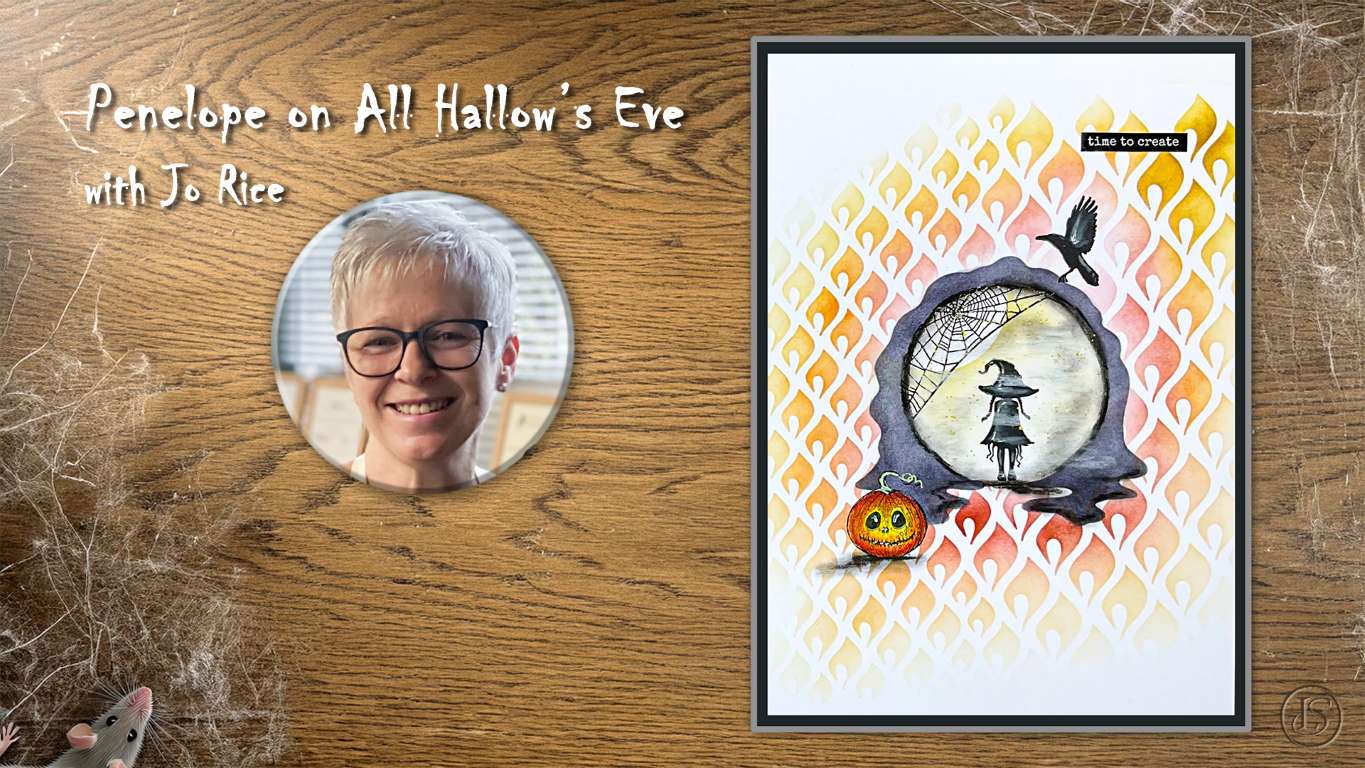After purchasing, the digital files will be available to download up to three times through the link provided. Please save the files to your computer or a USB.
Why we supply PDFs
The reason Lavinia Stamps supply digital downloads as PDF files in favour of Jpegs is that the PDF format allows you to open it in your image editing program, at or close to, the final required size without affecting the quality.
Once you have worked on the image, including having resized it once, you should then ideally save the your edited version as a TIFF, a BMP or PSD (Photoshop file) all of which are lossless formats.
Prints are always better quality when made from a TIFF or PSD. You should only ever create a Jpeg version when saving the final image for use on the internet. And always retain your original PDF download for when you need to use it for a new project.
By following this workflow you will maintain the integrity of the original and therefore best quality throughout the creative process.
Image Editing Software
Most image editing programs have the ability to open PDF files directly, including most versions of Photoshop, Illustrator, Paintshop Pro.
Free programs such as Gimp etc can also be downloaded for the purpose.
If you are using the likes of Paint (bundled free with Windows) or any other software that doesn’t support PDFs, you can use the free online service at http://www.zamzar.com/ to convert it to a .BMP file in just a couple of minutes.
If you just want to print the downloaded image onto paper or card, you can do so directly from Adobe Reader, using your printer’s dialogue to adjust the final printed size.
Adobe Reader can be downloaded free from https://get.adobe.com/uk/reader/otherversions/