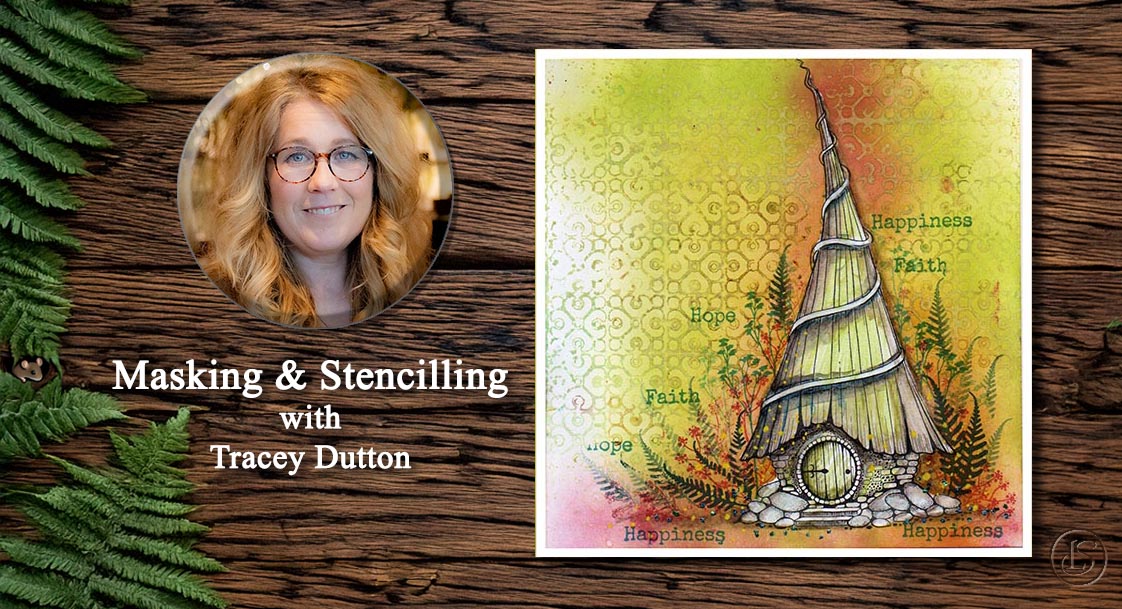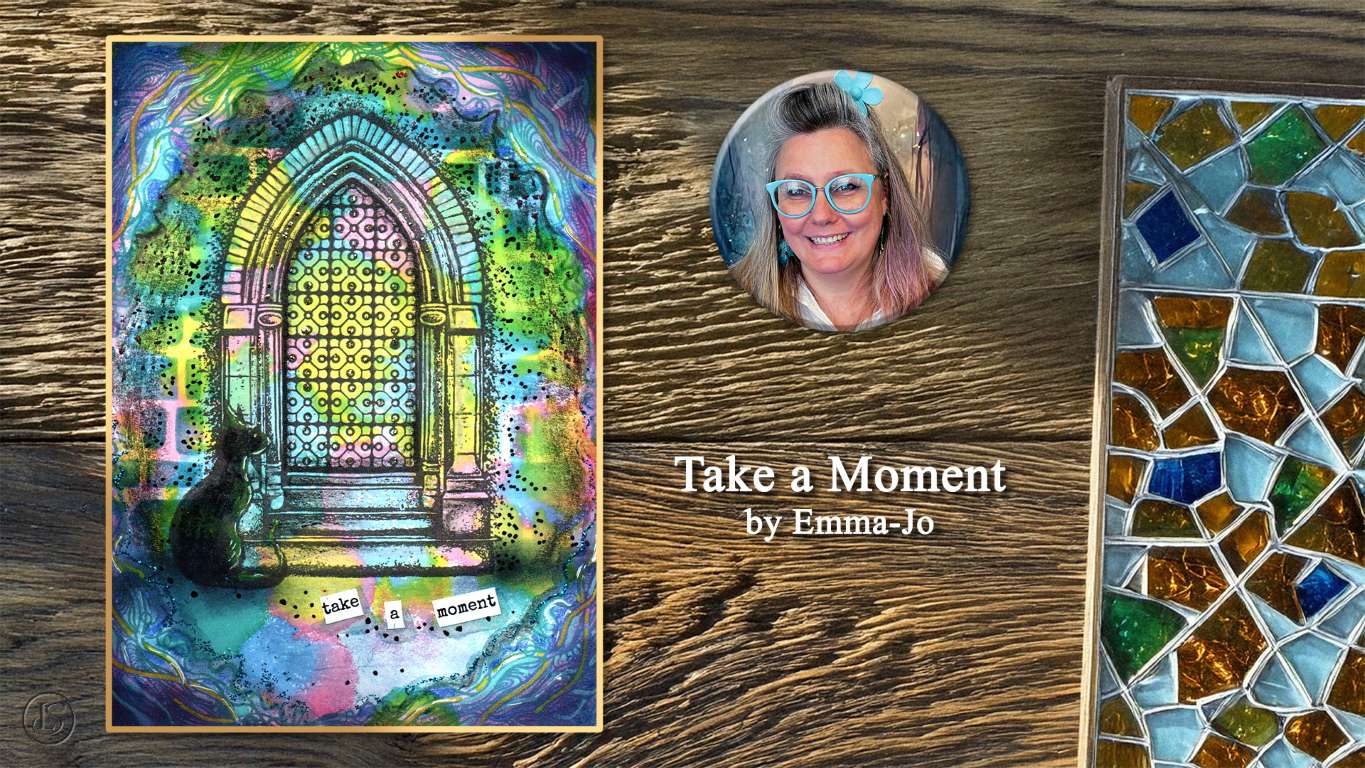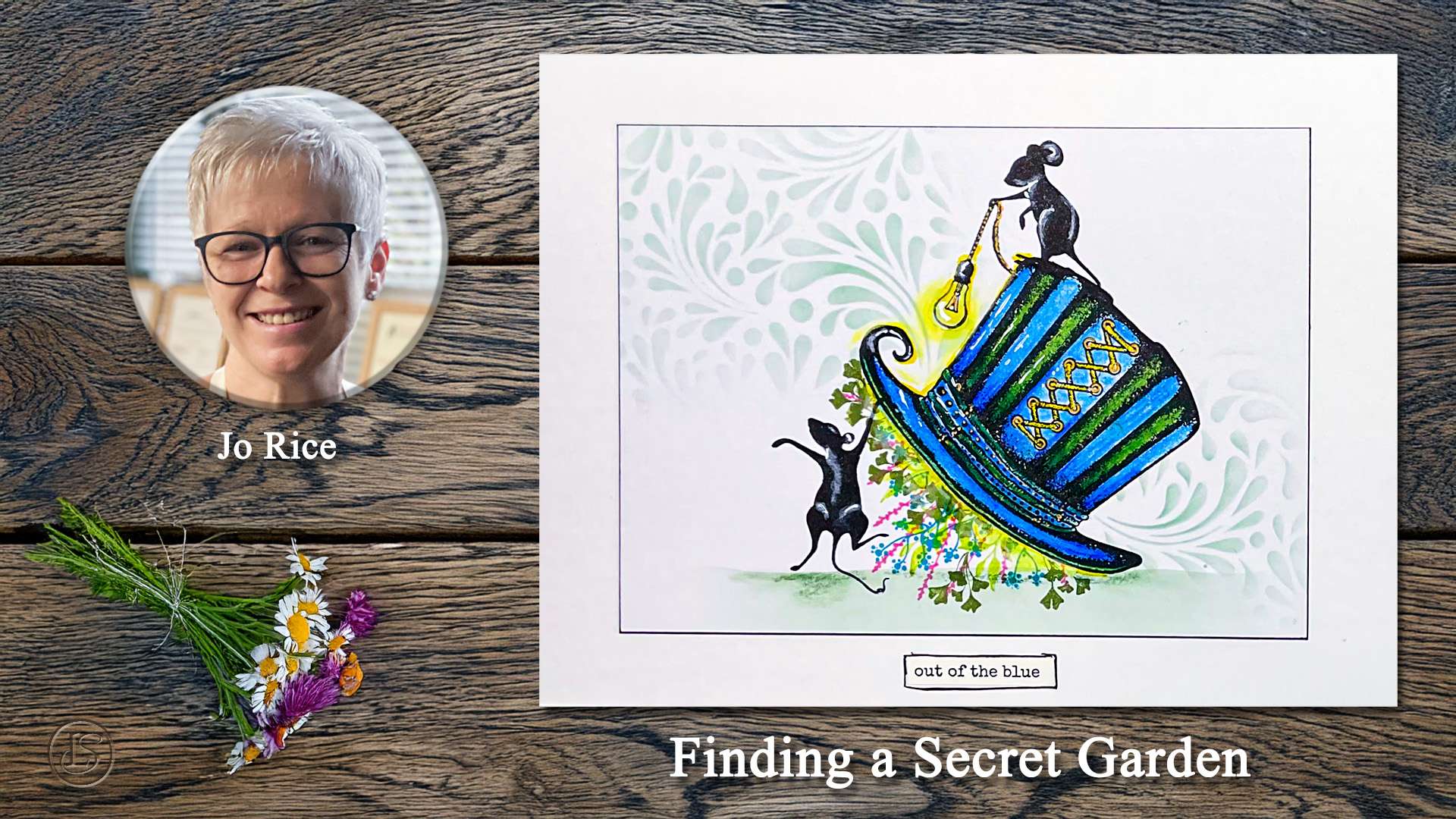Used either by themselves or better still in conjunction with our stamps and inks, cutting files open up a whole new world of creative opportunities.
Our cutting files are supplied in six formats including SVG, PDF, PNG, FCN, STUDIO3, and a JPEG for reference purposes. All these formats will be supplied in one Zip file once purchased.
Our files are made to be compatible with most machines, including but not limited to: Silhouette range and Brother Scan n Cut
To use an SVG file, Silhouette Studio users may need to upgrade the Designer Edition, and Scan ‘n Cut users may use the free online software at https://canvasworkspace.brother.com/en
Certain manufacturers’ software may occasionally show an error message when loading intricate patterns. Most, however, feature a trace option and we include the PDF and PNG files for that purpose.