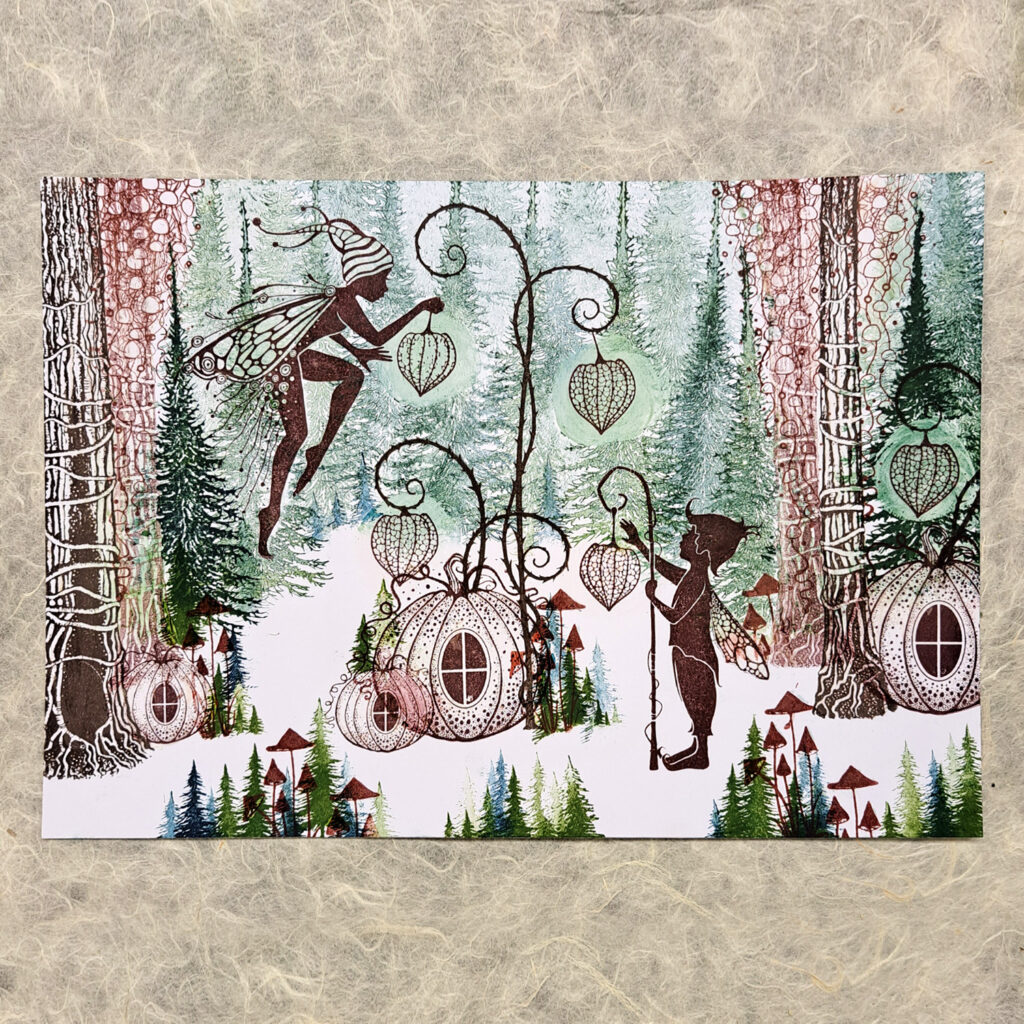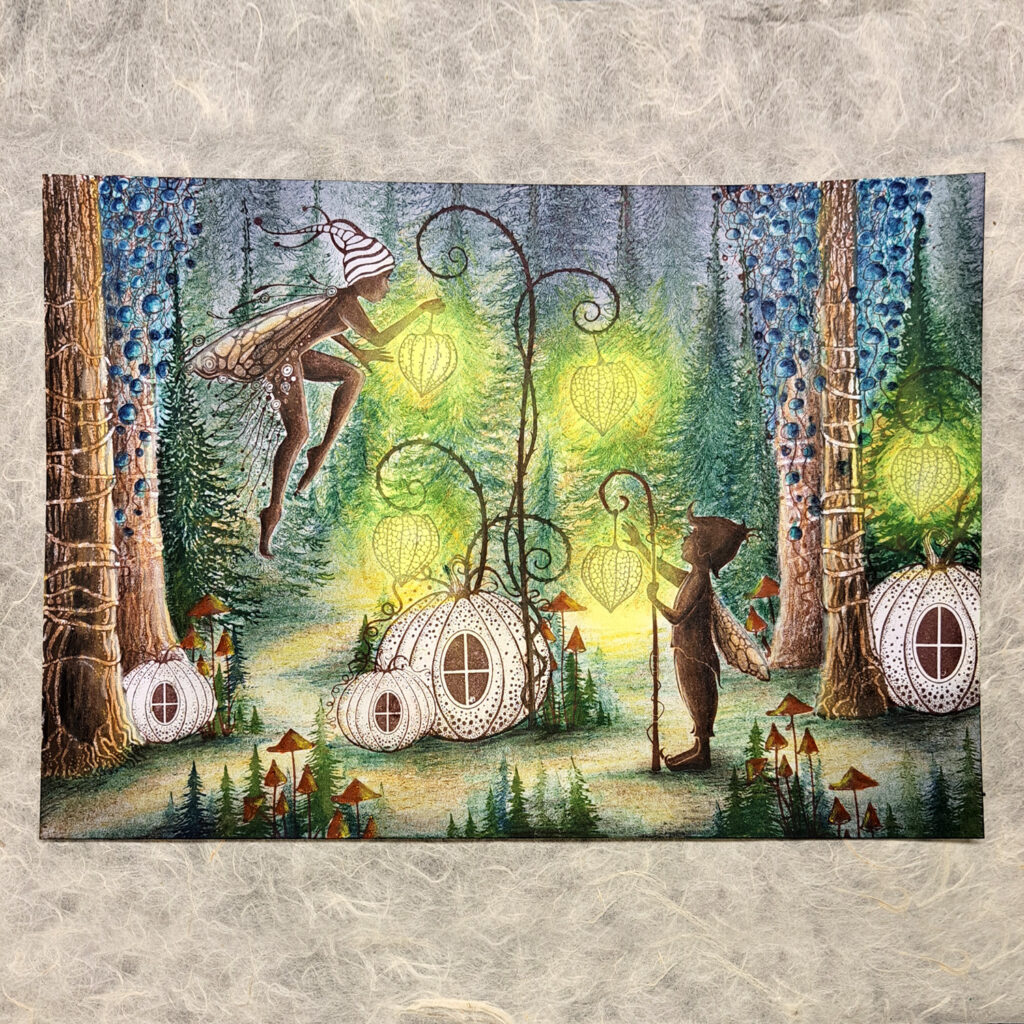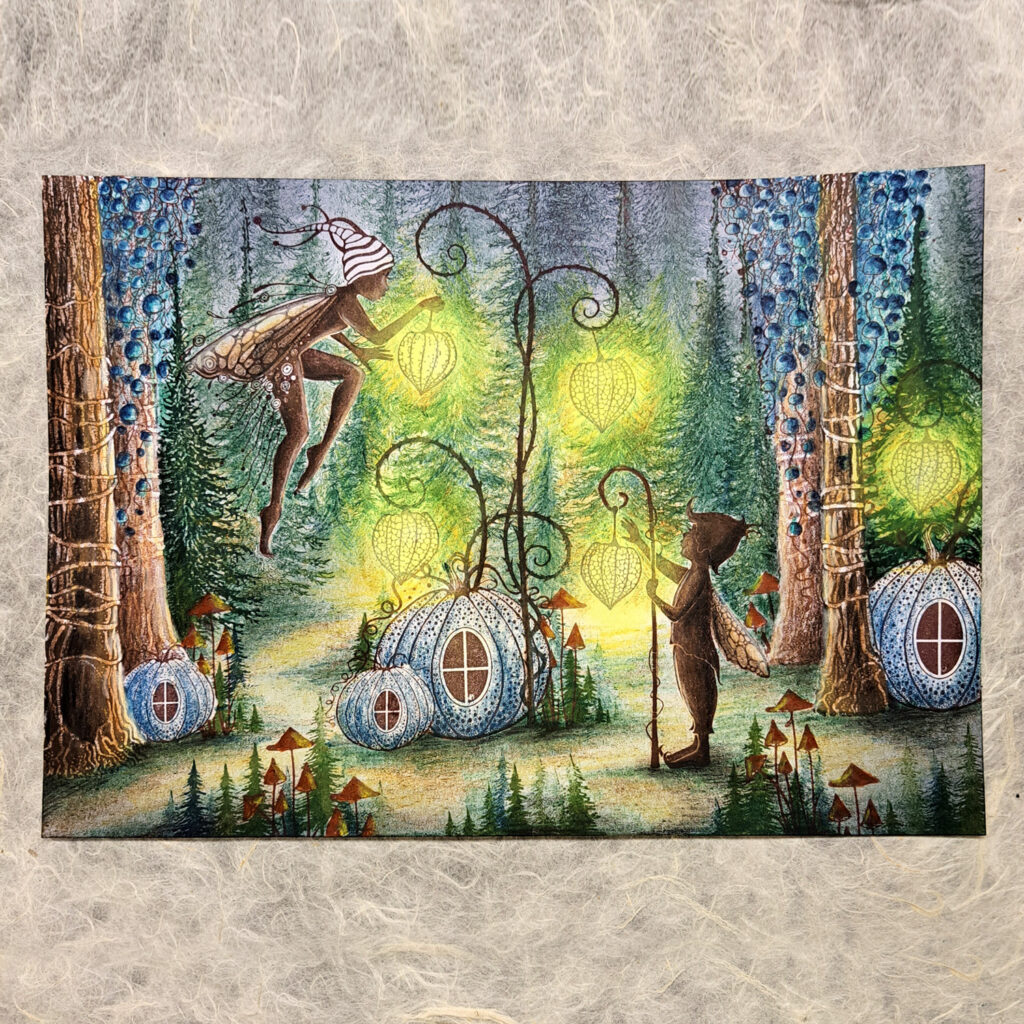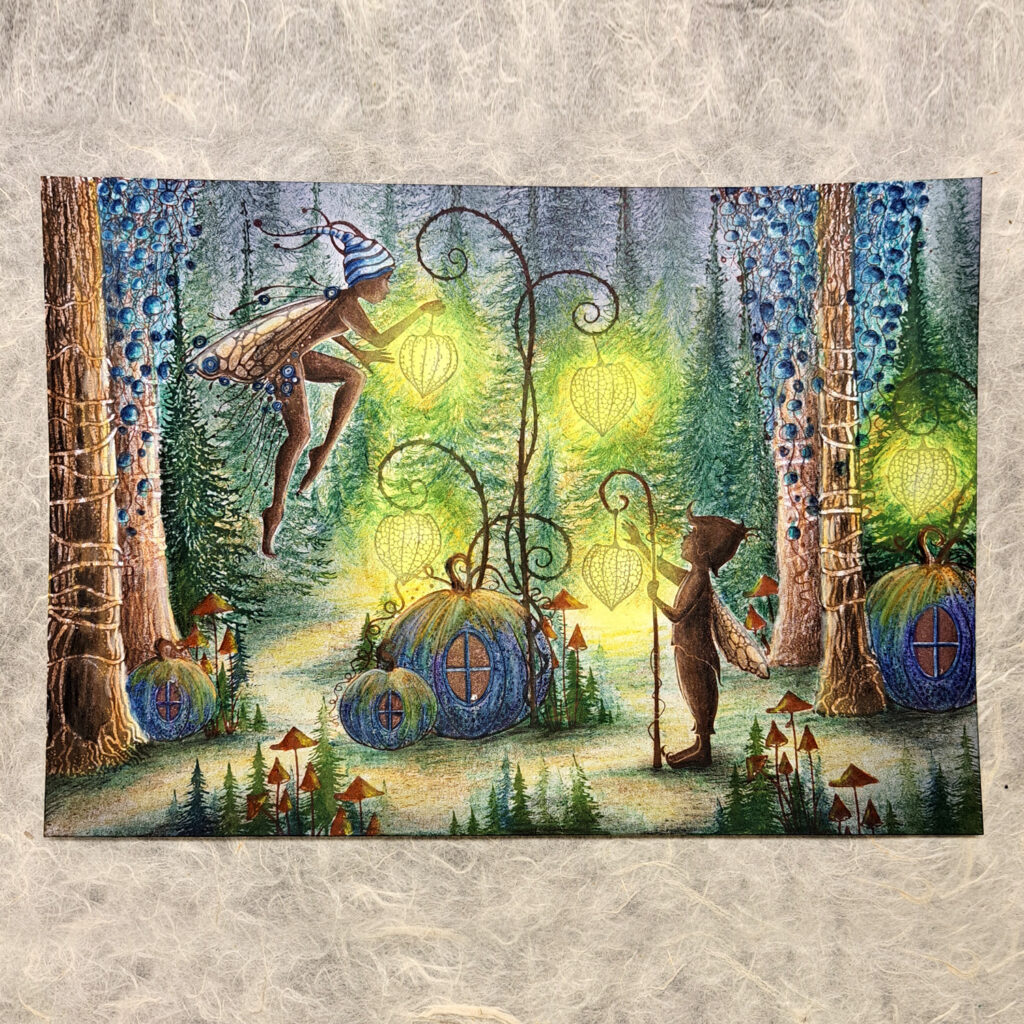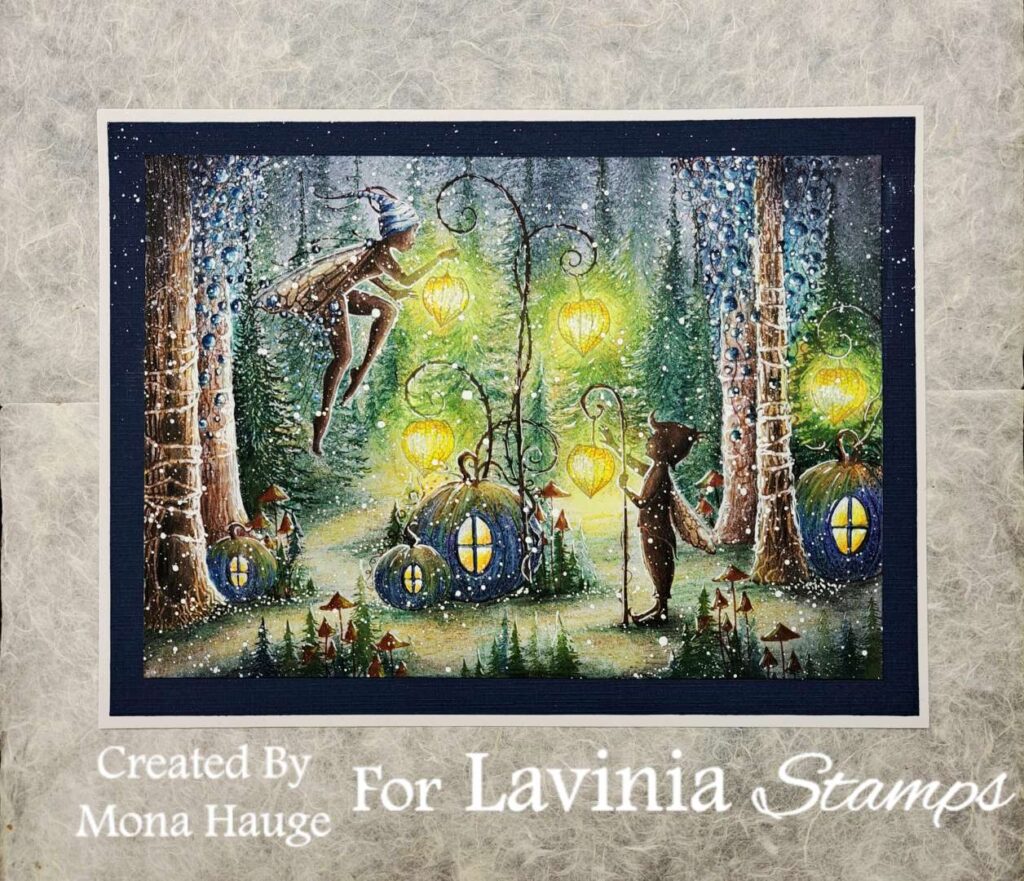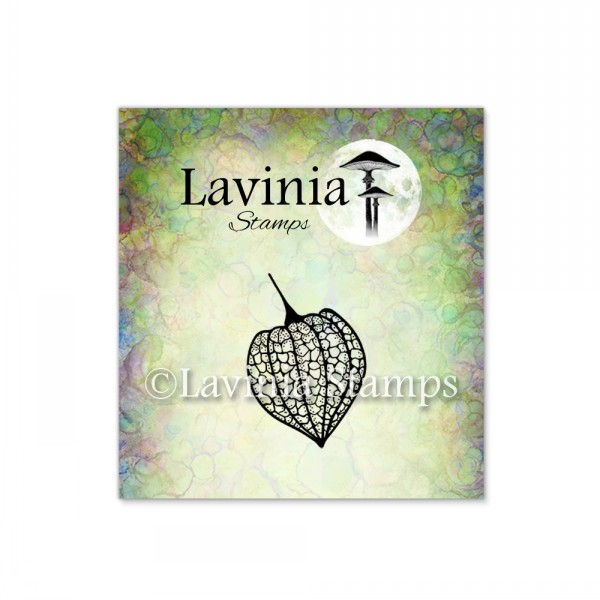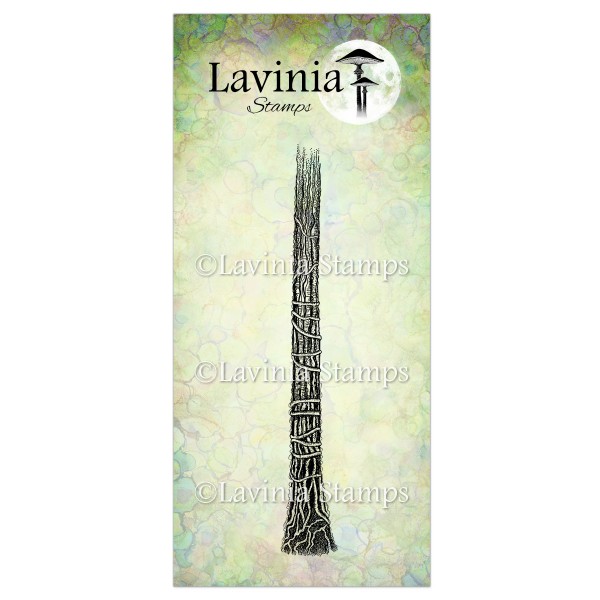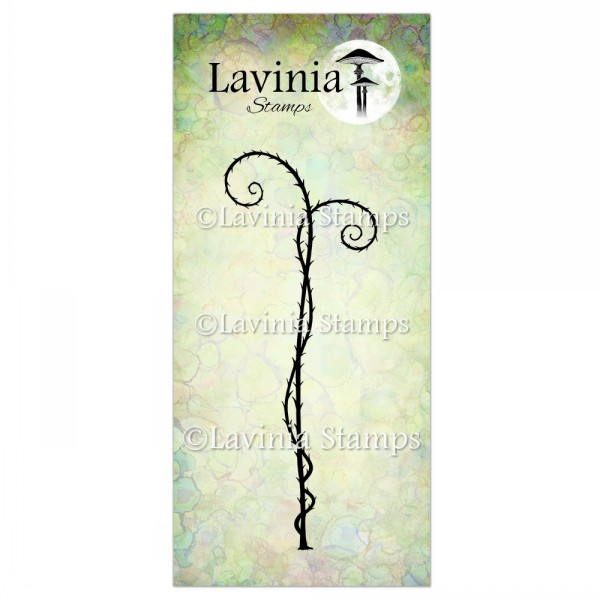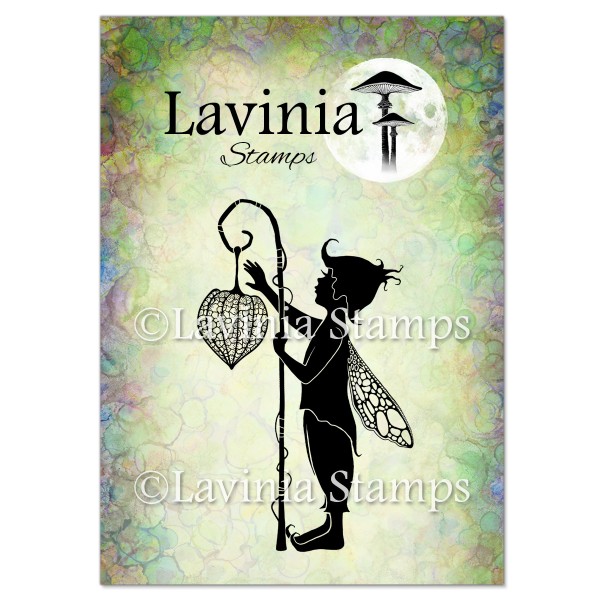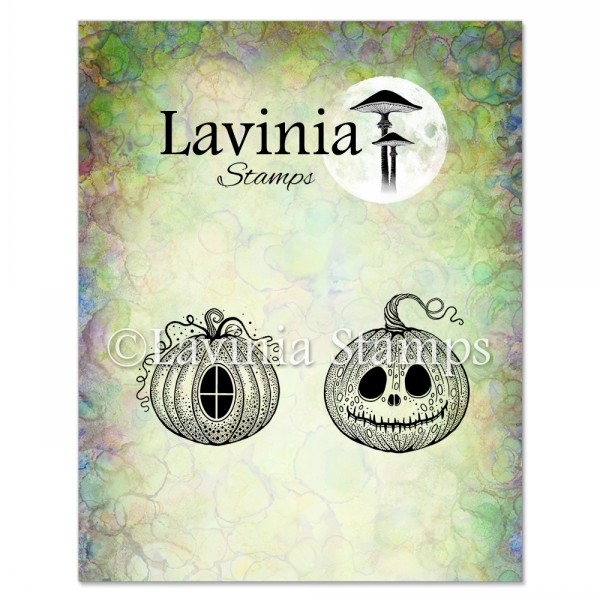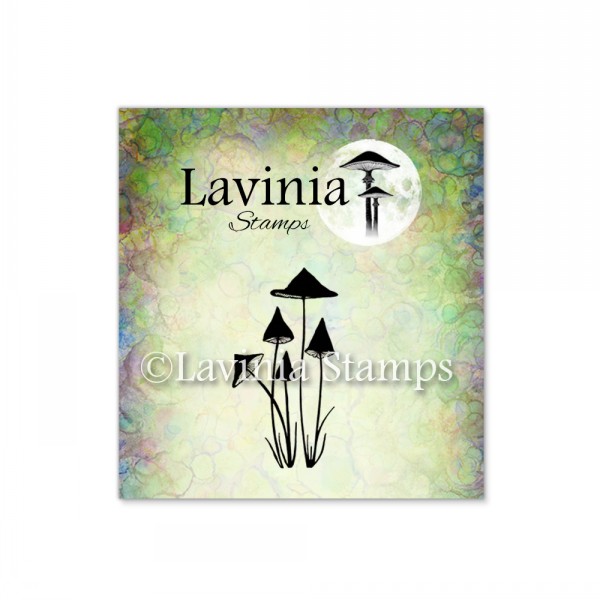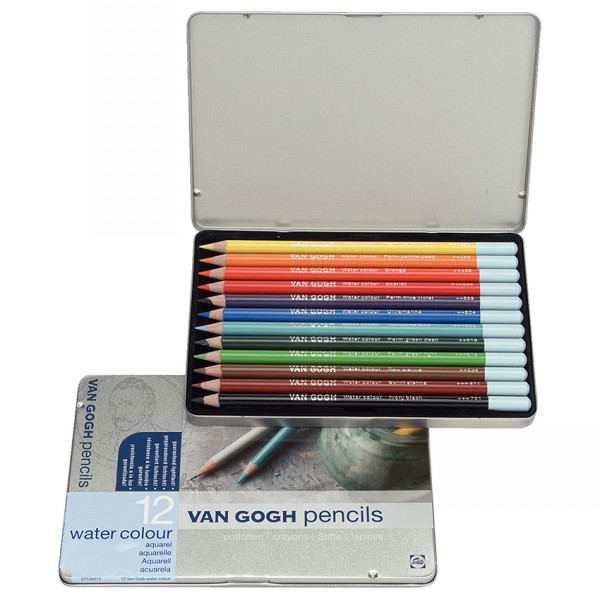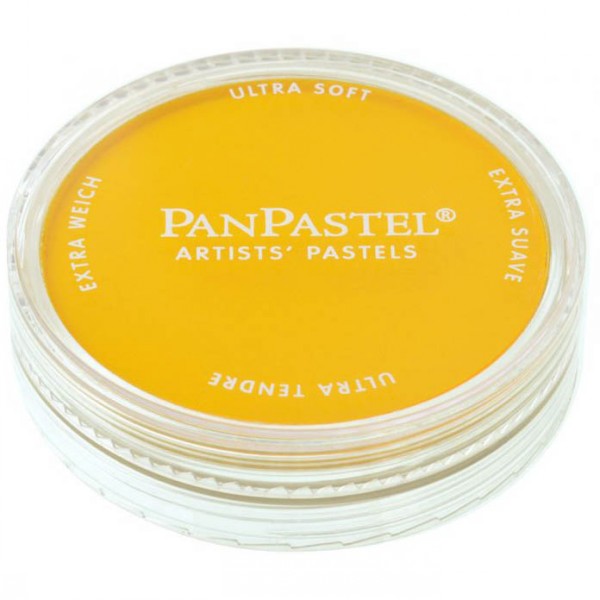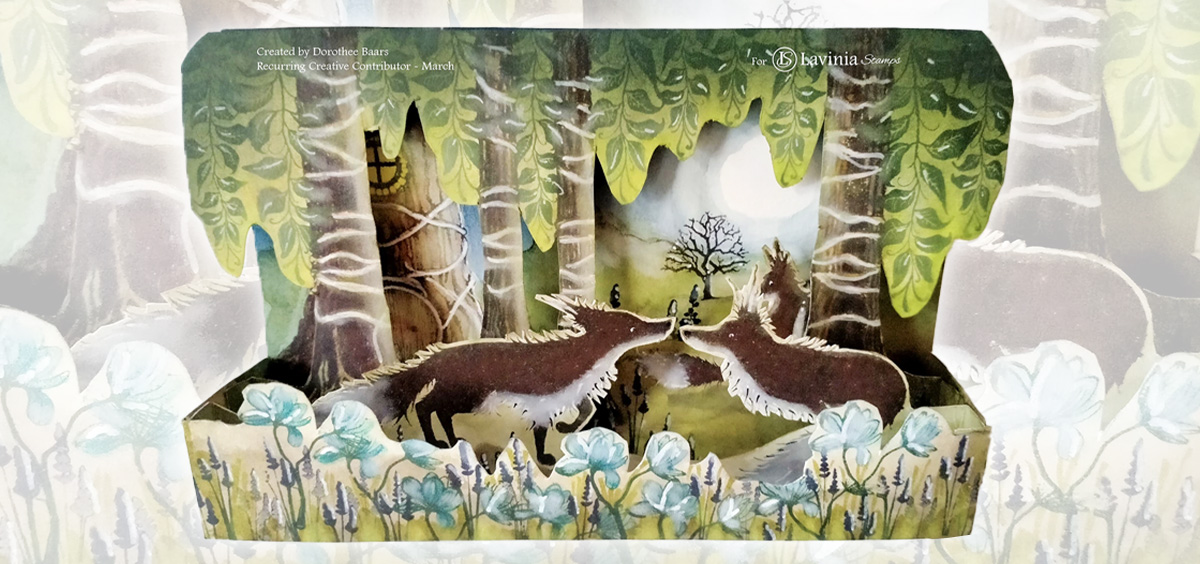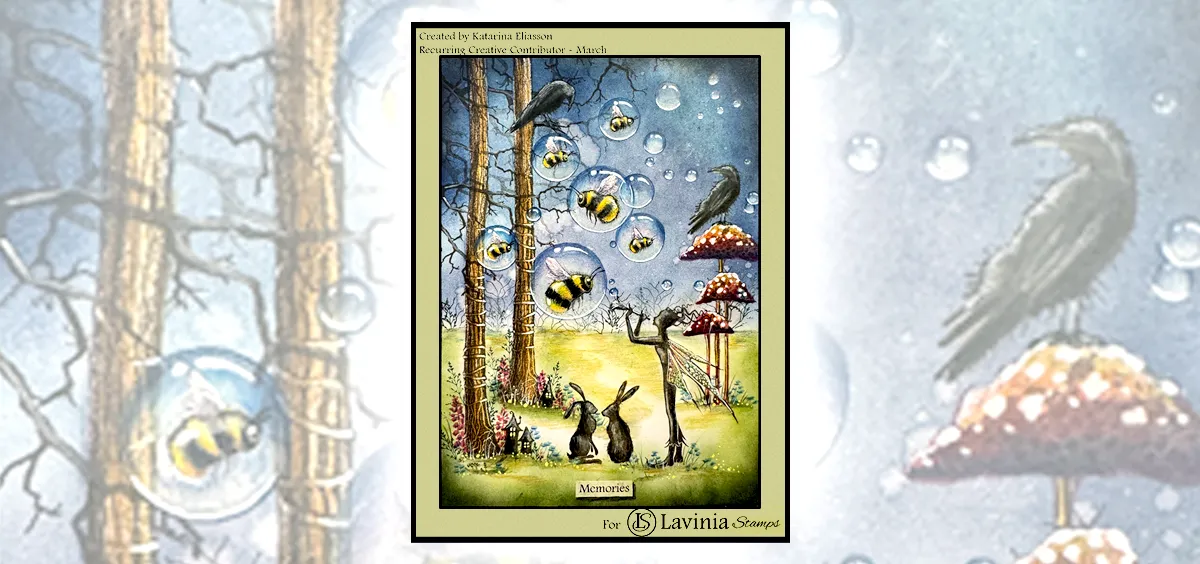Hello everyone. I’m Mona, from the design team
The new stamps are so very beautiful, and I have had the best time creating with them!
They go so well together with my other stamps.
This card is called “Blue City”. I hope you like it and will give it a try.
Step by Step
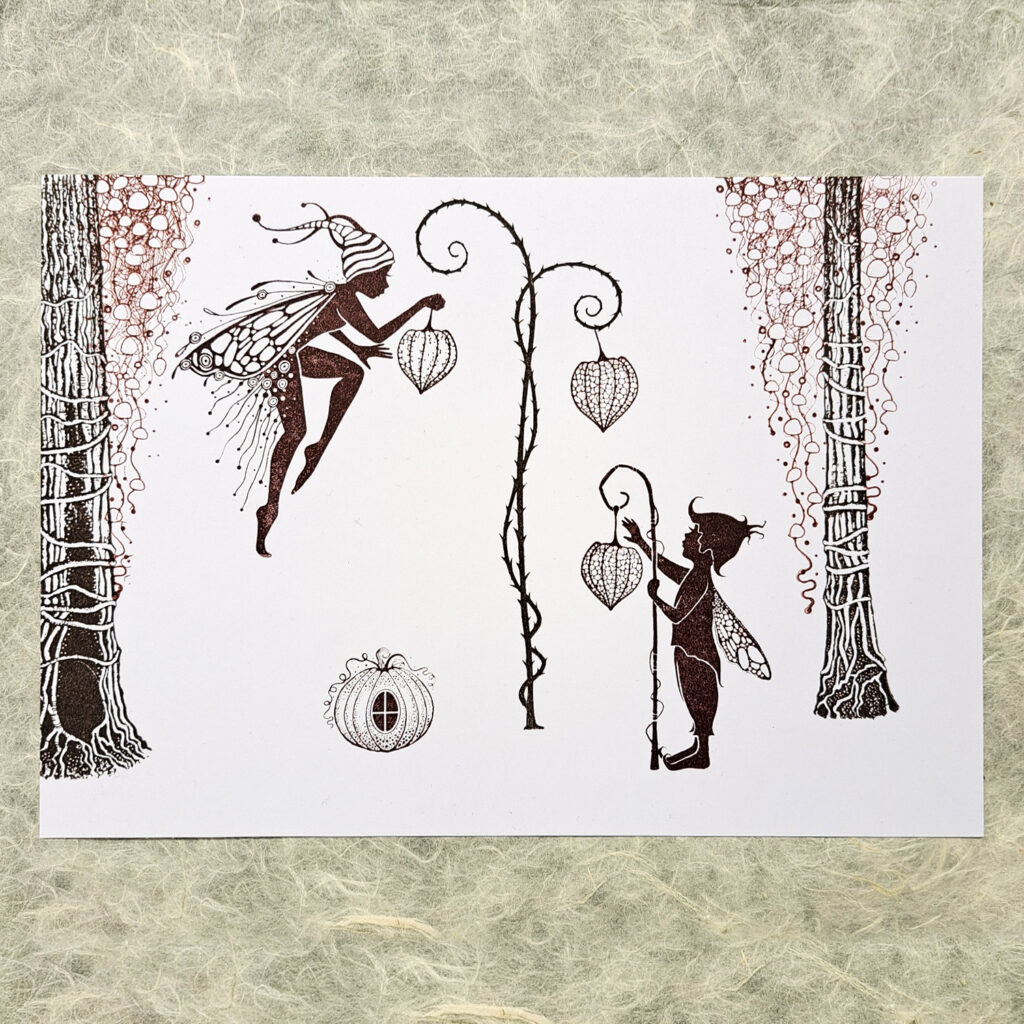


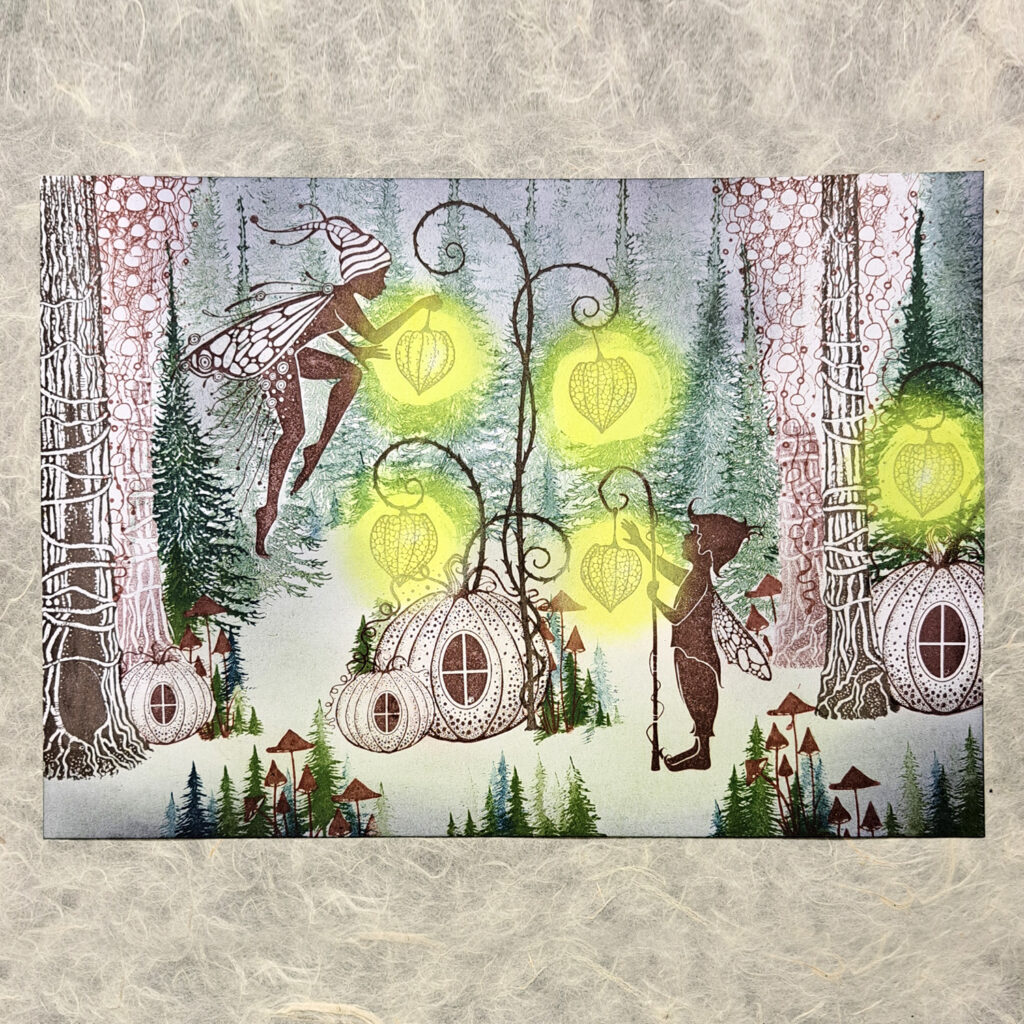

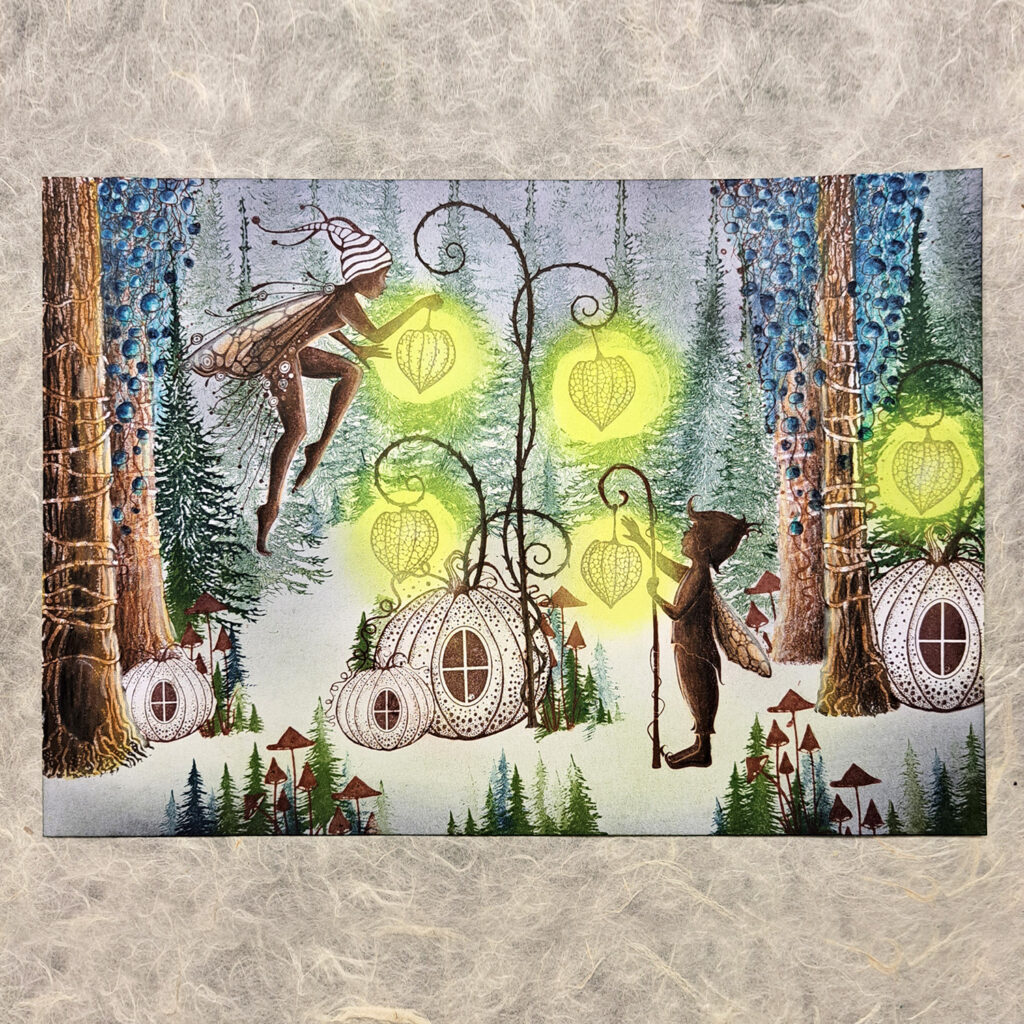
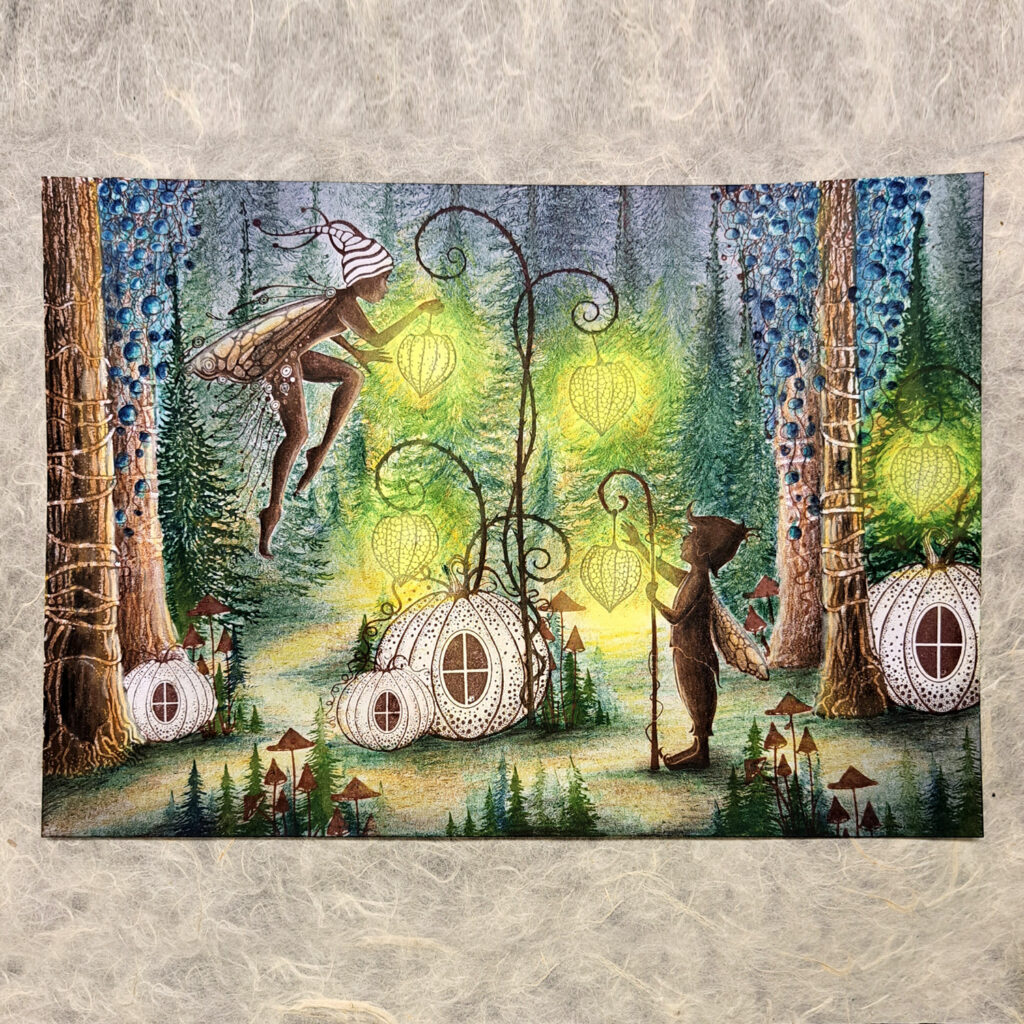

I hope you enjoyed the process and that you will share your results with us.
Thank you for joining me.
Big hugs from Mona!