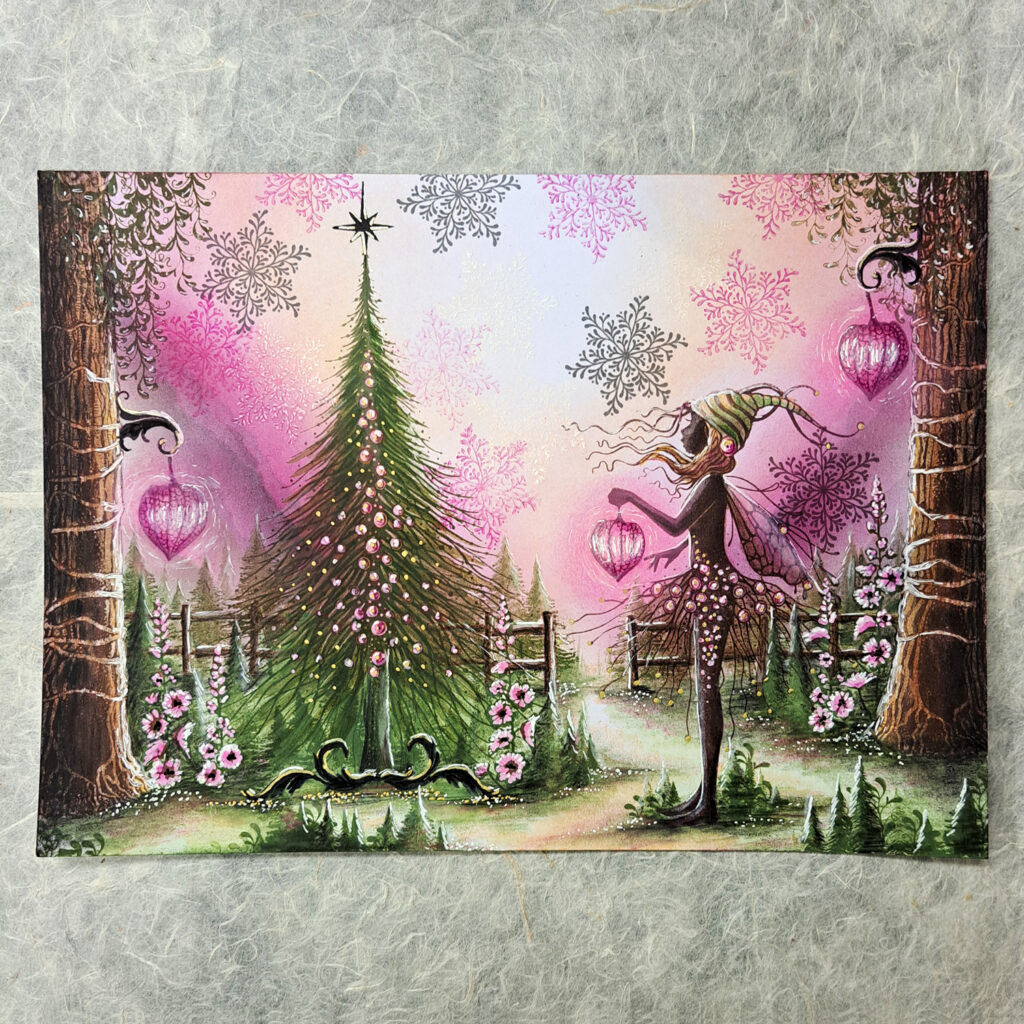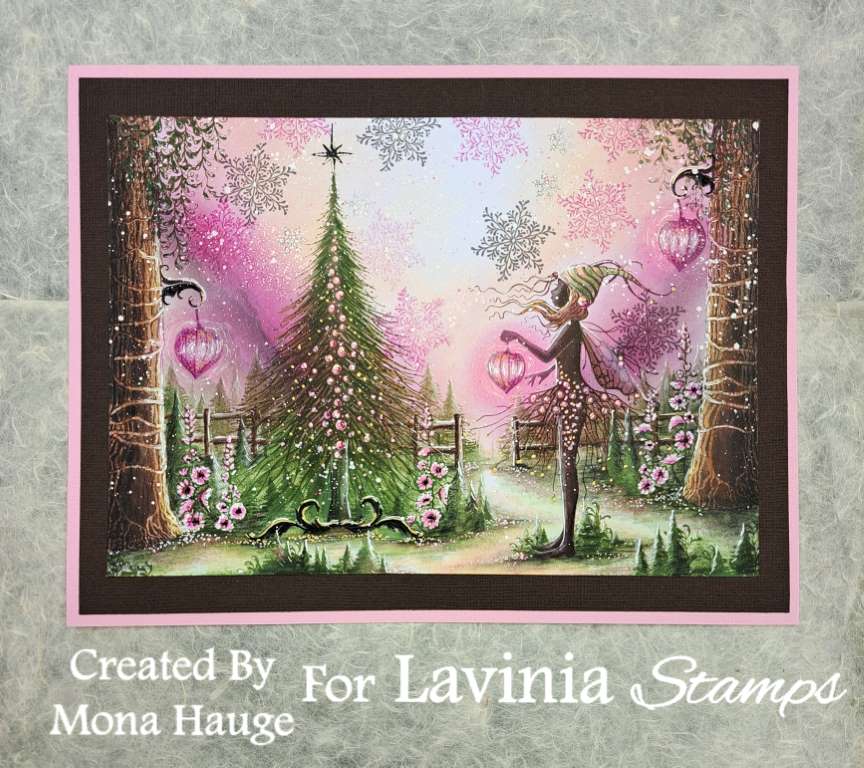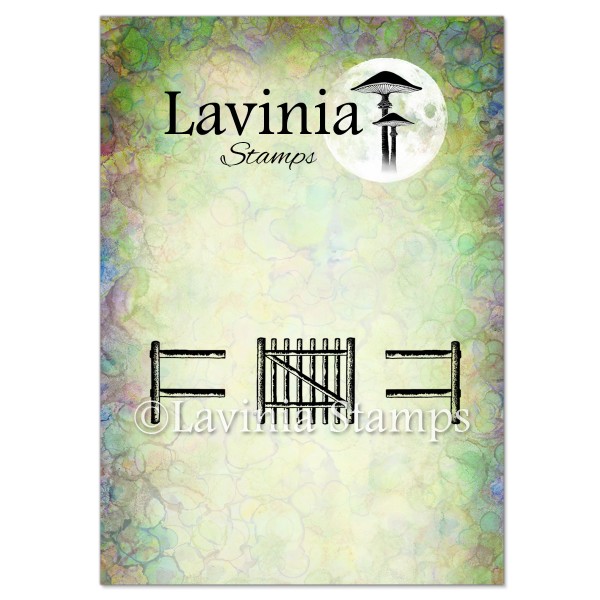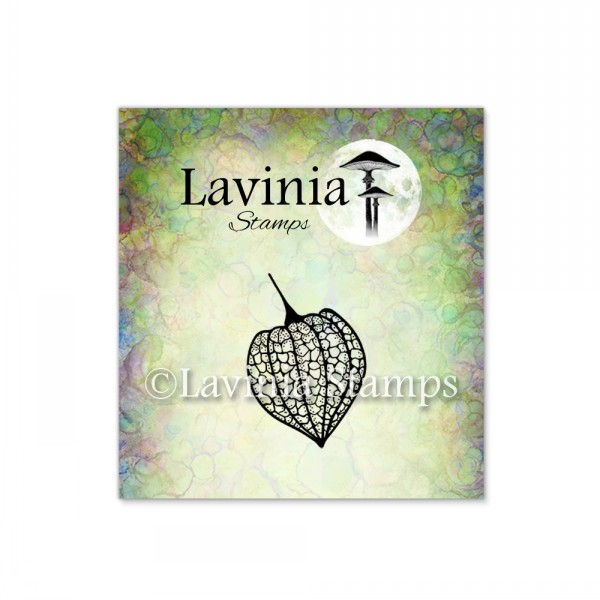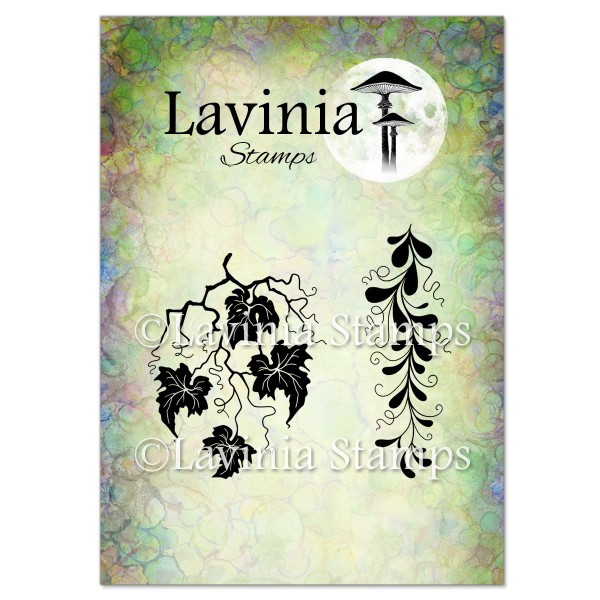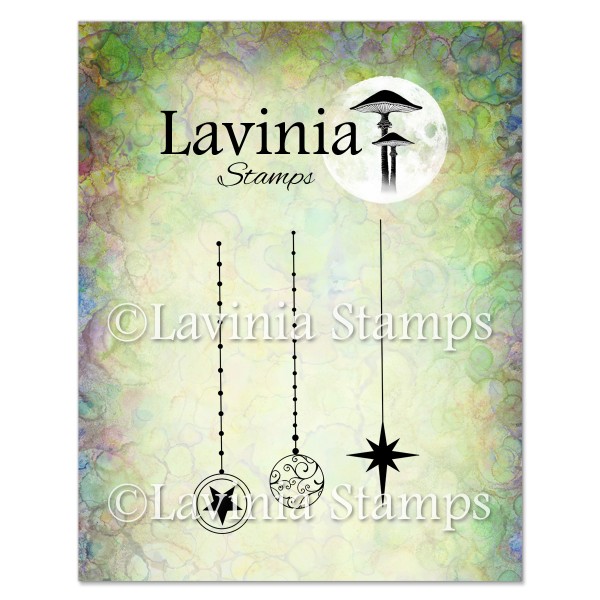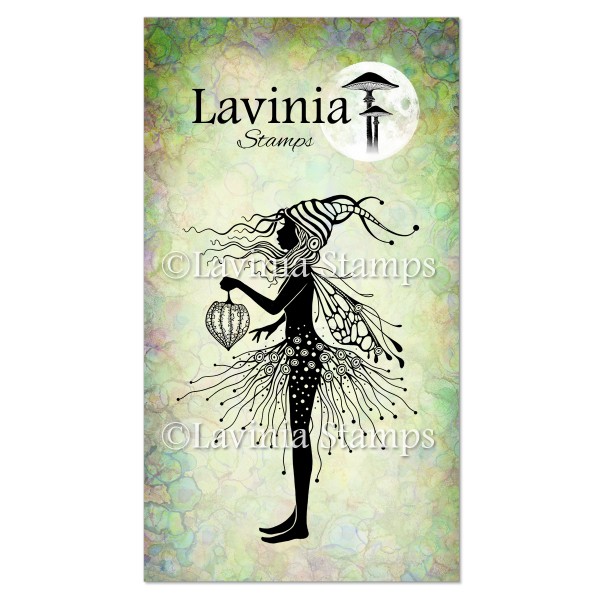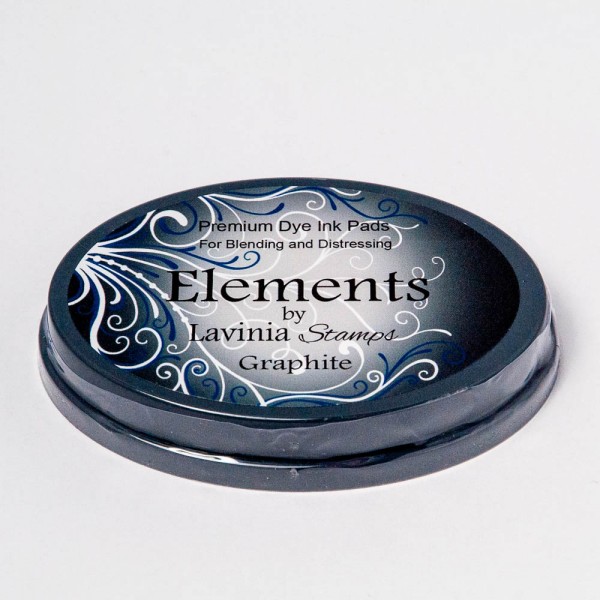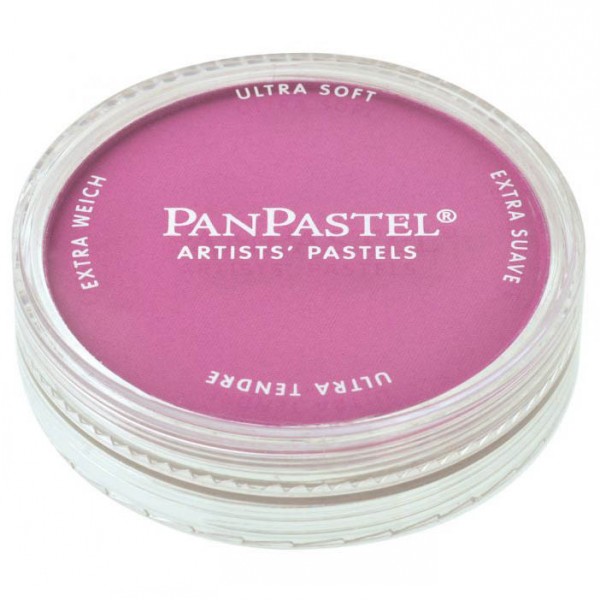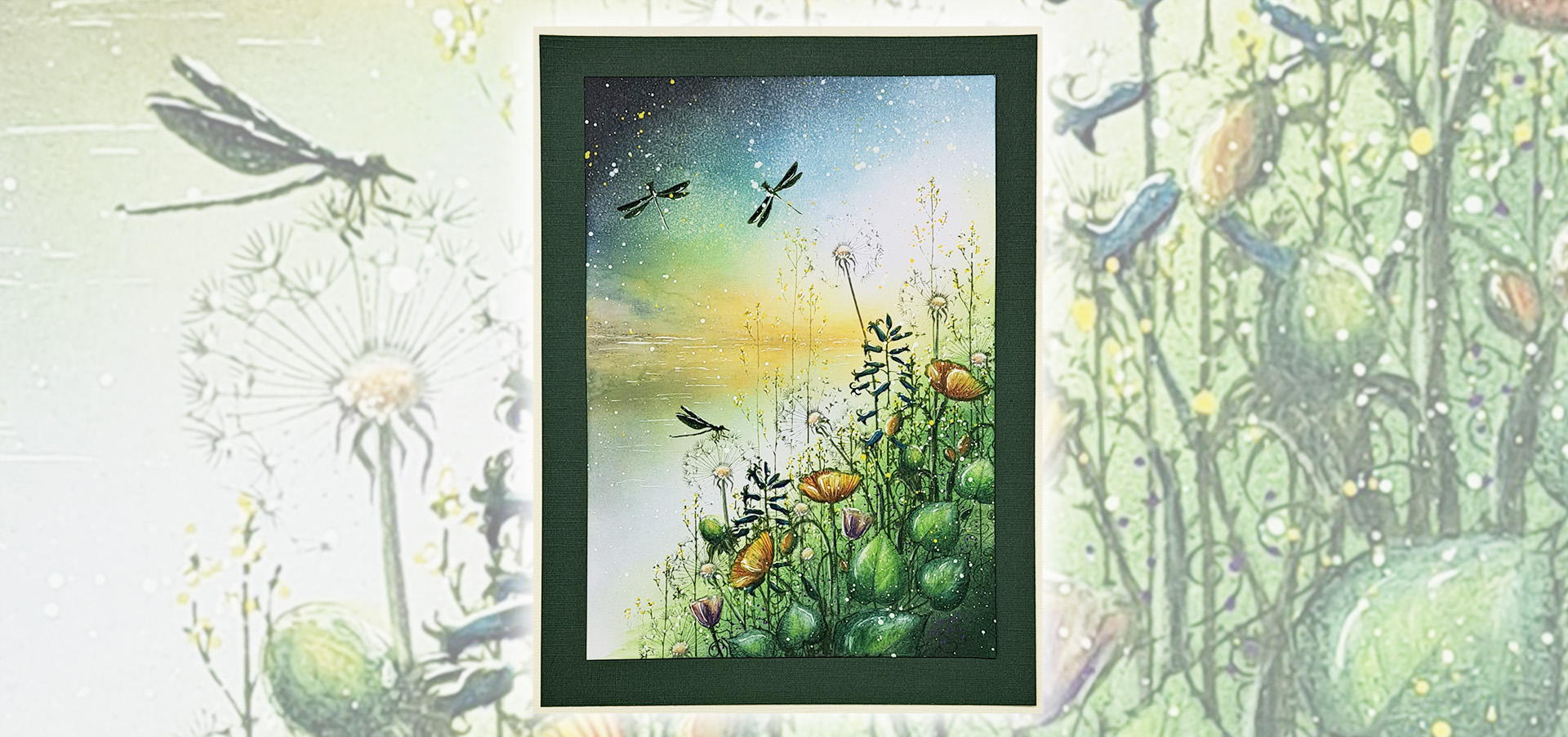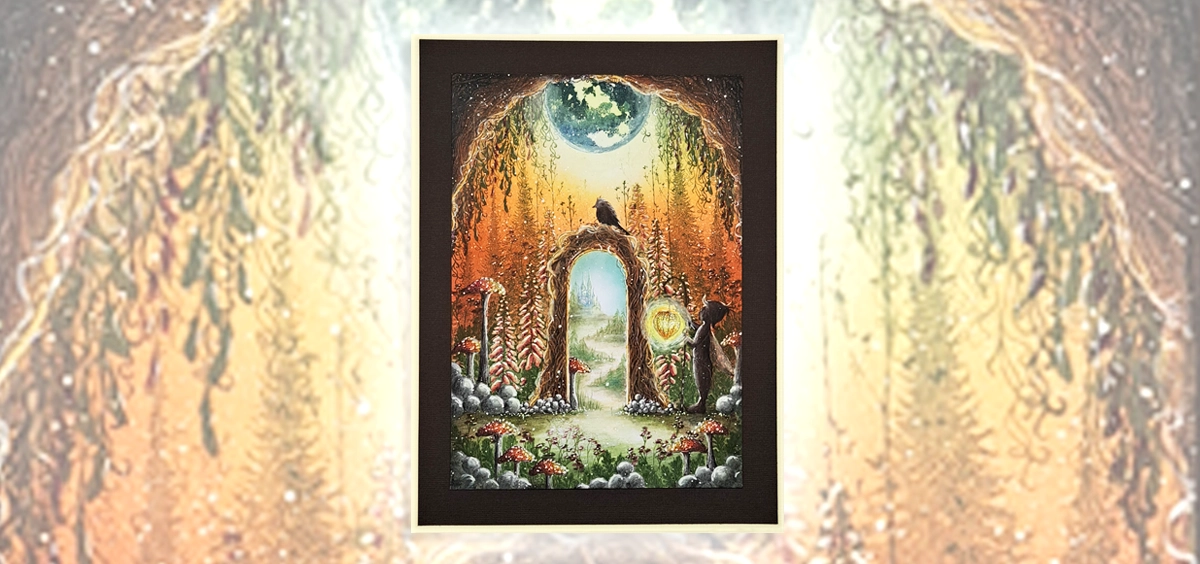Hello everyone
I’m Mona, from the design team, and I love these new stamps and have had the best time playing with them.
They go so very well together with all the other stamps. A perfect addition to my collection!
I hope you like this and will give it a try.
Step by Step





I hope you have enjoyed following my tutorial. If you have any questions, please don`t be afraid to ask. I will answer as soon as I can.
Big hugs from Mona!