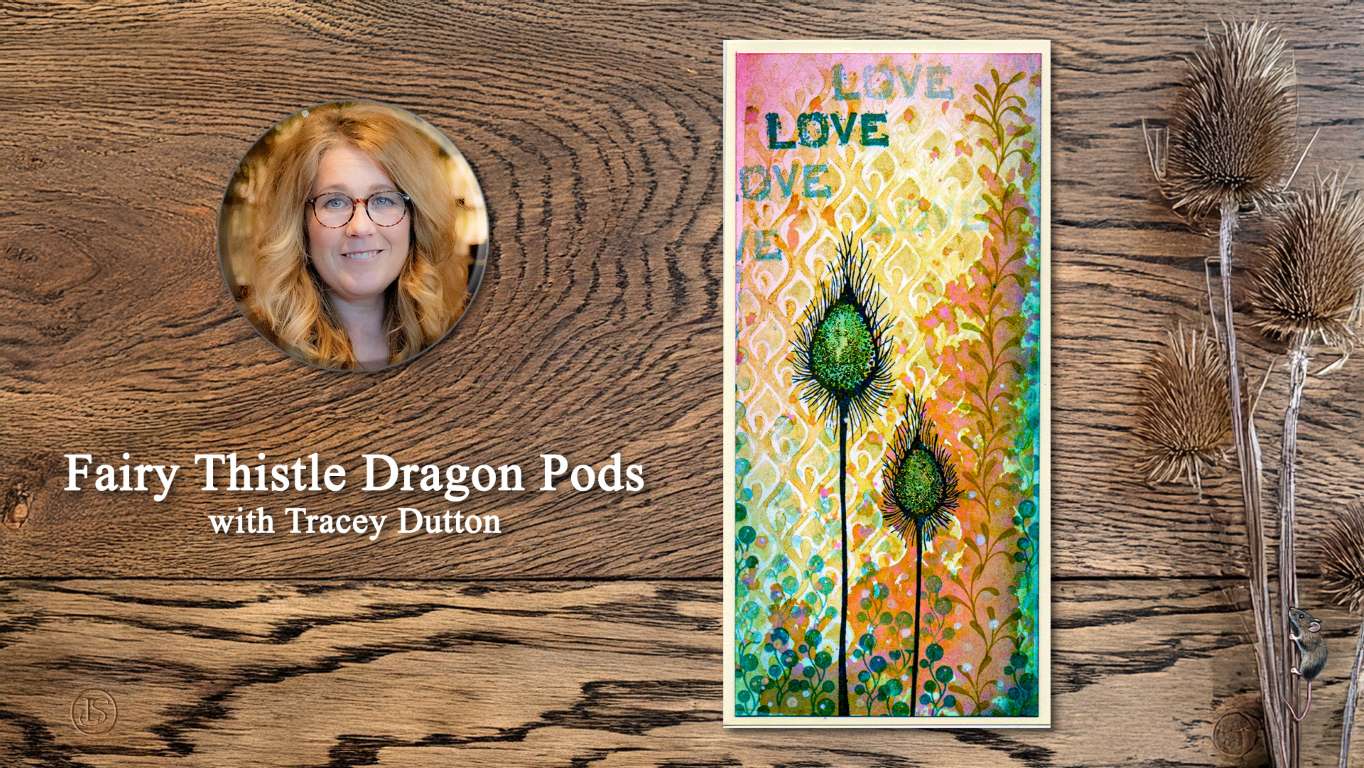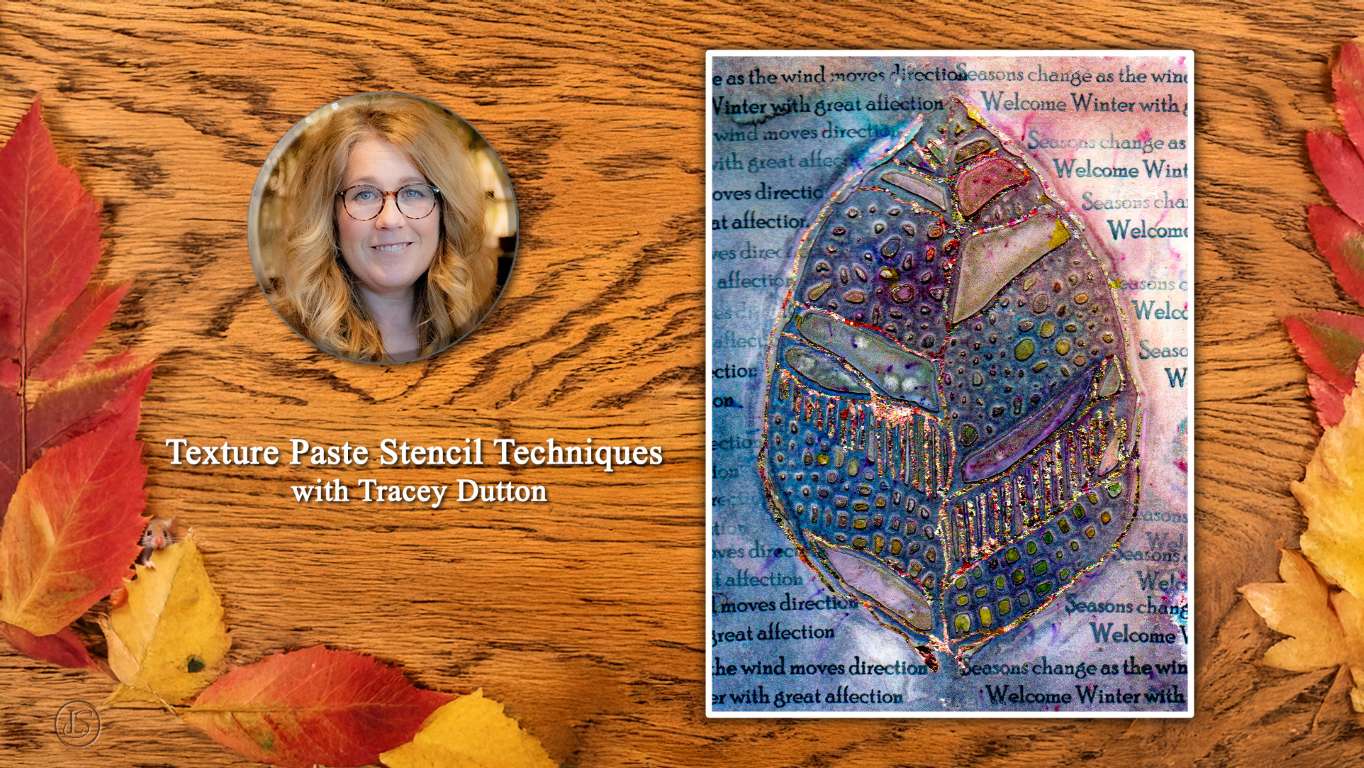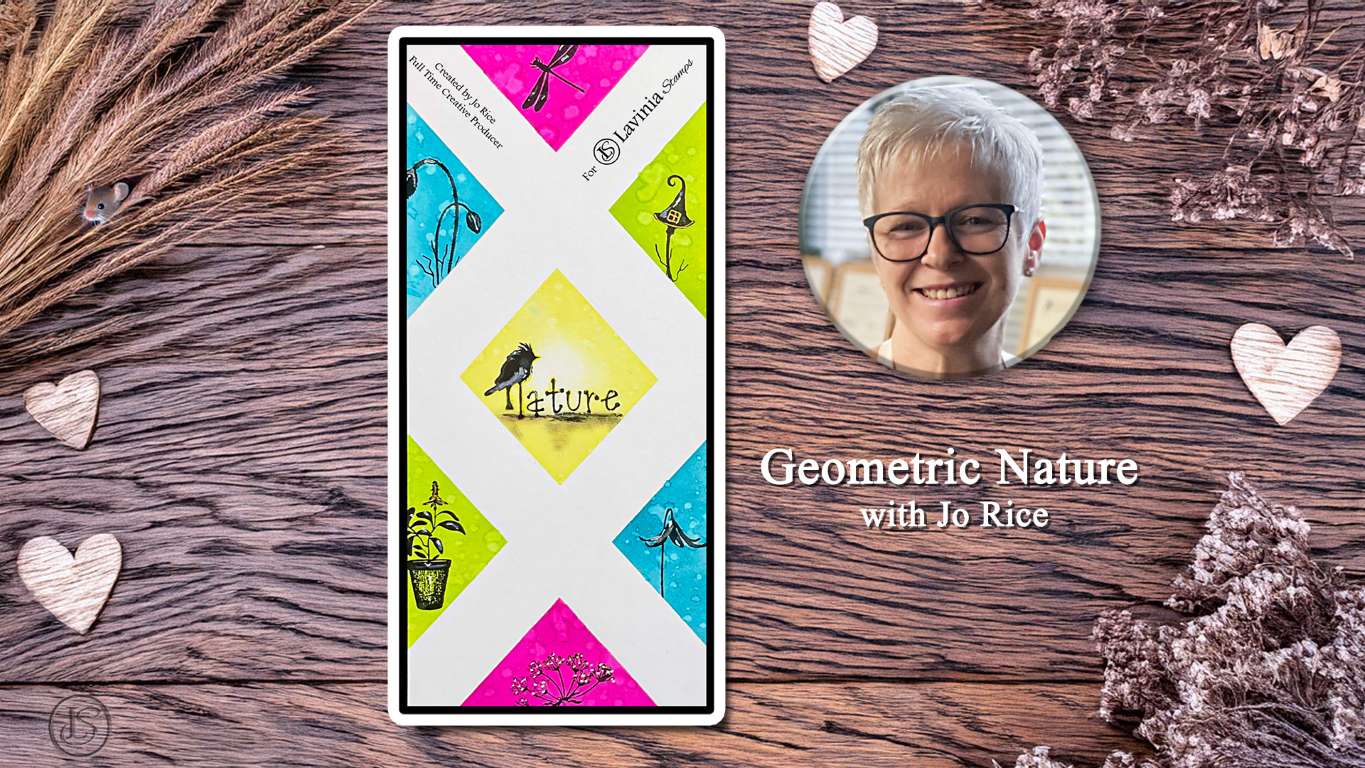Please read each section carefully before submitting
.
Step-by-Step Articles
Only products that are sold by Lavinia Stamps should be used in the tutorials, as we need to link to the products used.
The following text should be submitted with no formatting (bold, italics, centring etc).
- An opening paragraph to introduce the project
- A short caption for each of the “step-by-step” photographs, in the following format:
[Pic 1] Two to three sentences explaining the process being shown in the photograph.
[Pic 2] Two to three sentences explaining the process being shown in the photograph.
[Pic 3] Two to three sentences explaining the process being shown in the photograph.
Etc, etc.
Please reference the products you use with the full name for example, Element Ink Confetti, Versafine Clair Twilight, Stencil Brush Series 9.
Photos for step-by-step should be in a square format.
Email pictures and text to cs@laviniastamps.com
.
Submitting Videos
Only products that are sold by Lavinia Stamps should be used in the tutorials, as we need to link to the products used.
Mobile phones can be used to record video tutorials but always shoot them in a horizontal view (not portrait). Make sure the phone/camera is held steady on a tripod or stand.
Video Format: Please avoid the highest quality settings because the resulting large file sizes take too long to transfer/upload. Adjust your camera settings to either SD (standard definition) video (720 x 480) or HD (1280 x 720). The preferred format is MP4.
Length: On Facebook, more prominence is given to videos that are at least three minutes in length. By the same token, very long videos are less likely to be watched to the end. Keep them concise and well-edited, to between ten and fifteen minutes.
Music: We cannot accept videos that contain any music. If any music is used in your clips, even a radio on quietly in the background, it could result in a copyright strike against our Facebook/YouTube channels and therefore we will not be able to use it.
Submitting: Upload video tutorials to DropBox using the link below (no account needed) and email support@laviniastamps.com with the following:
- An intro/ overview of the tutorial
- A list of all the Lavinia Stamps products used
- Let us know the title of the video and that you have uploaded it Dropbox
DropBox link: https://www.dropbox.com/request/MDIl38KOSVS4DfXxCj16
Videos with a file size of over 2GB cannot be sent via the Dropbox request link, therefore please compress the video before sending. If you don’t have a video editing program or Media Encoder then you can use the free app “Handbrake“ .