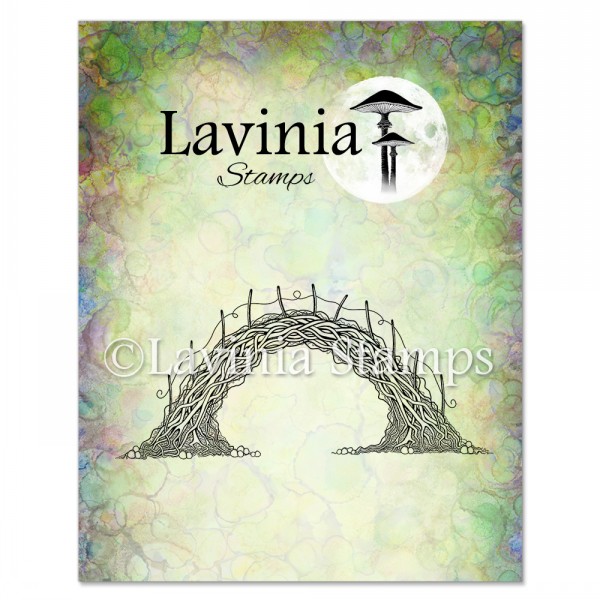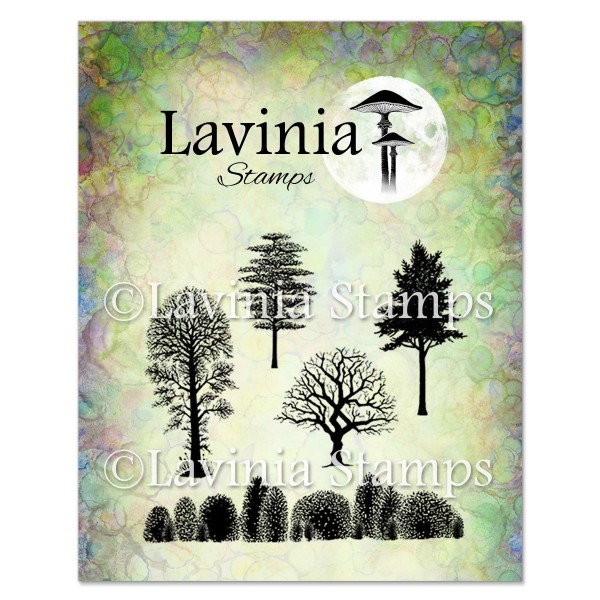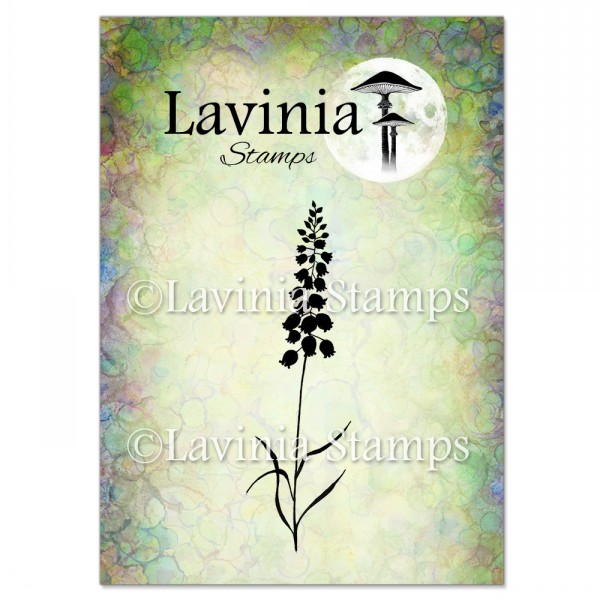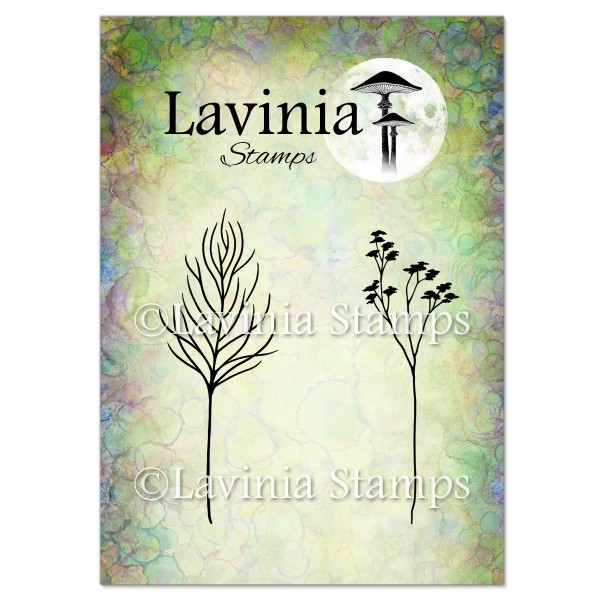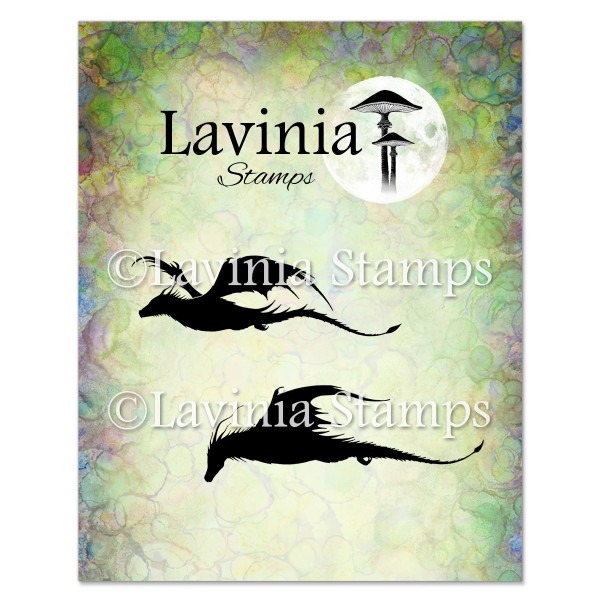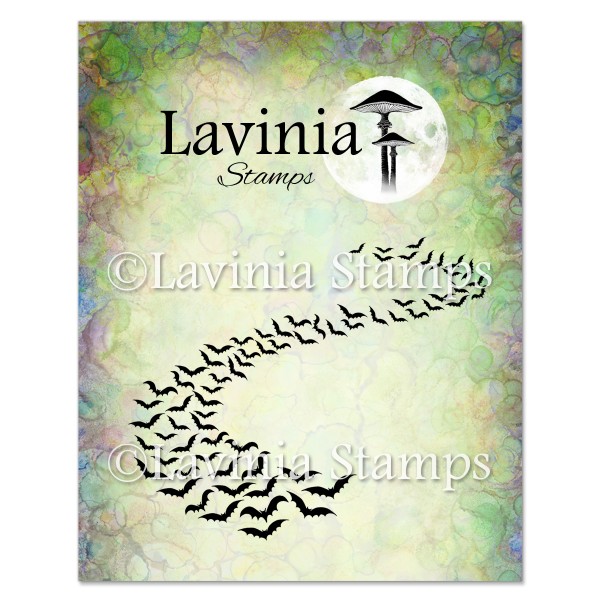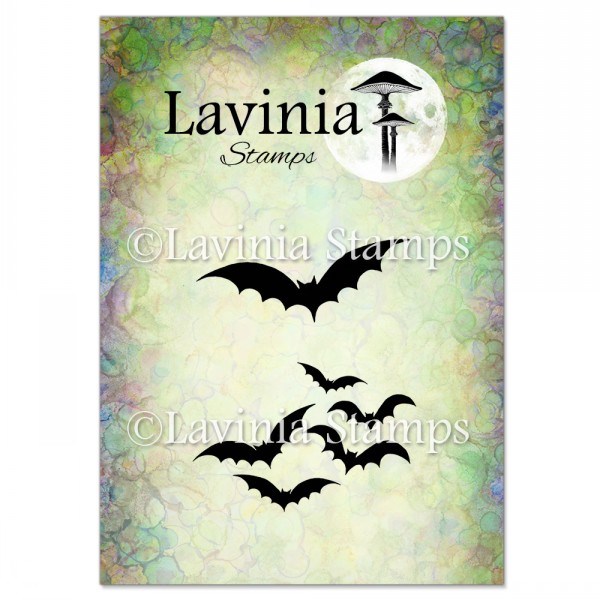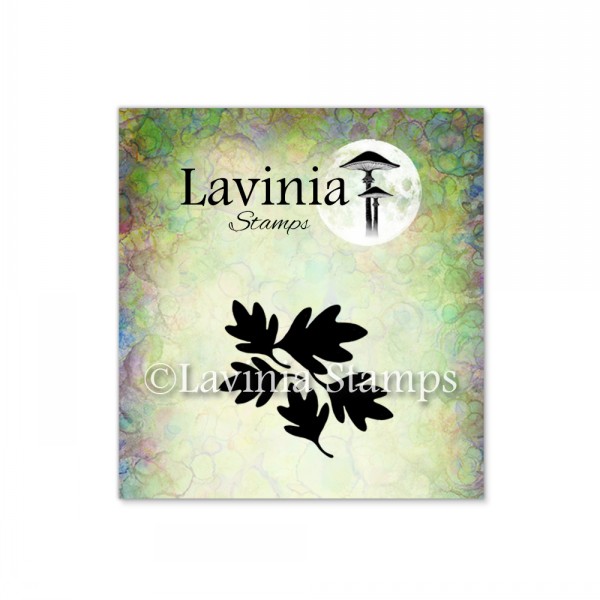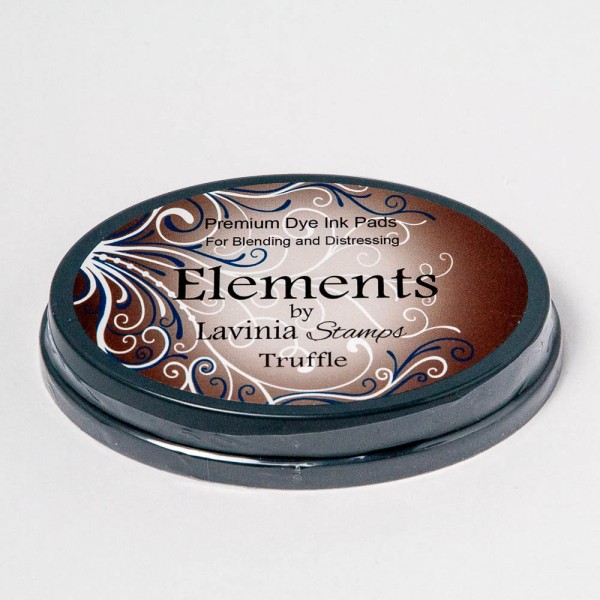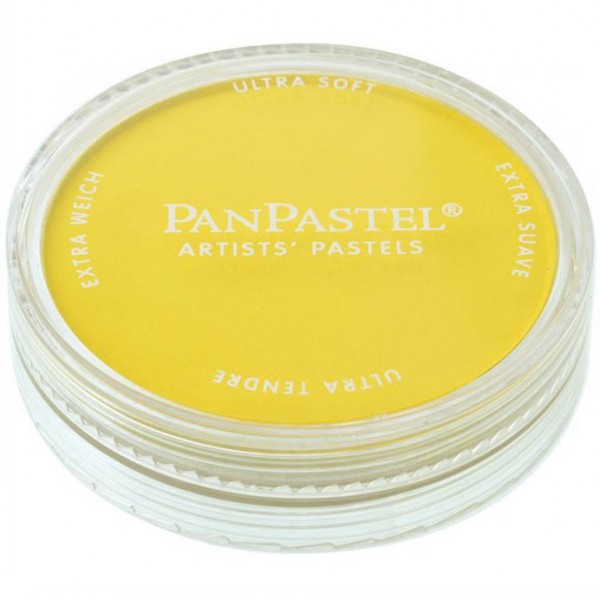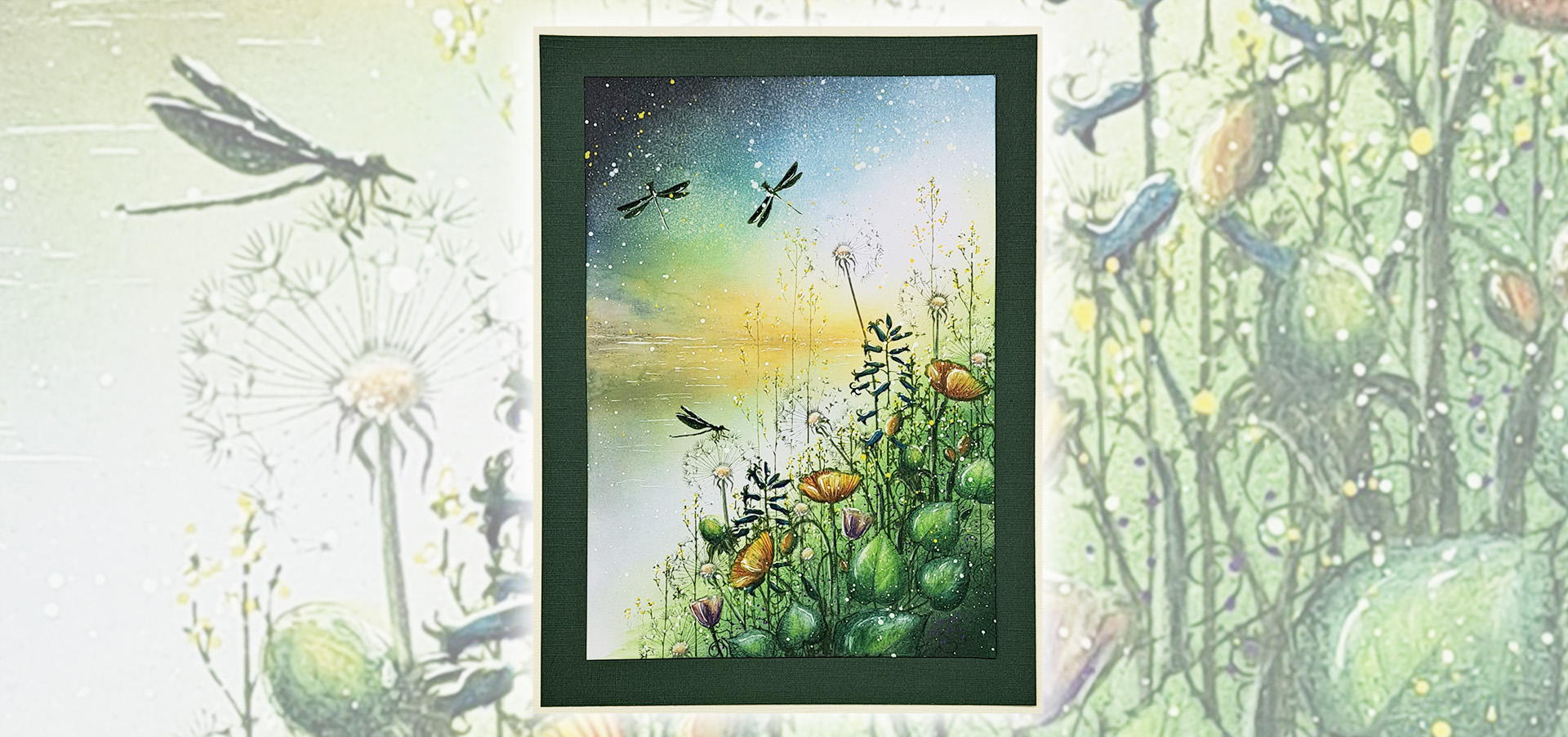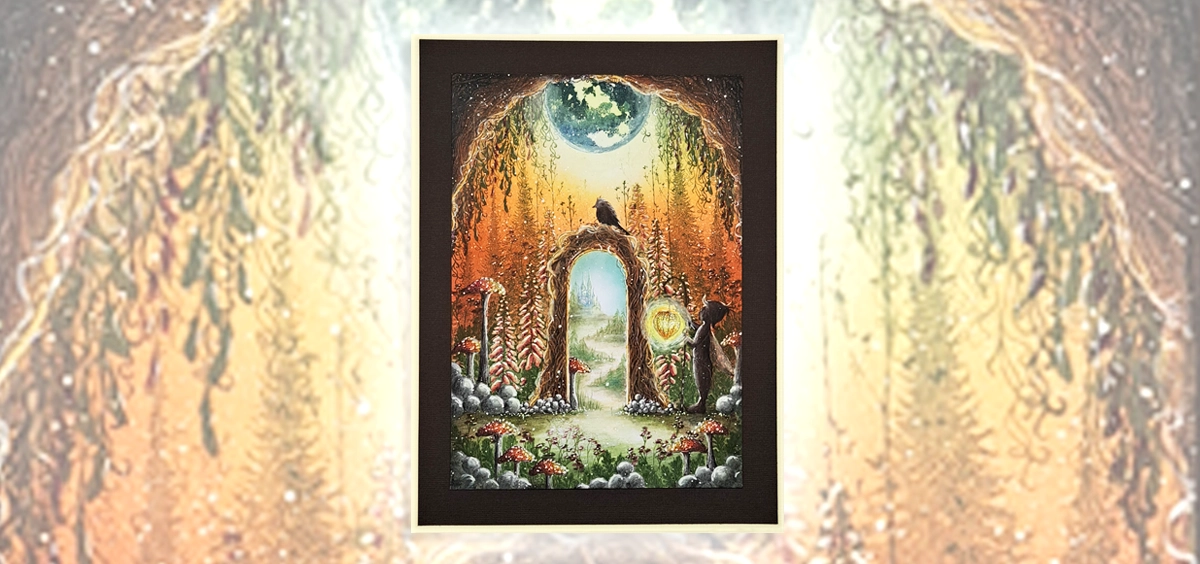Step by Step by Mona Hauge
Hello everyone
Mona here with my new Step By Step tutorial. This is called Going Home. Hope you Like it. 💚
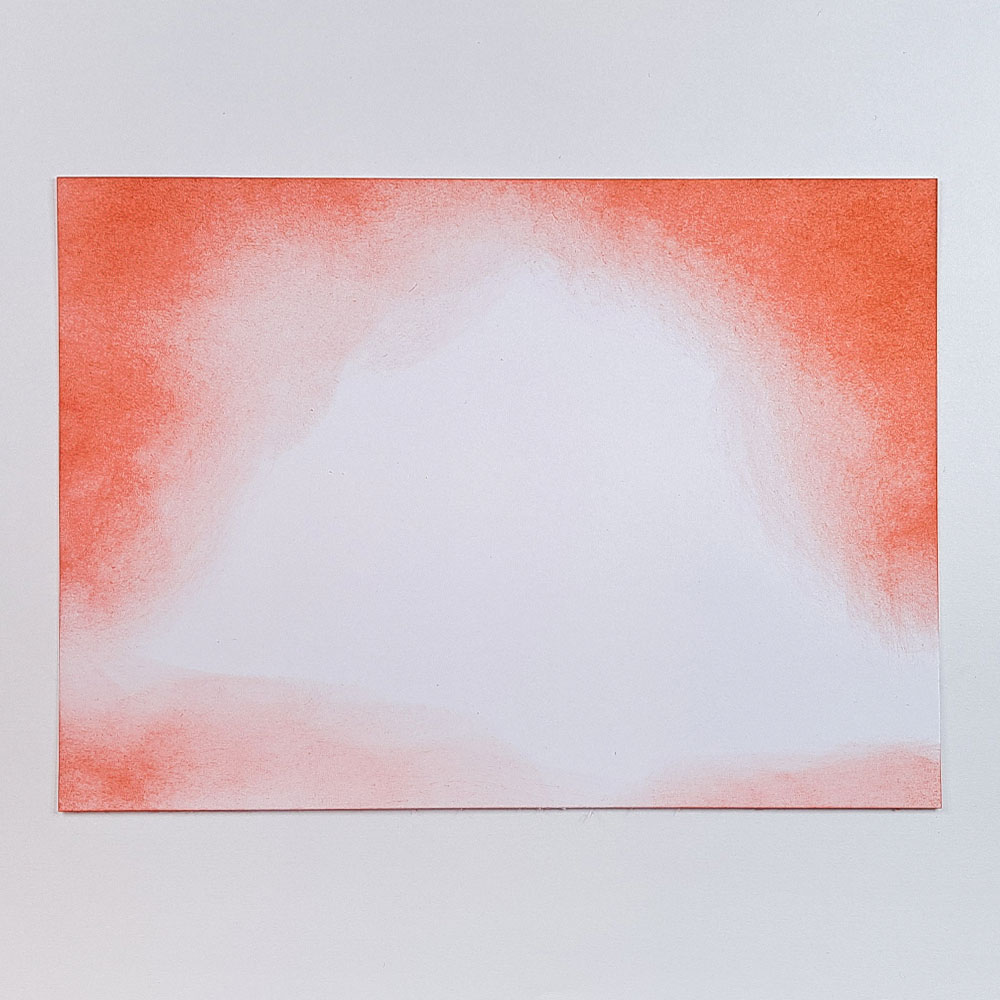
Picture 1 – Use a piece of A5 Multifarious white card. Start with Elements ink Paprika and apply like you see in the picture. We are going to build up to a very dark colour so we might need more Paprika later.

Picture 2 – Now blend in some Elements ink Truffle using a series 9 Stencil brush.
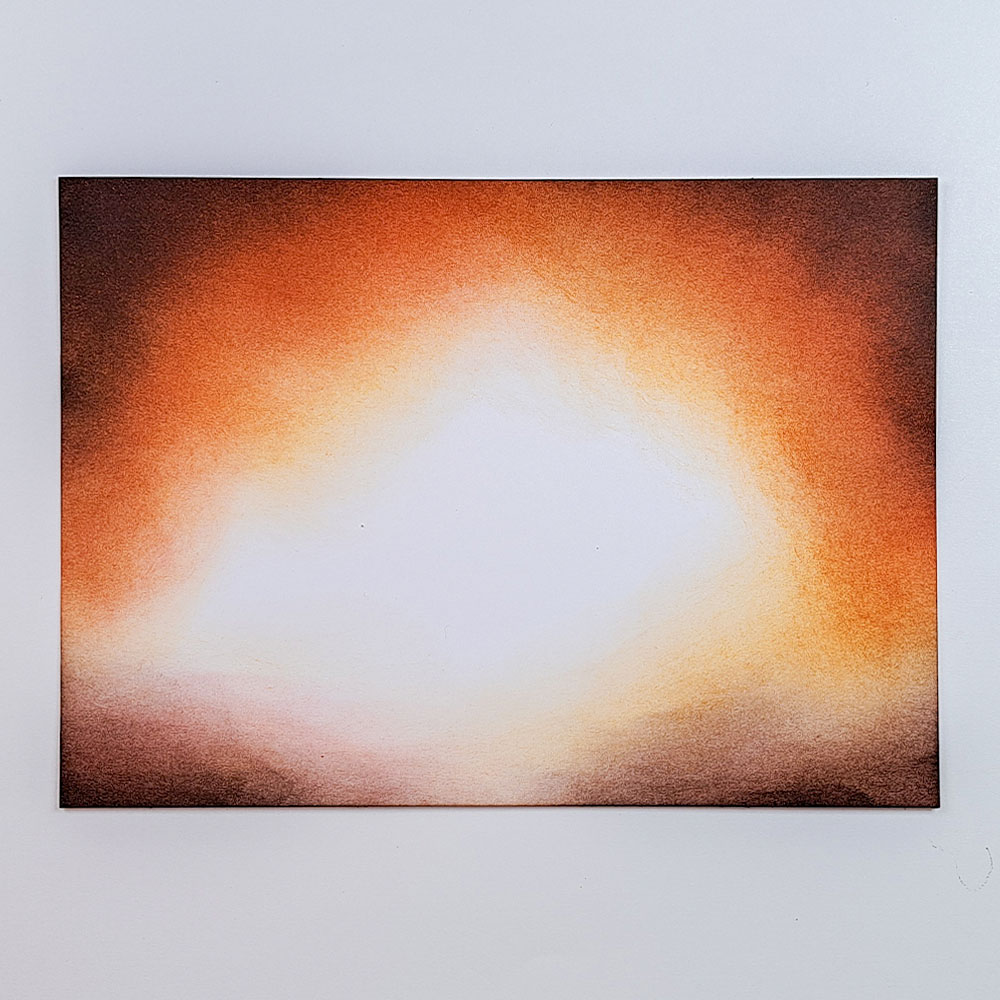
Picture 3 – We need some Elements ink Russet Orange too. Be sure to put the colours on top of each other not next to each other. So on top of the Elements Truffle and Elements Paprika blend some Elements Russet Orange.

Picture 4 – Now add to the bottom of the page some Elements ink Olive together with the Elements Truffle.

Picture 5 – Spray some water onto the make and let it work its magic. Make sure the paper is dry before you continue. To create a magical glow we will use PanPastel Hansa Yellow. Be sure to put some on top of the Elements Russet Orange colour also.

Picture 6 – Choose two of the new fabulous Witches from the Coven Of The Blue Moon (LAV912) and stamp them in Versafine Clair Fallen Leaves. Stamp the big new Tree Of Spirits (LAV918) also in Versafine Clair. The tree has a straight shape but you can very carefully place it in a bent position on your stamping block. Put Liquid Masking fluid on everything.

Picture 7 – Stamp the Sacred Bridge Small (LAV866) in Versafine Clair Pinecone. Cover it in Liquid Masking Fluid.

Picture 8 – Now we will stamp the Hill House in Versafine Clair Fallen Leaves and cover the house with Liquid Masking Fluid.

Picture 9 – We will use the new Tree Of Spirits Small (LAV919) to create some bushes and branches. So we will only ink up the top part of the tree. Not using the tree stem at all. Look at the picture for placement.

Picture 10 – The Tree Scene stamp (LAV219) will be perfect to create more trees and bushes behind hill house and in the foreground. See the picture for placement. Stamp in Versafine Clair Shady Lane.

Picture 11 – Continue to work with the Tree Scene stamp to build up the background. Use second and third generation stamping to create depth.

Picture 12 – To create the mountains you can use the fabulous Hill masks or you can use a piece of paper. I used my brush that I used to apply the Truffle colour with and I did not need to add ink to my brush because you need very little colour to create the mountains.

Picture 13 – Now we want to define the parts around the lake. I used a very pale green Kuretake Clean Colour Real Brush Pen to create more solid ground under our bushes. And I used some Mondeluz Watercolour pencils to put colour on the ground in front. I used green, brown and a tiny bit of ochre.
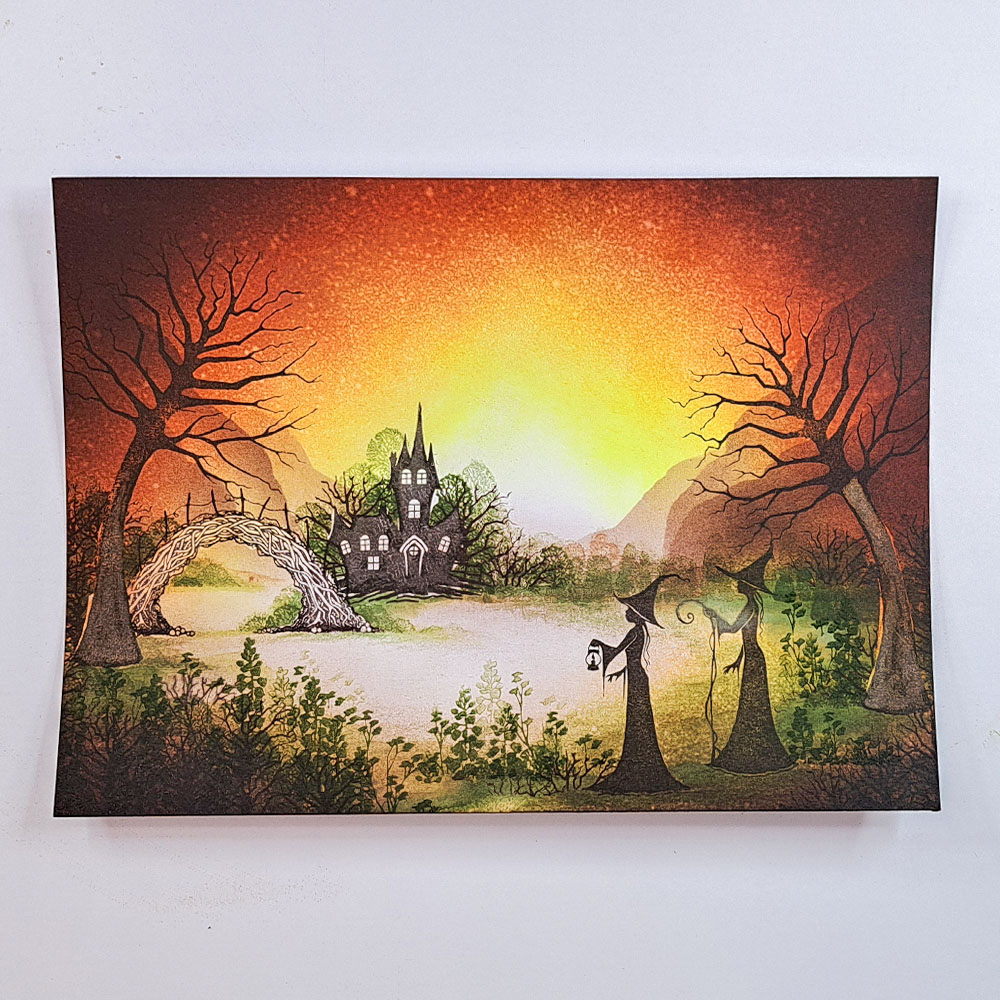
Picture 14 – Remove the Masking but make sure your paper is 100% dry before you start rubbing. Also make sure that you dab off the ink that is on top of the masking with a paper towel, or else you can smear the ink where you don`t want it. Now we will need some more flowers and I love the Bluebells (LAV002) and The Flora Set stamp (LAV698). Stamp all in Versafine Clair Shady Lane.
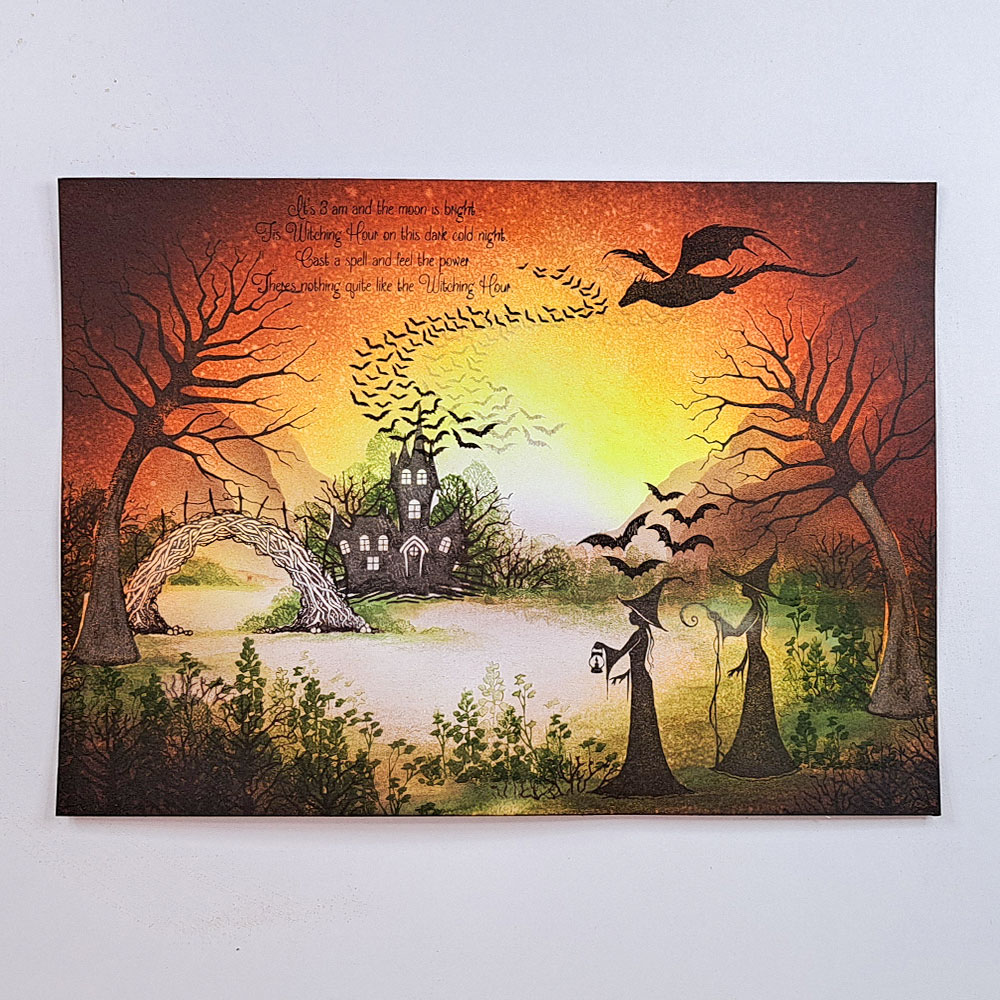
Picture 15 – Let`s add the new words stamp Witching Hour (LAV920) , The Dragon set (LAV552), the Bat Colony stamp (LAV558) and Bats (LAV167), all in Versafine Clair Fallen Leaves.
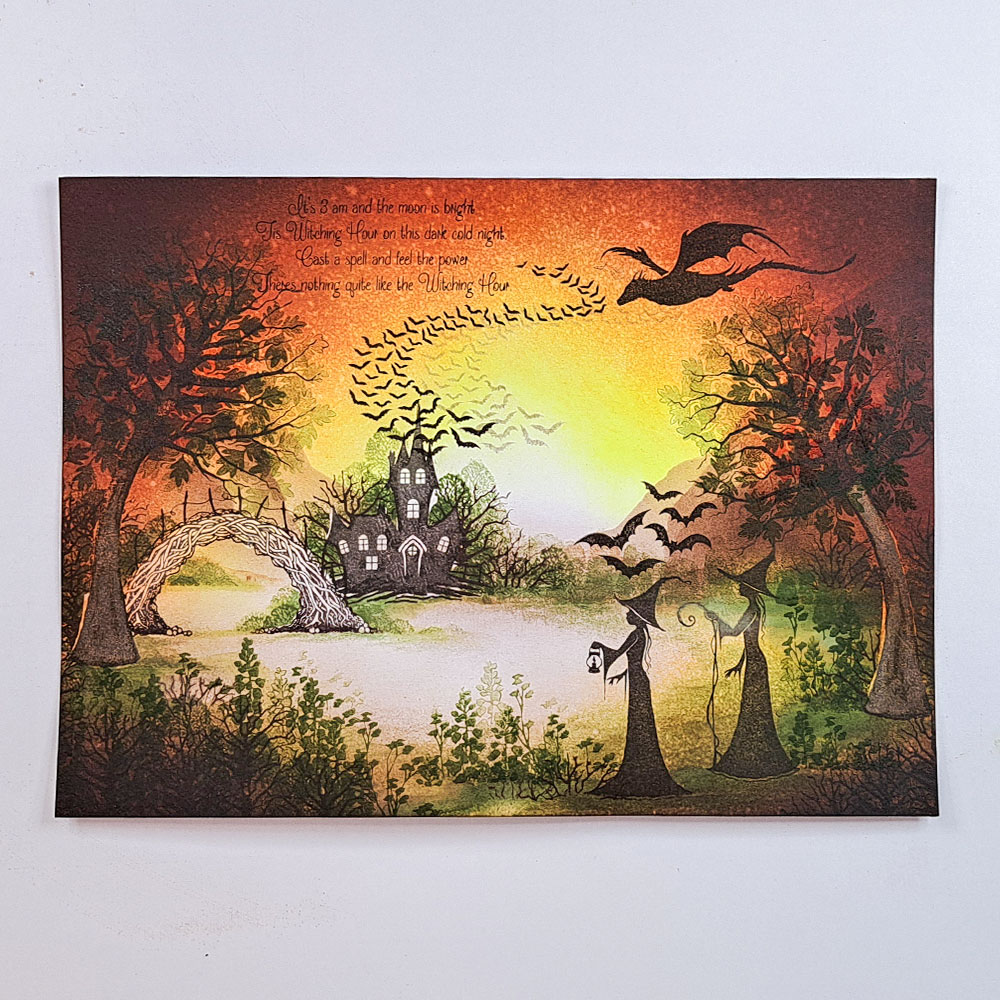
Picture 16 – To put some leaves on our trees we will use River Leaves Mini (LAV890). Stamp in Versafine Clair Shady Lane and do first, second and third generation stamping to create some depth.
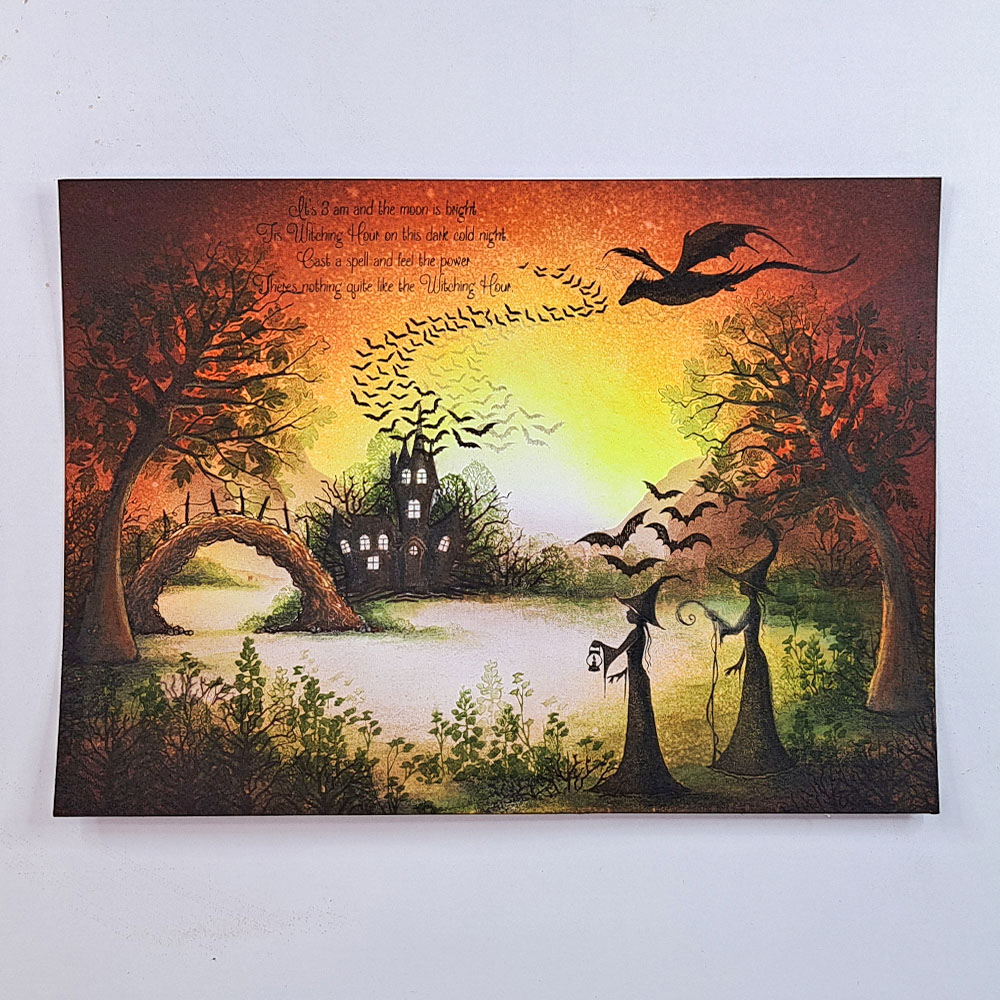
Picture 17 – Now we will colour our House, Bridge and trees using the Mondeluz Watercolour pencils. They are so soft they blend super easily even when dry. The house will be mostly very dark but the trees and bridge need some lighter colour where the light hits and a very dark colour on the shadow side. I used black as the darkest colour because it is a very dark picture.
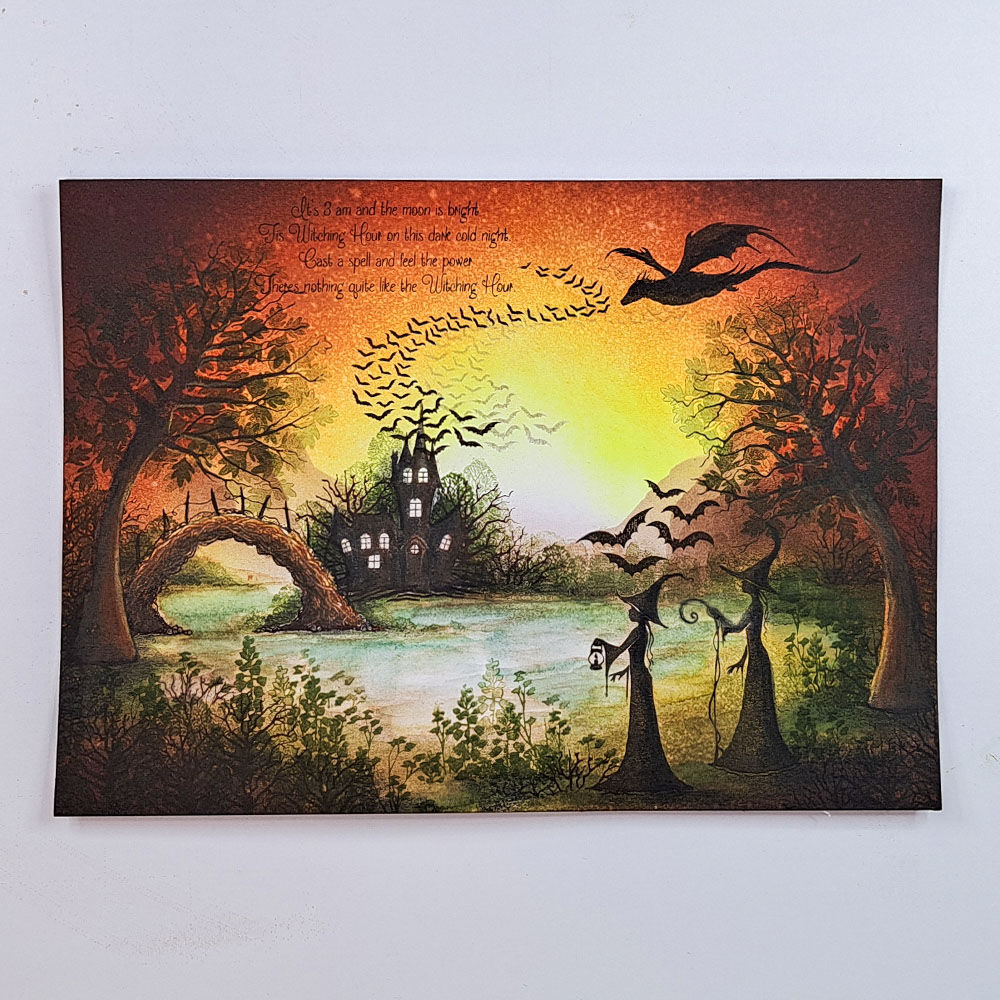
Picture 18 – For the water I used a very light blue Kuretake Clean Colour Brush Pen. But I only put down a little bit of colour and used a Water brush to fill in the lake. This to give it an uneven colour with some watercolour effect.
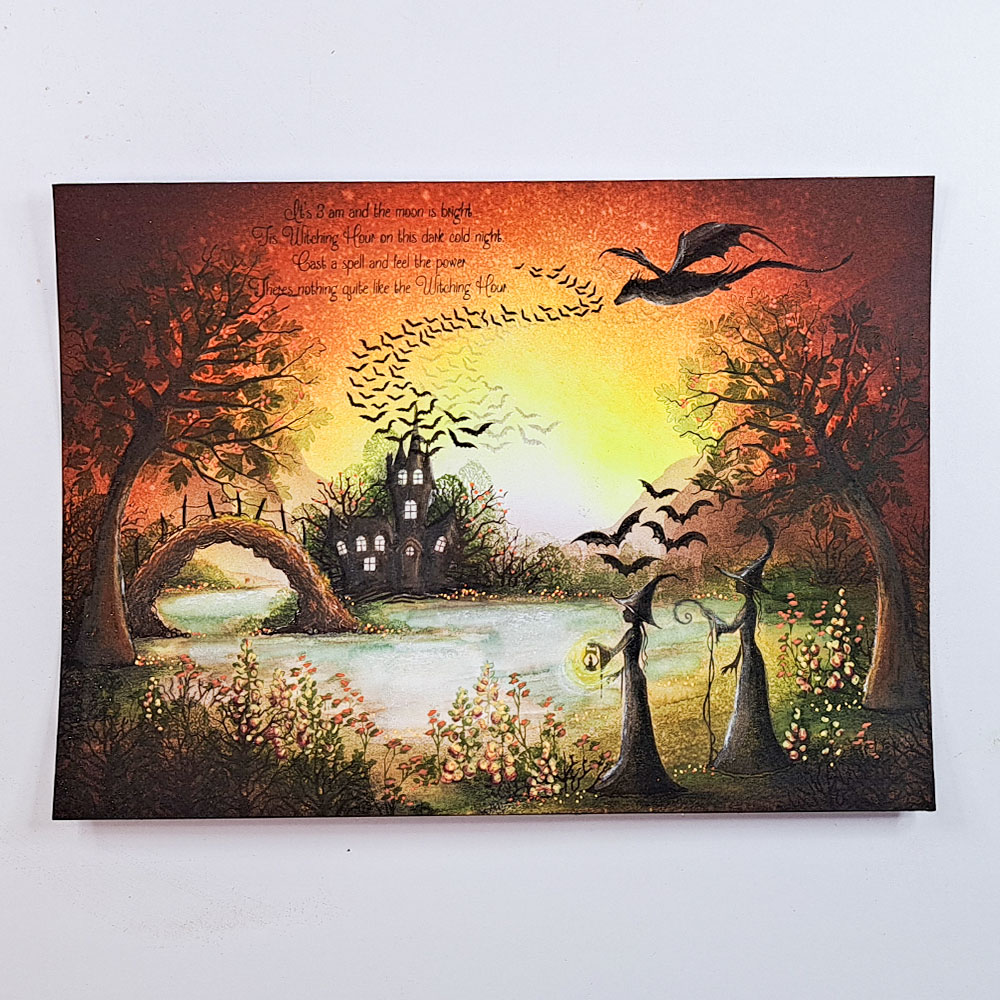
Picture 19 – Our flowers needs some colour. I used my Apricot Posca pen for the Bluebells and the Orange Posca pen for the Flora Set flower. Do some dots in the trees and some on the ground like you see in the picture. When the Posca has dried, we will use a Mondeluz Watercolour pencil to draw some shadows on the Bluebells flowers. We will colour our new witches use black, brown and beige and some white on top of that in the front. Add PanPastel Hansa Yellow for the glow from the lantern. Do some white circles around the lantern with a white Uniball pen or a White Gellyroll pen.
Colour the beautiful dragon with the same colours we used for the witches.
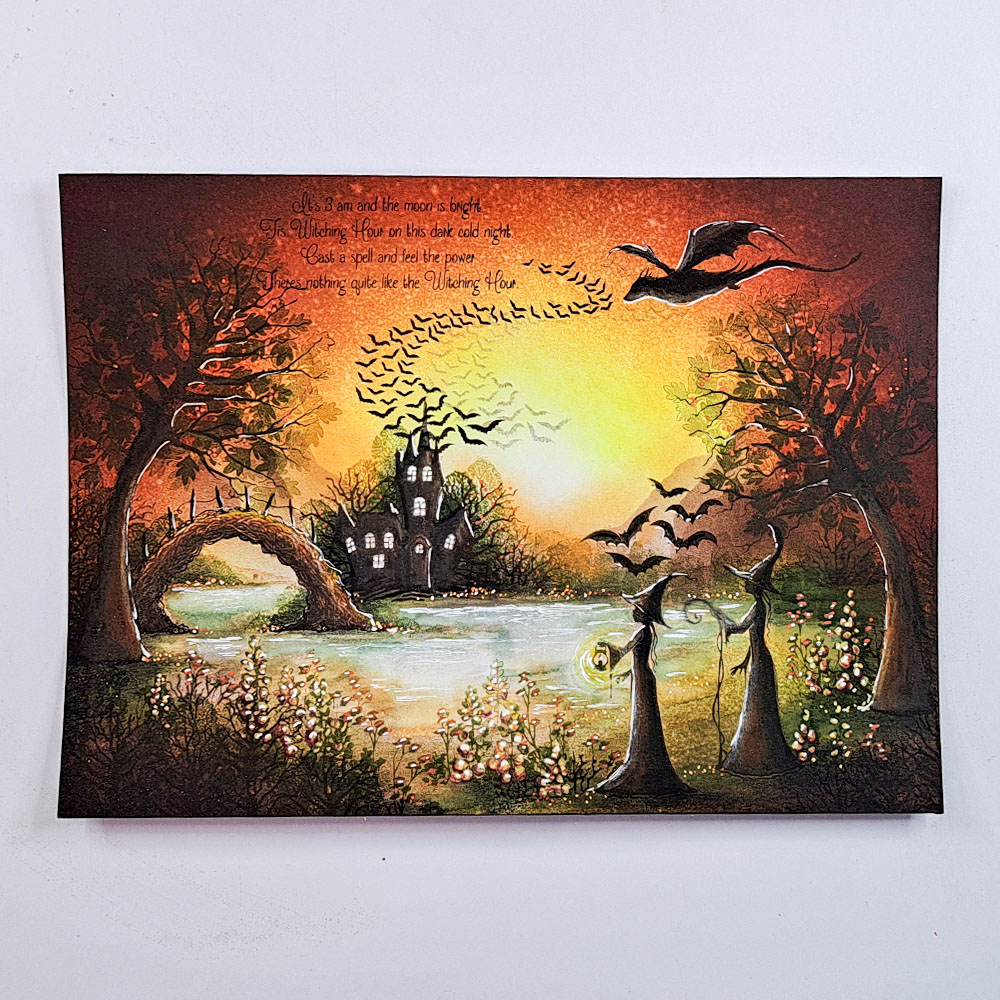
Picture 20 – Highlight time. We need to make sure that we create some reflections of the light. This brings so much life to the picture. The water will look so much more like water with a few highlight lines on it. Just look at the picture for placement if you are unsure on where to do the highlights.

Picture 21 – For our final touch we will do a hint of Yellow Posca pen in each of the windows in our house. This gives it a little more warmth. Now we do the Posca pen splatter and we are done!
I really hope you enjoyed following my tutorial. If you have any questions just let me know and I will answer as soon as I can.
Big hugs from Mona