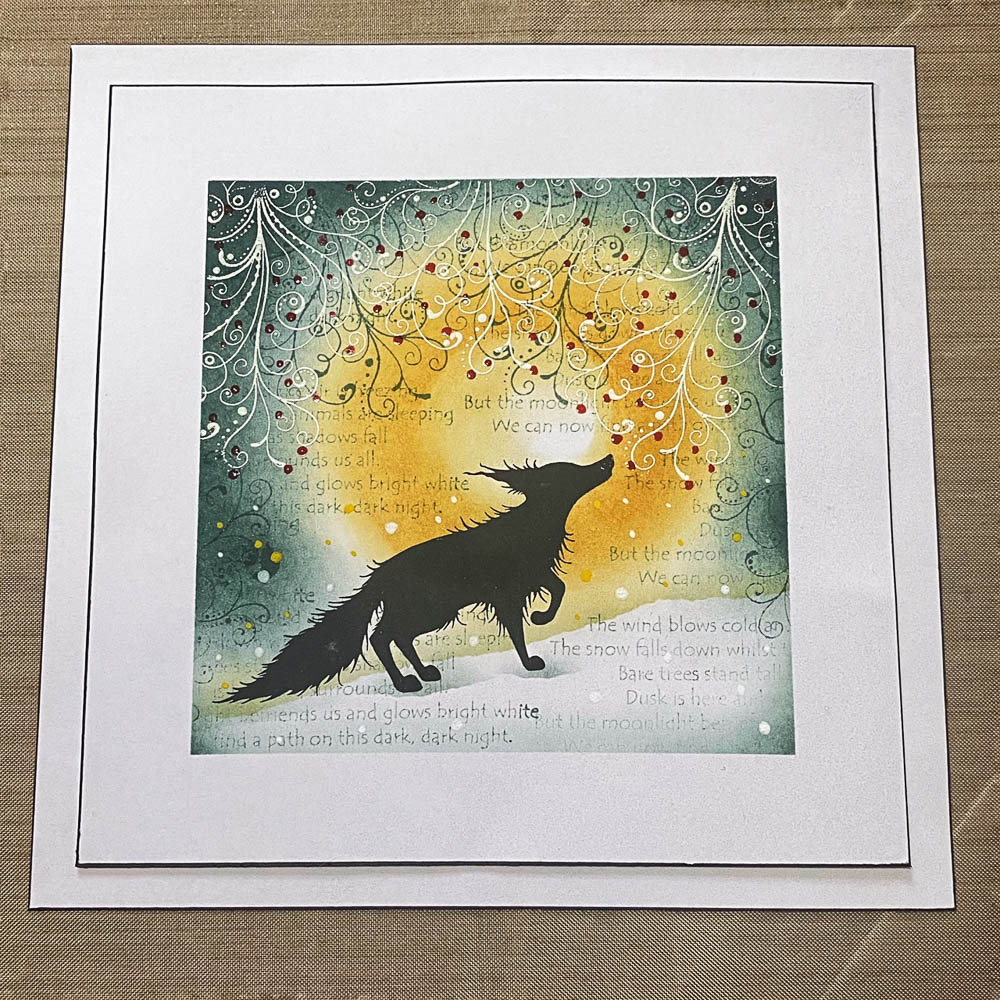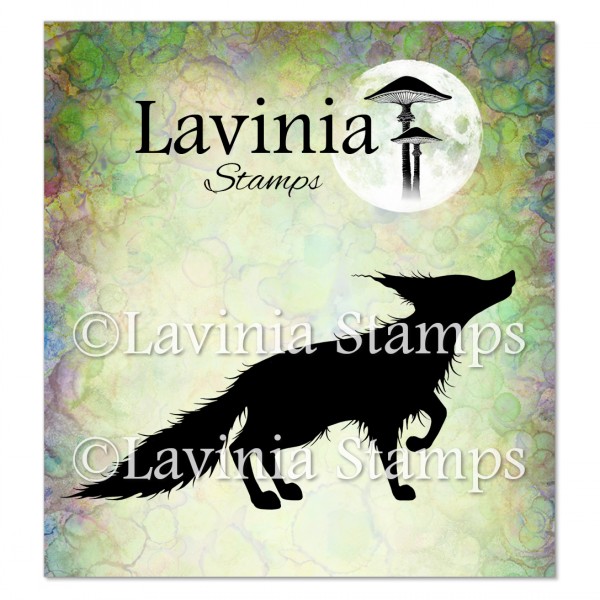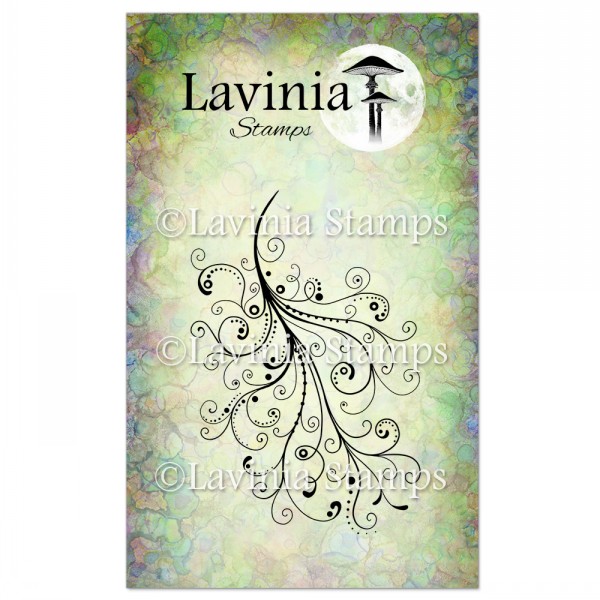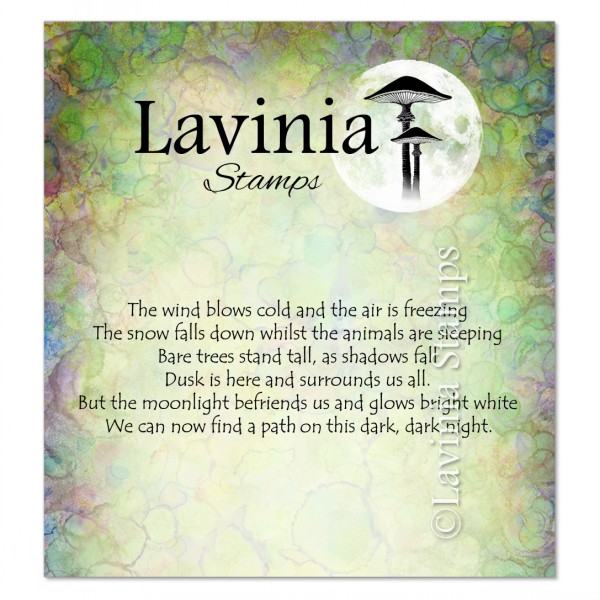Hello, I thought I’d make this tutorial showing how I created this seasonal sample featuring the handsome Bandit and using the amazing elements inks along with a little embossing.
I hope you enjoy it and have a go yourselves.
Step by Step
I hope that you enjoyed this tutorial, and maybe have a go yourself.
Stay safe and well.
Nicola