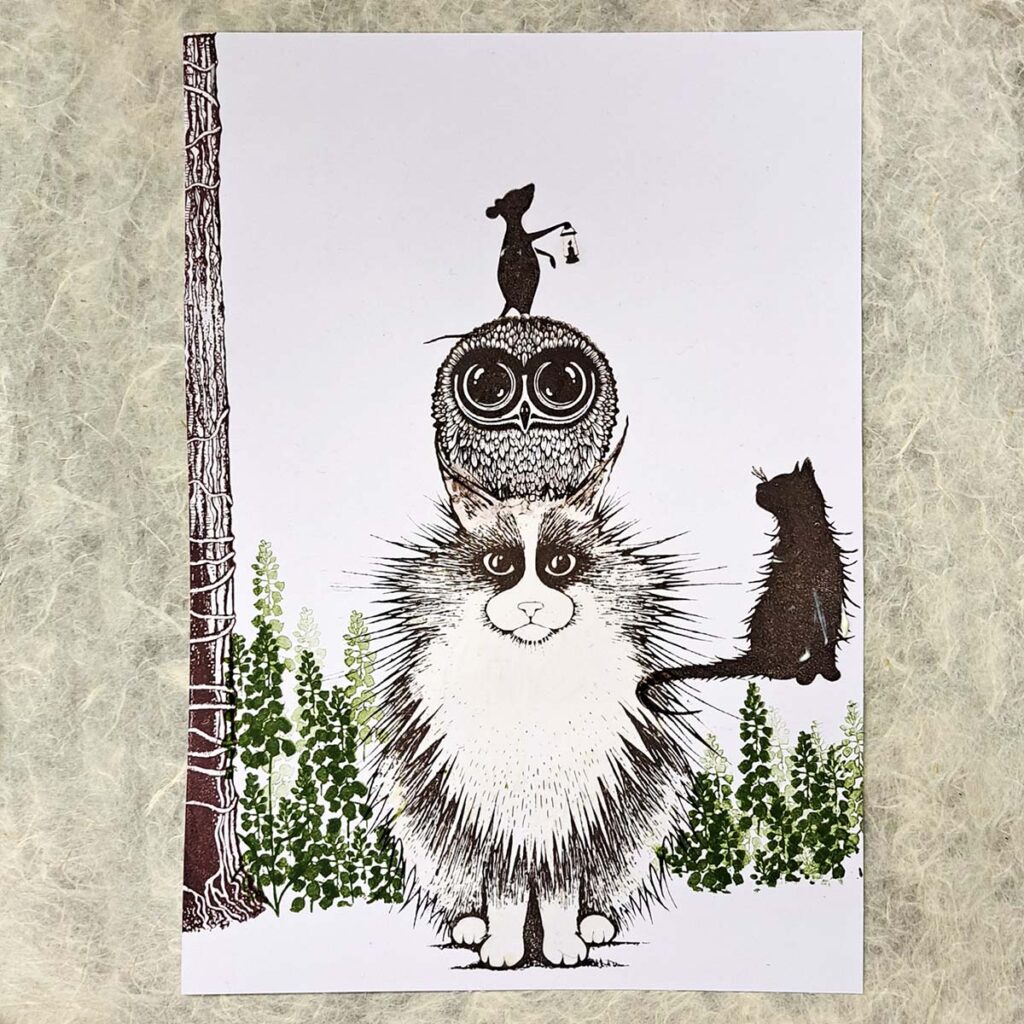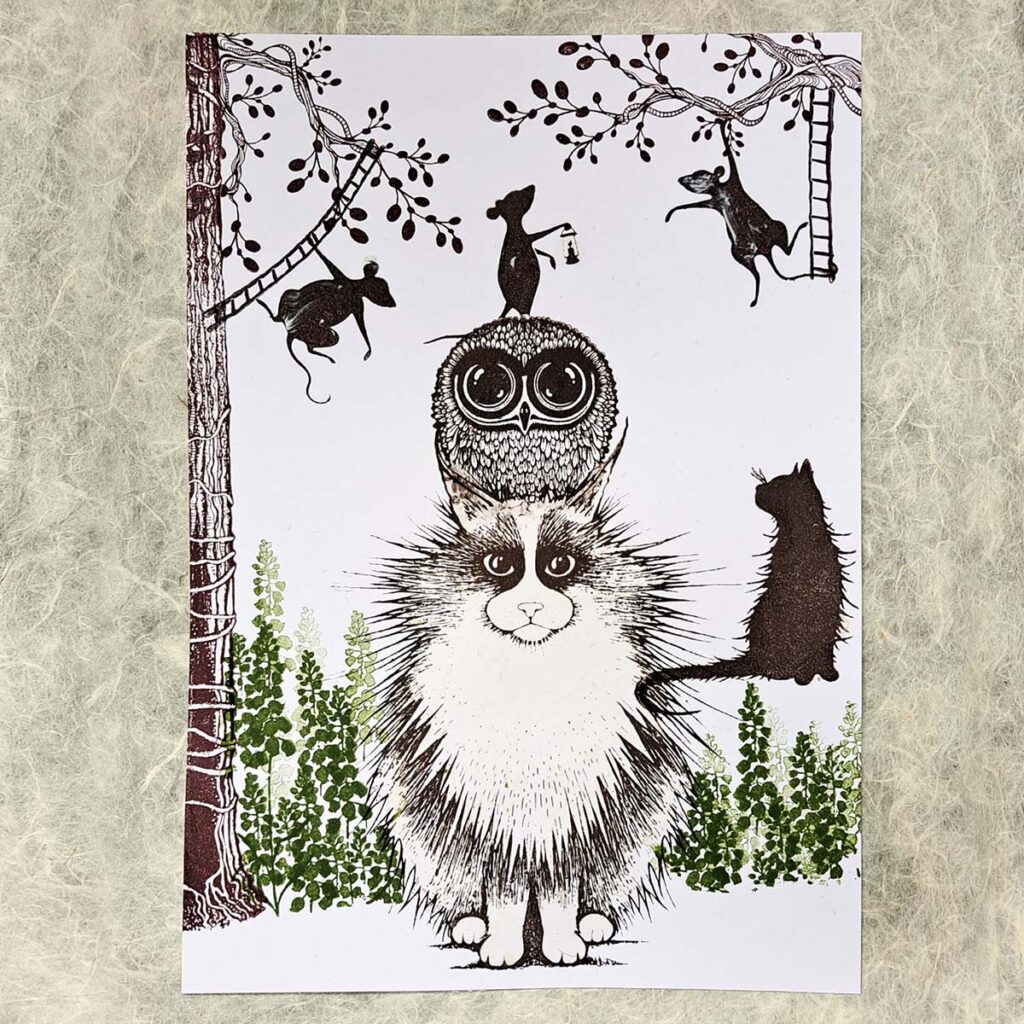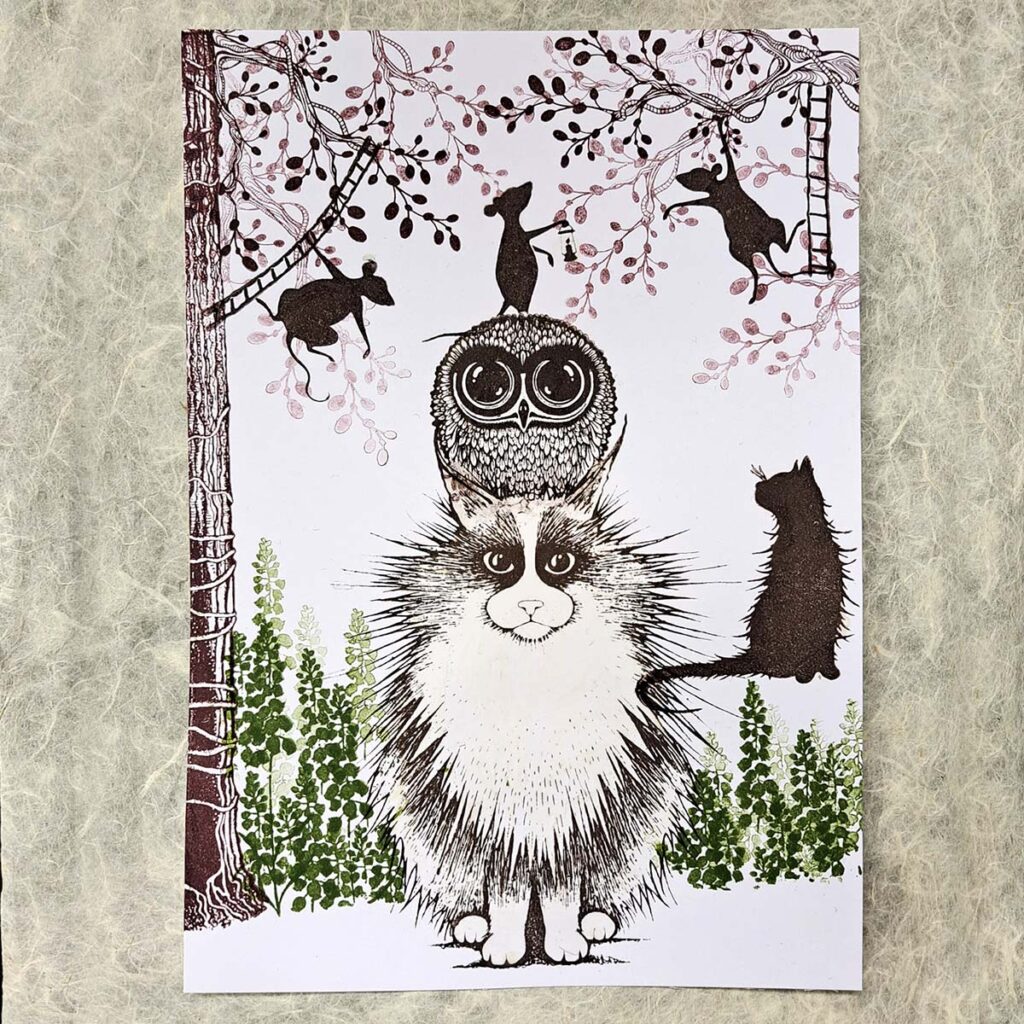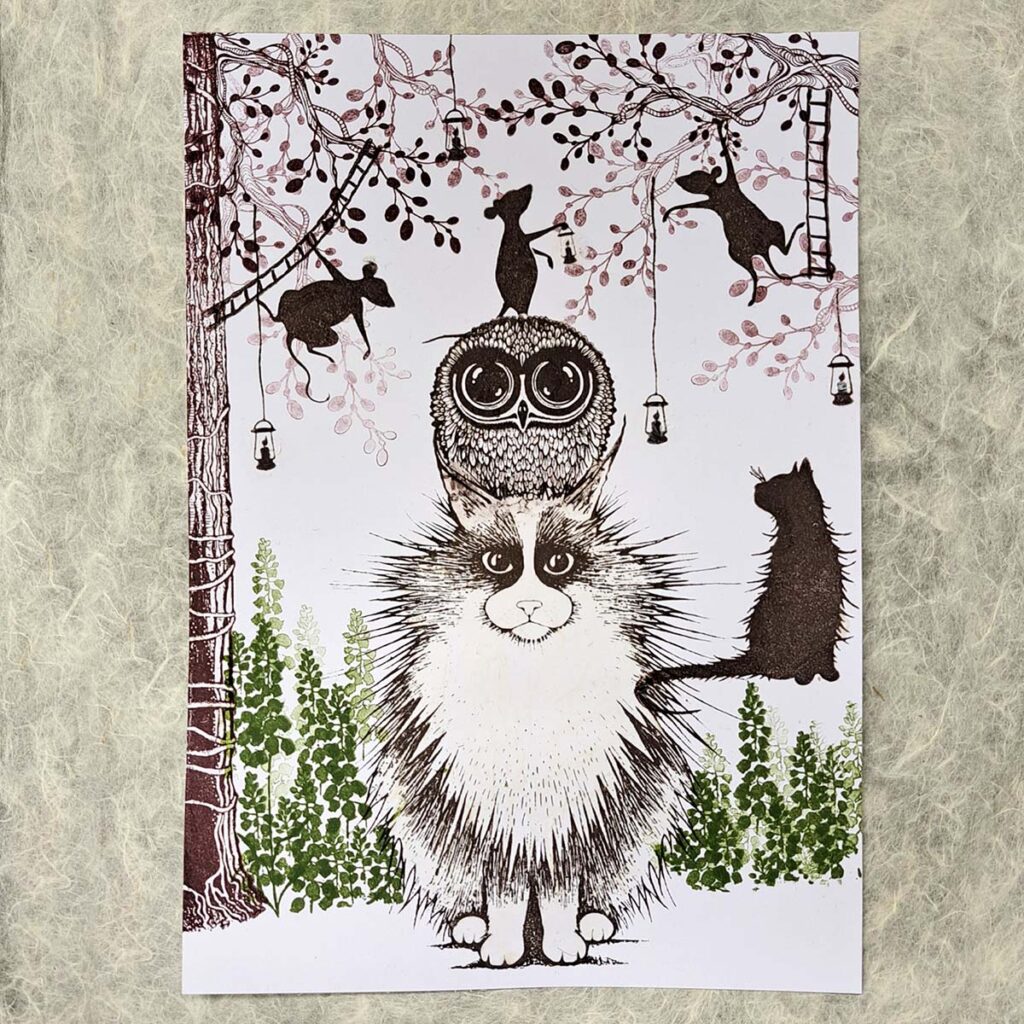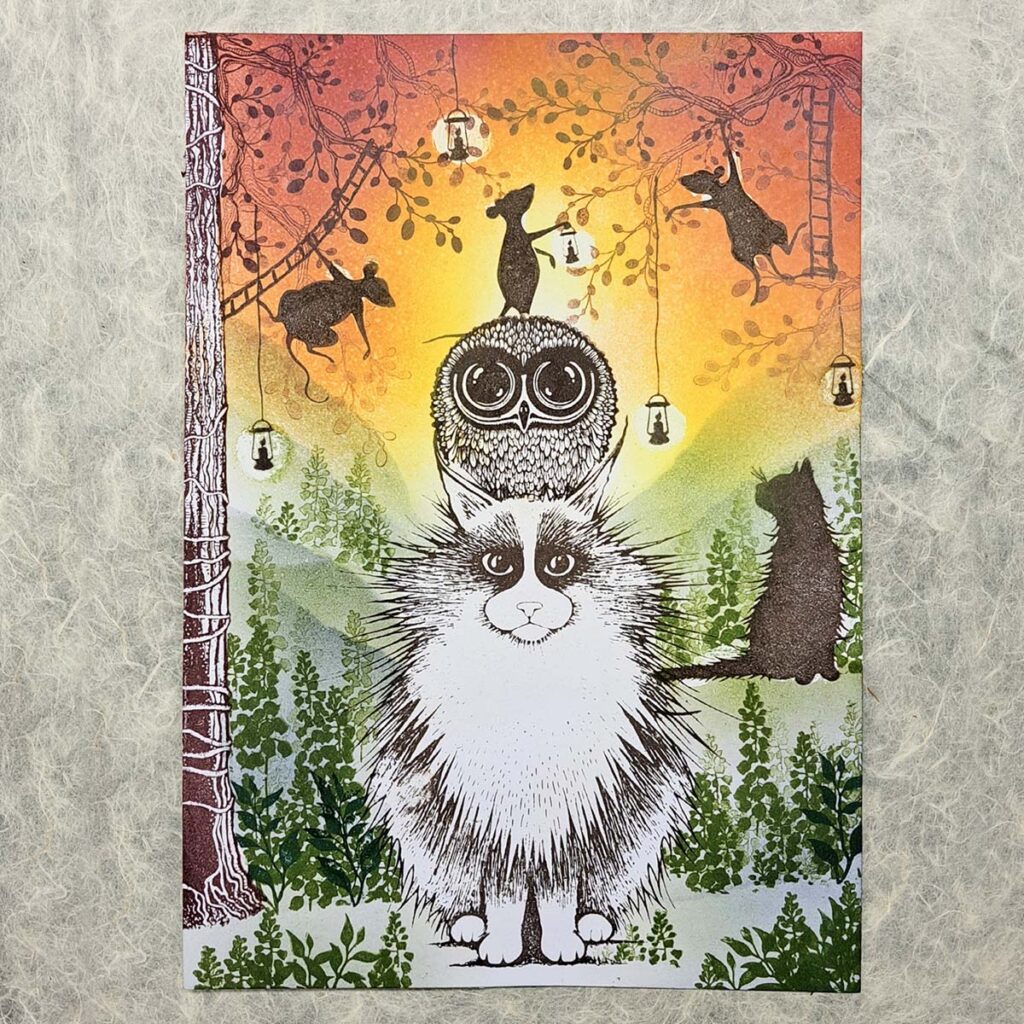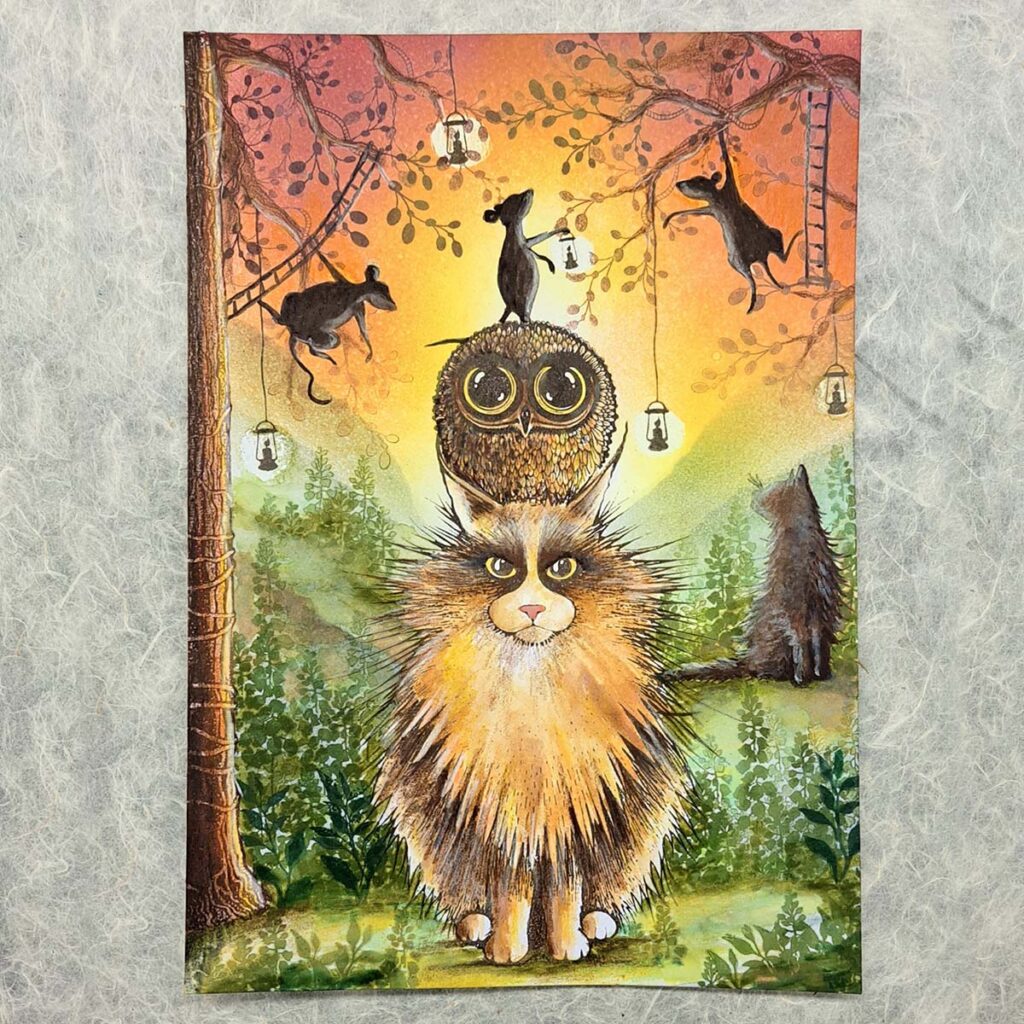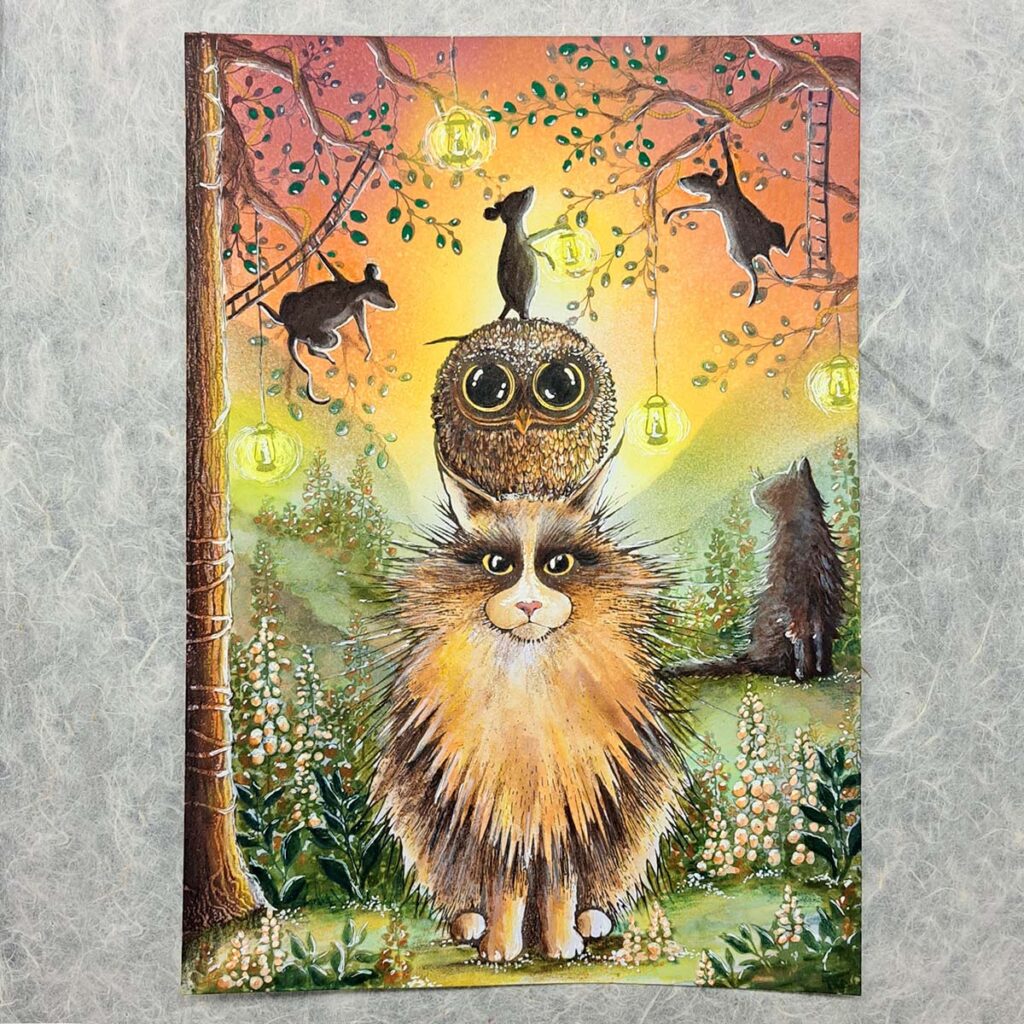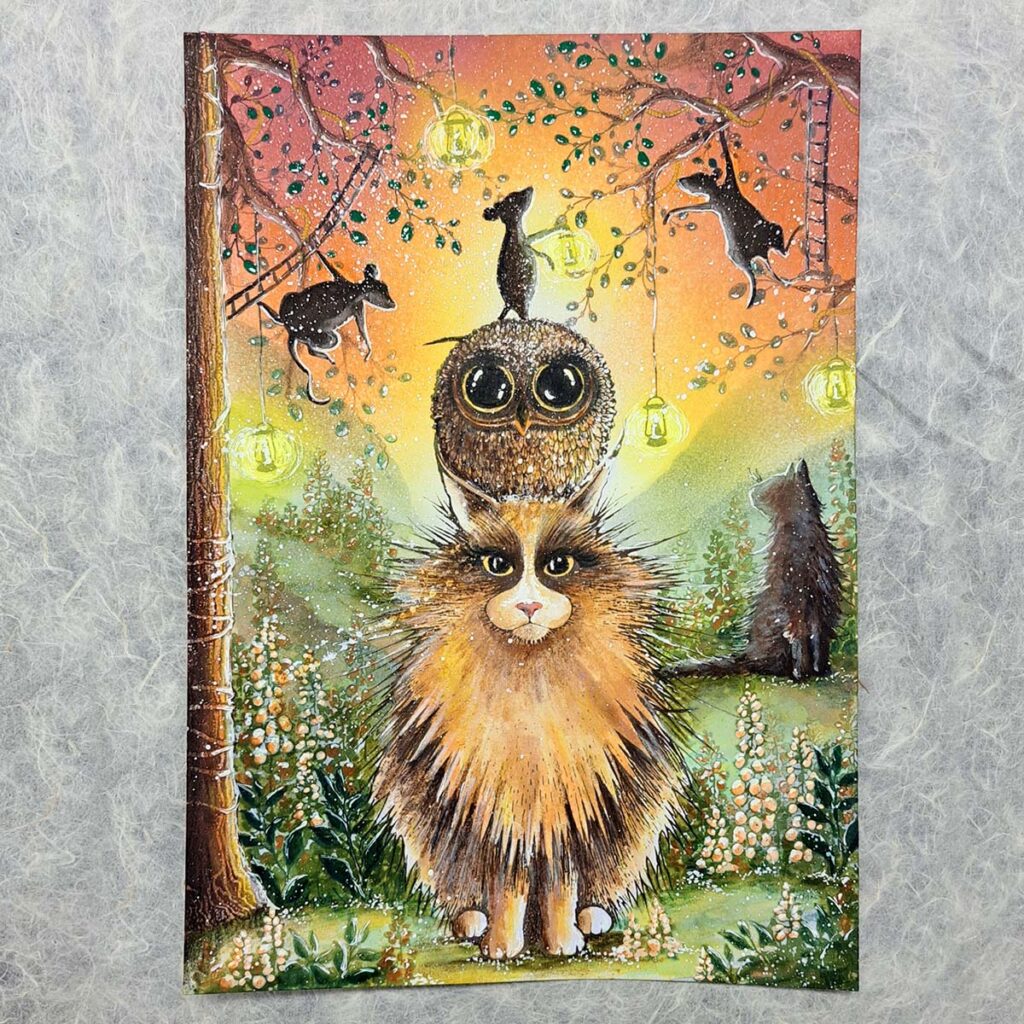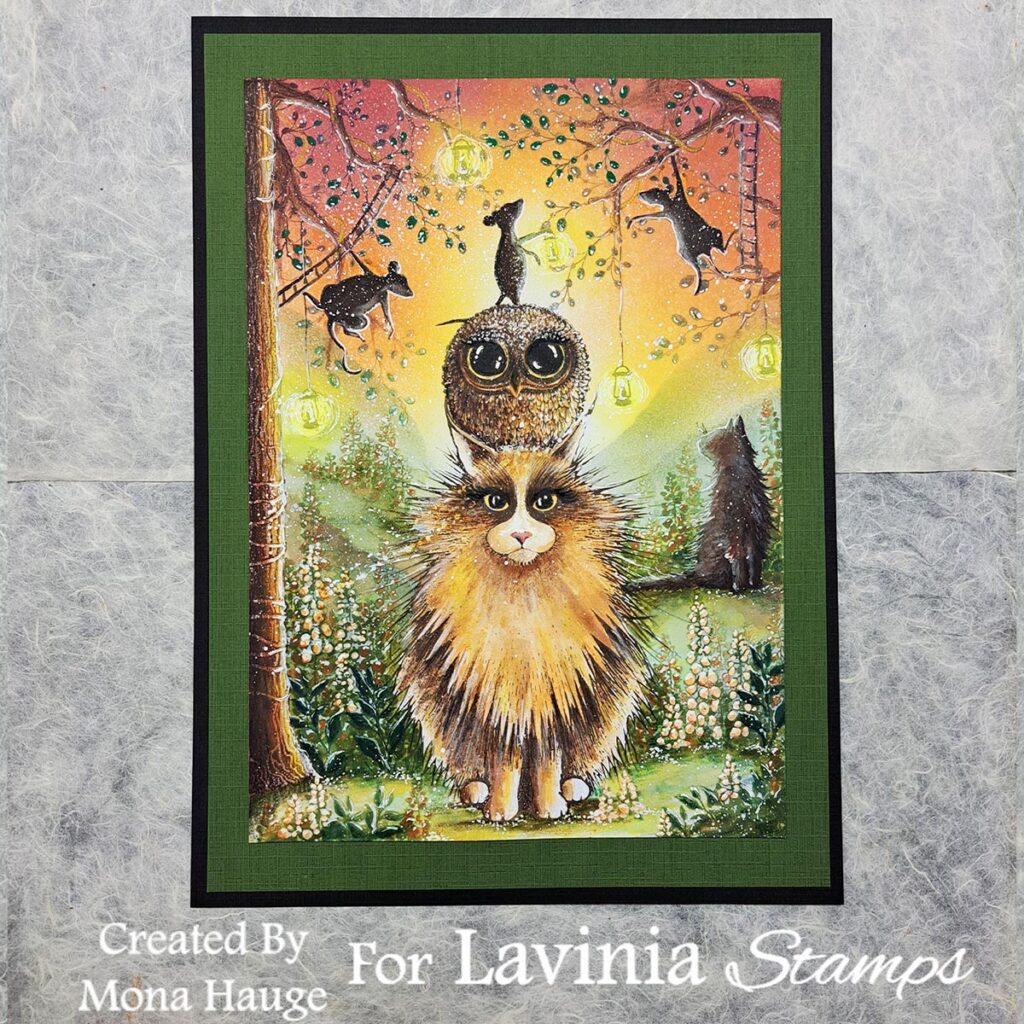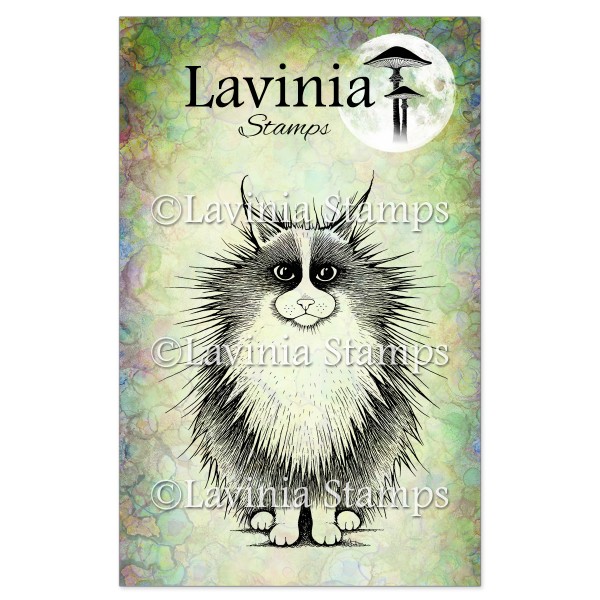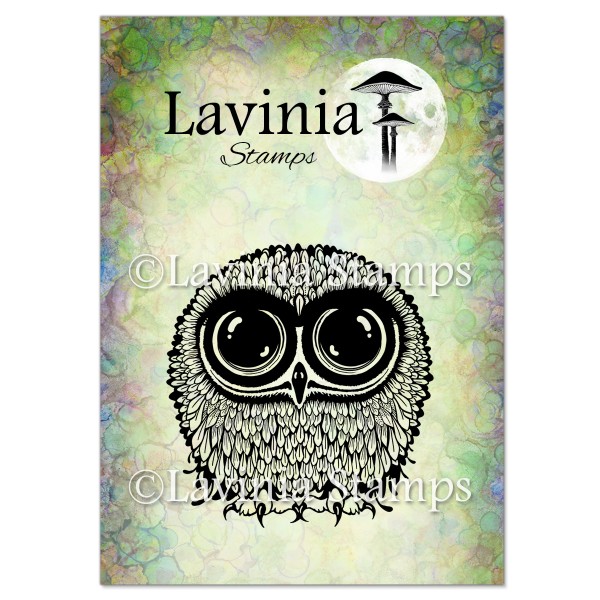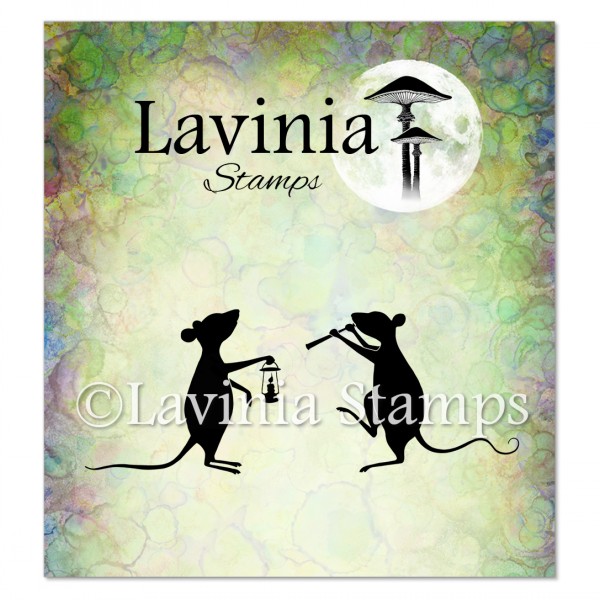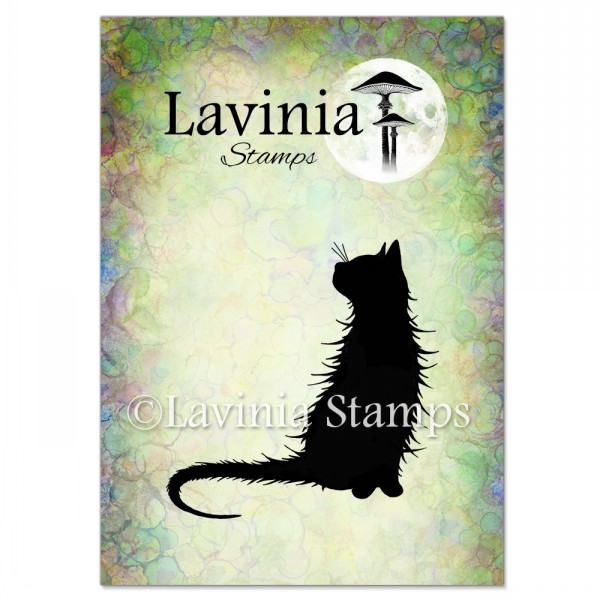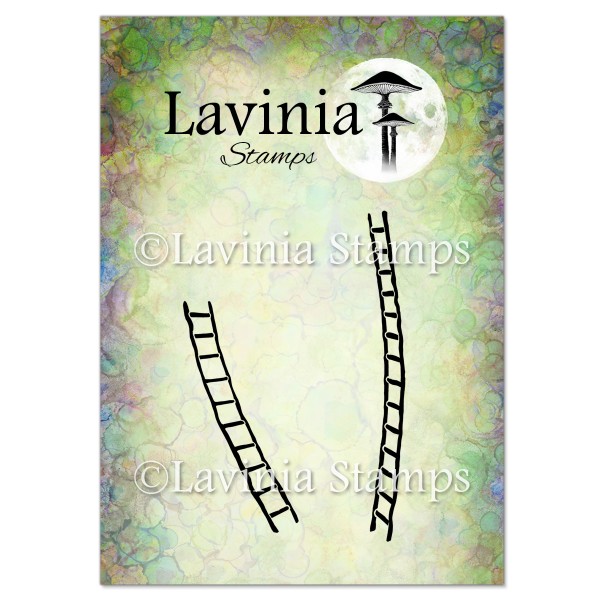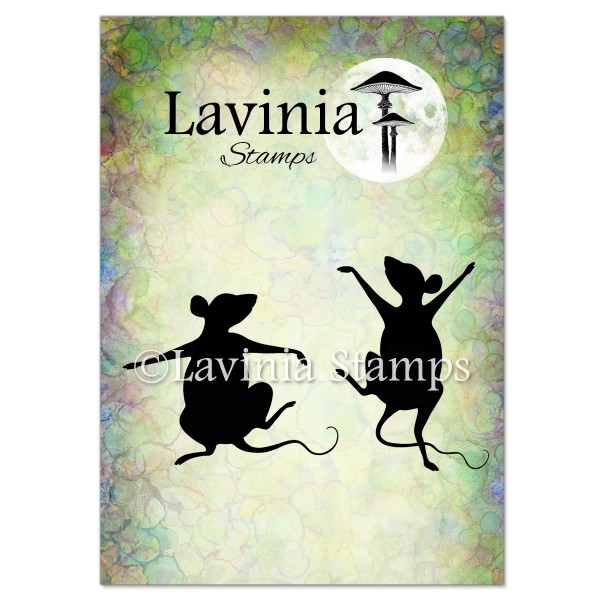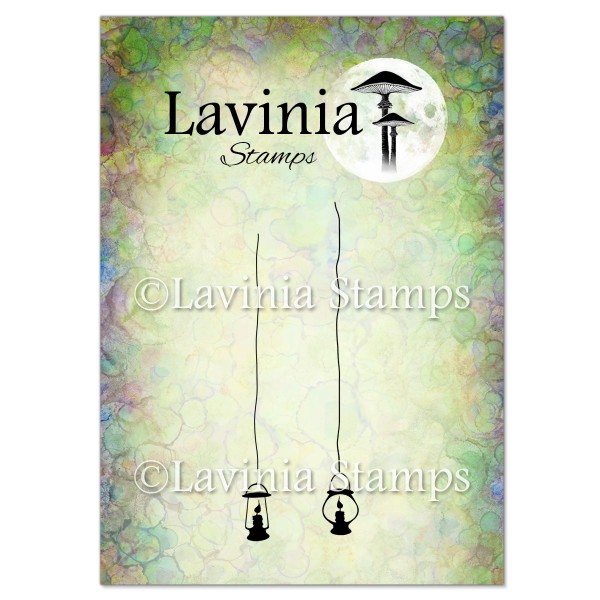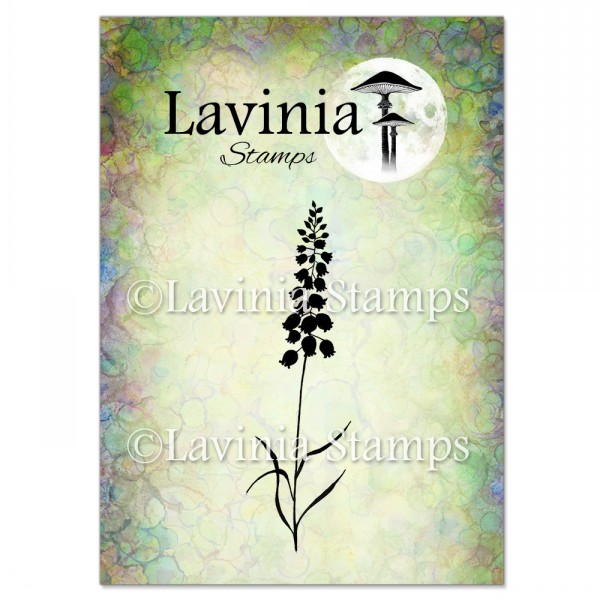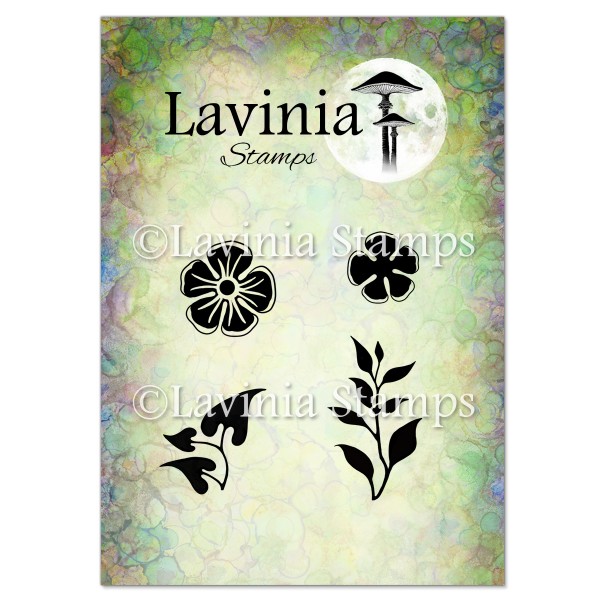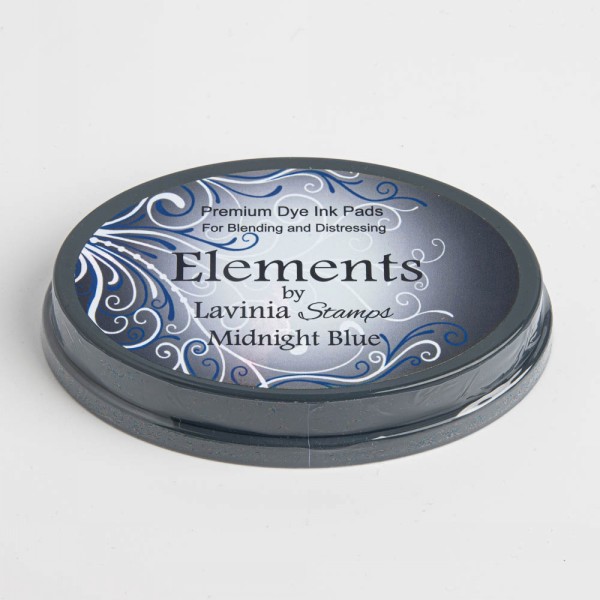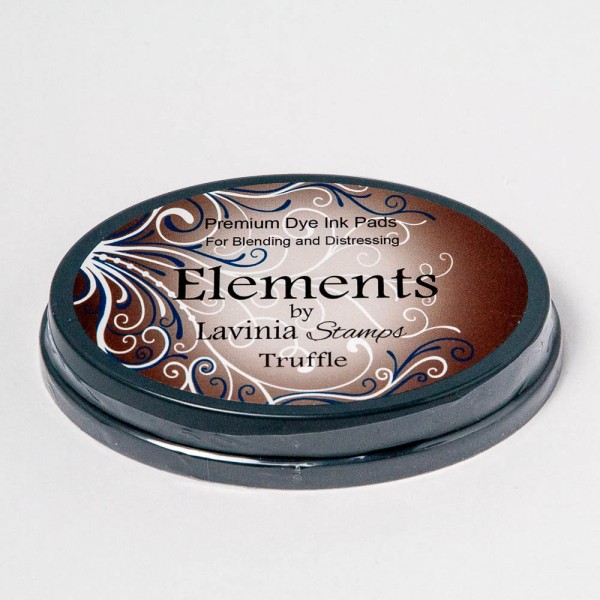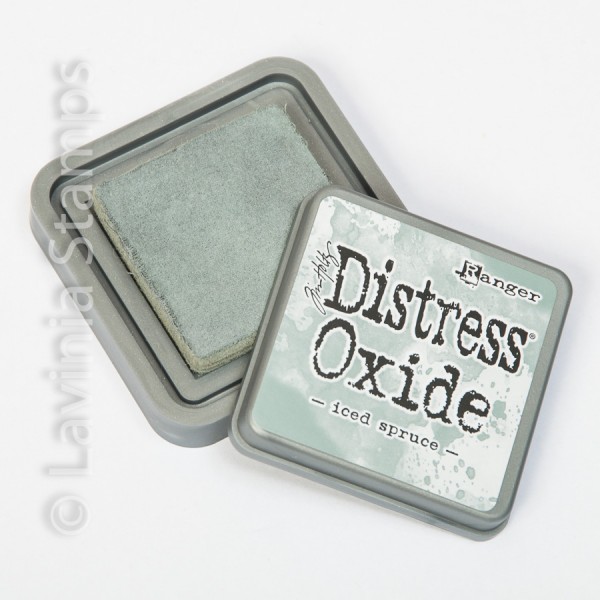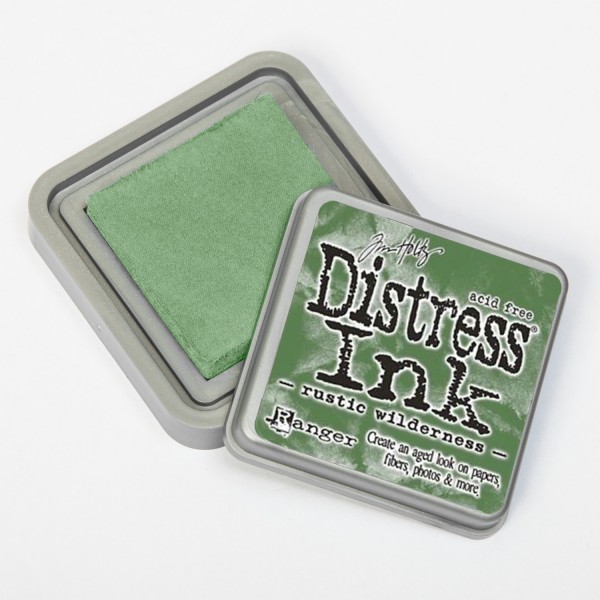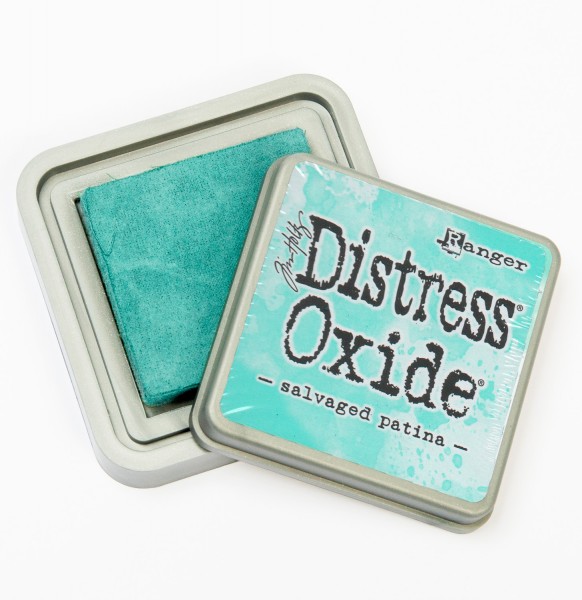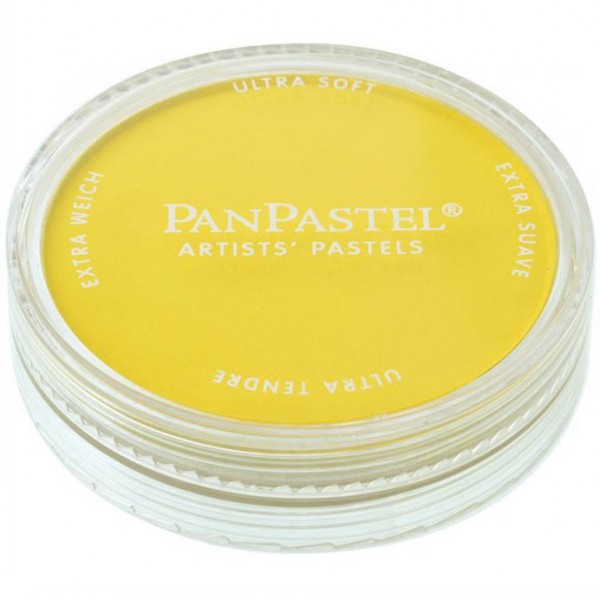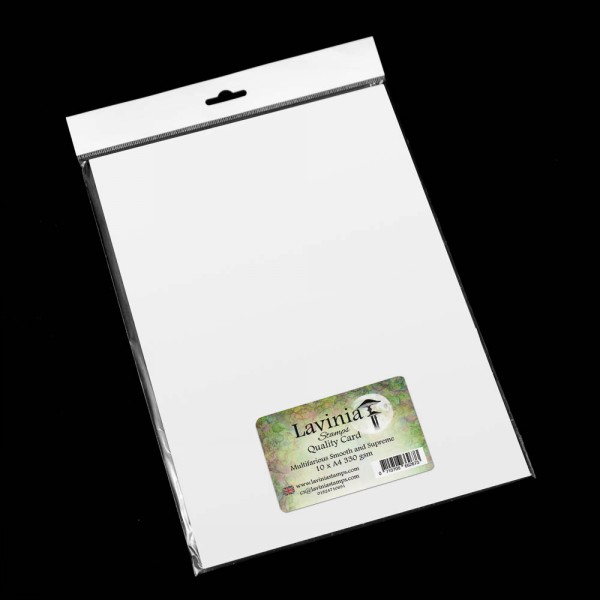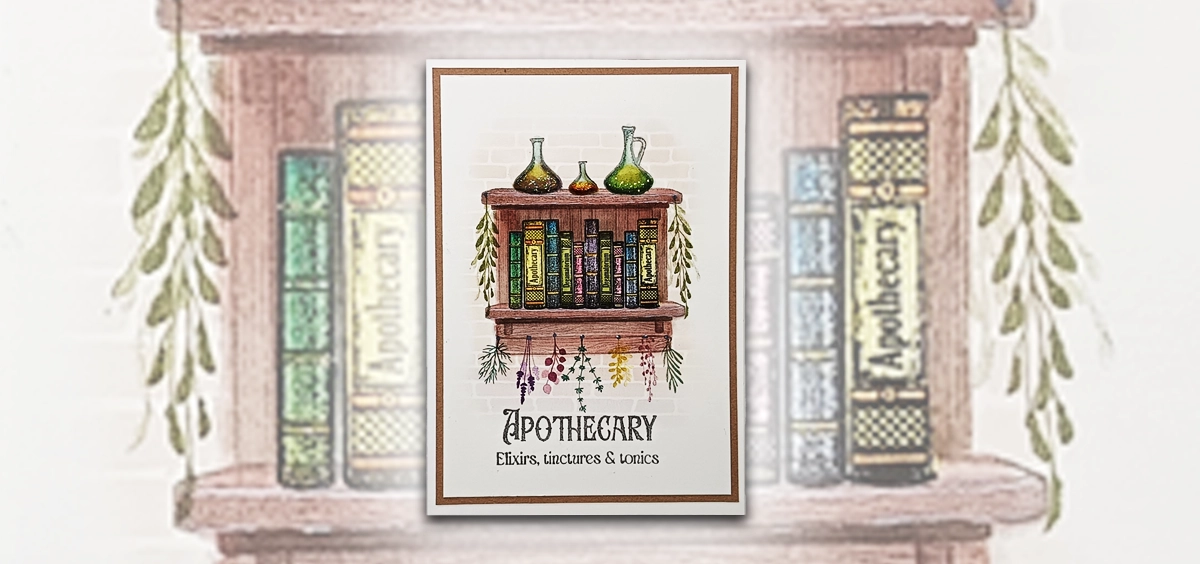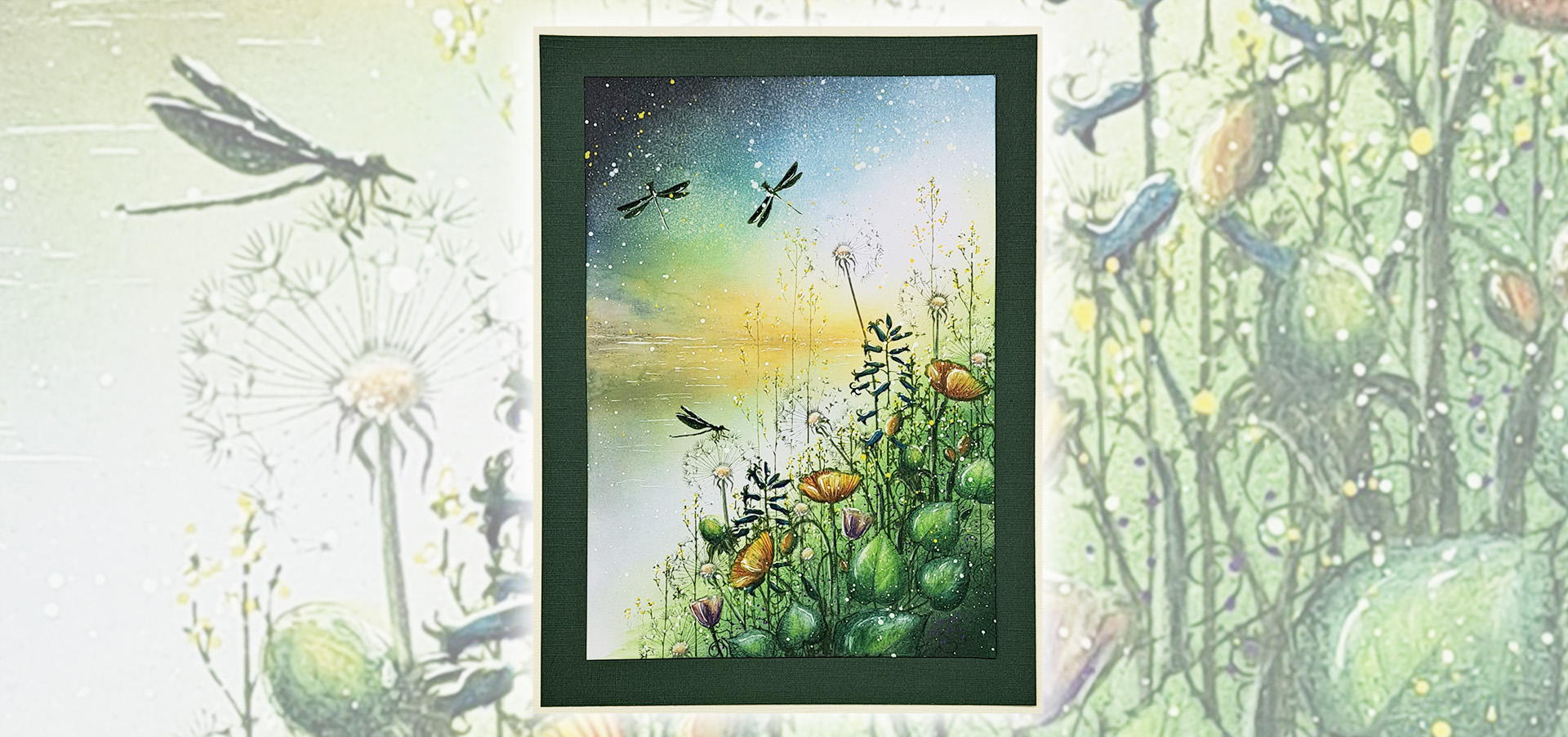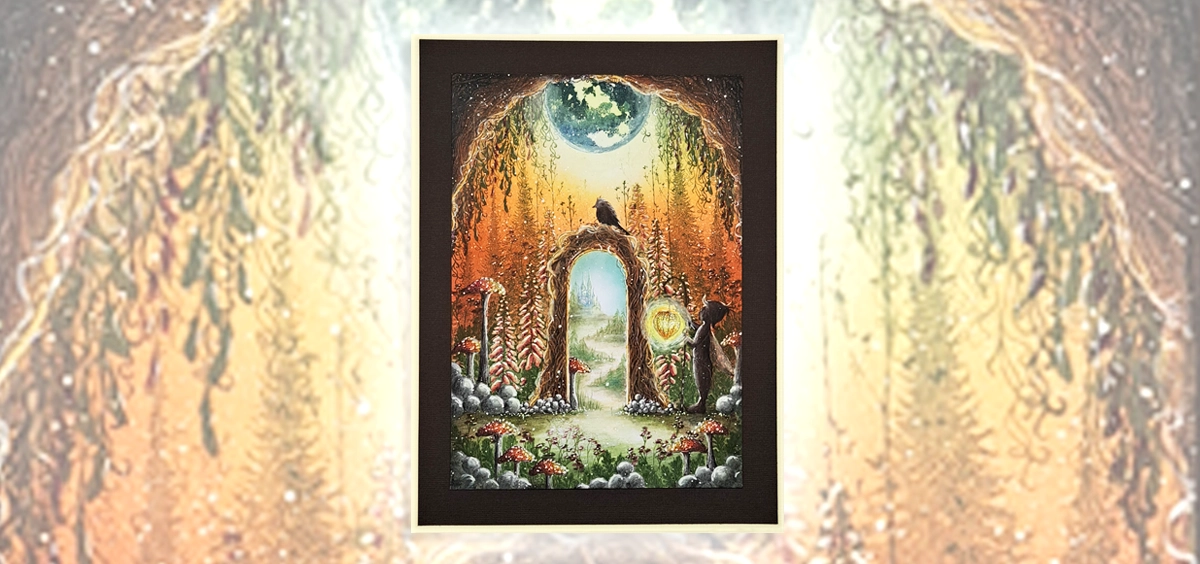Hello all Lavinians.
Are you ready for a new Picture Tutorial? This one is called “Autumn Gathering”.
I absolutely love making these Tutorials and this time I tried something a little different with my colouring. Hope you like it.
Step by Step

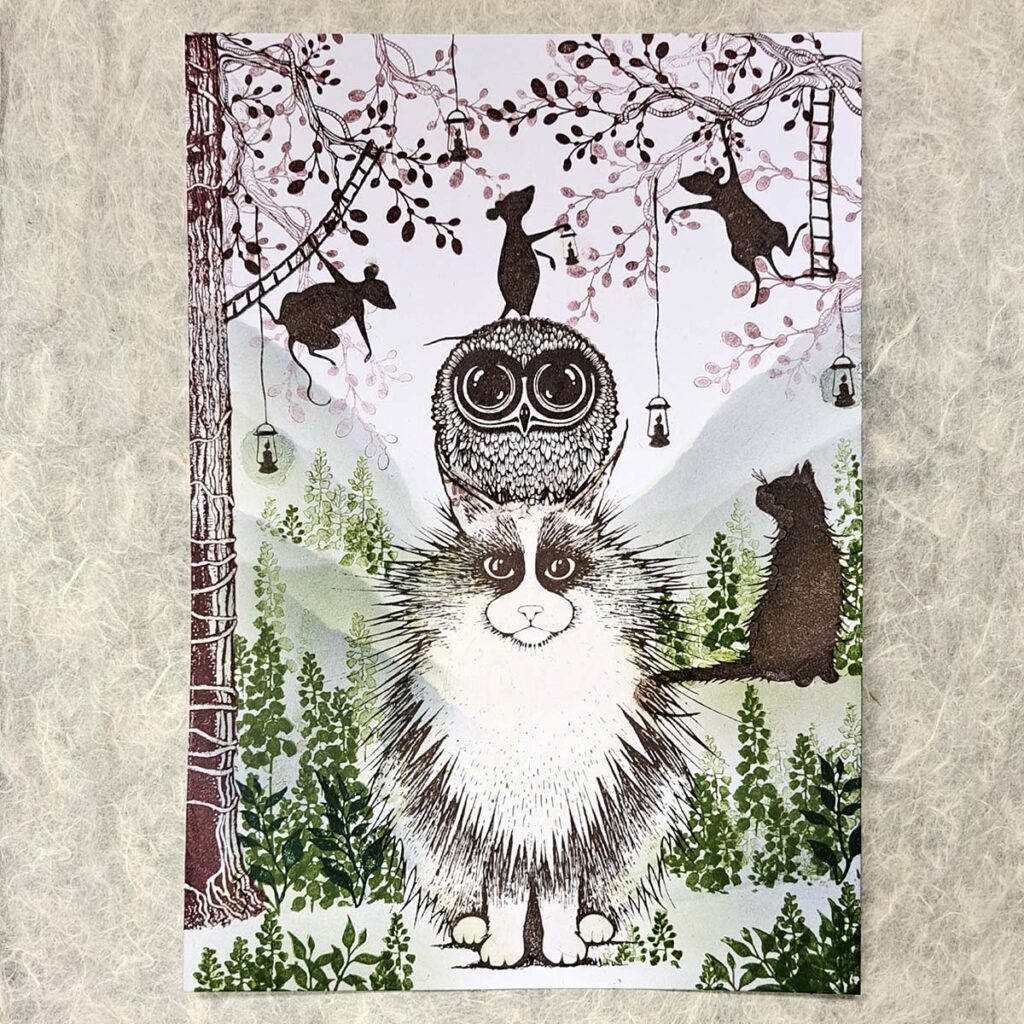

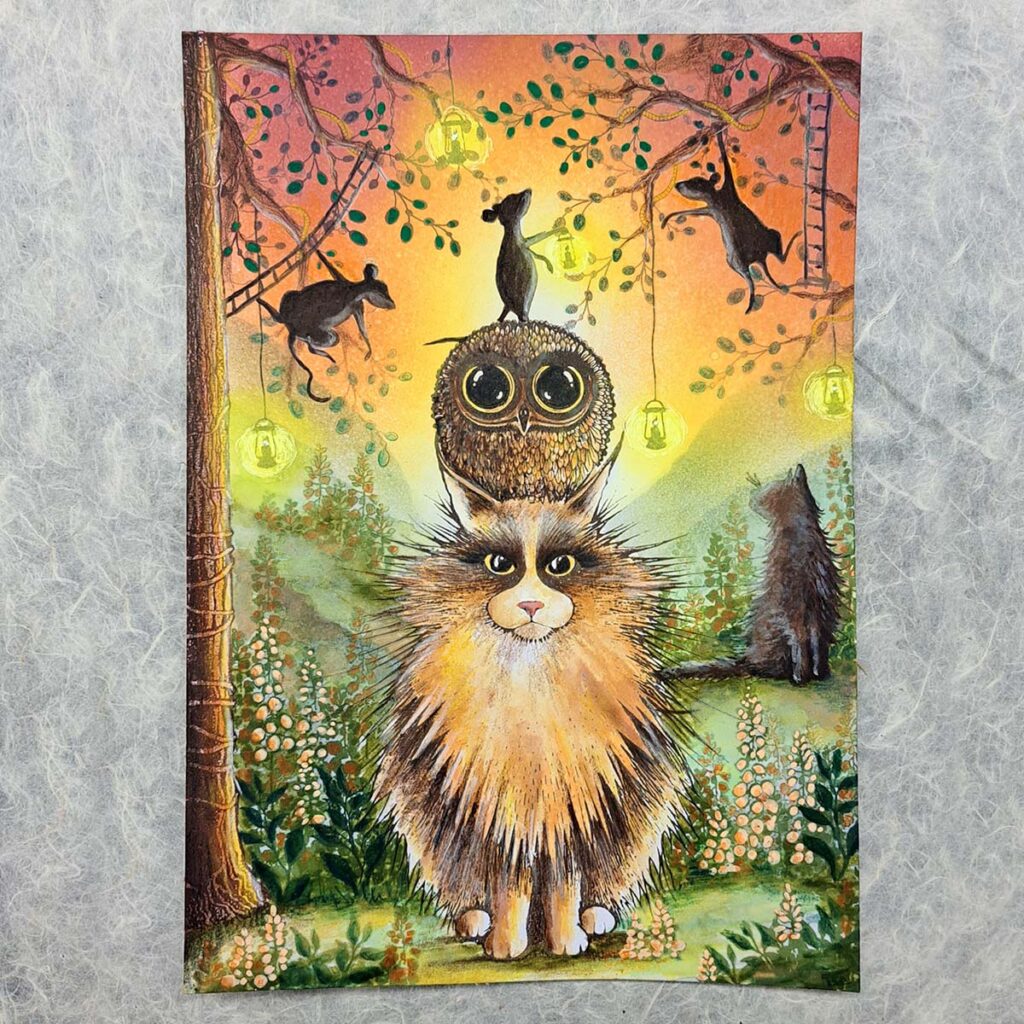
I hope you have enjoyed this tutorial.
Happy Crafting!