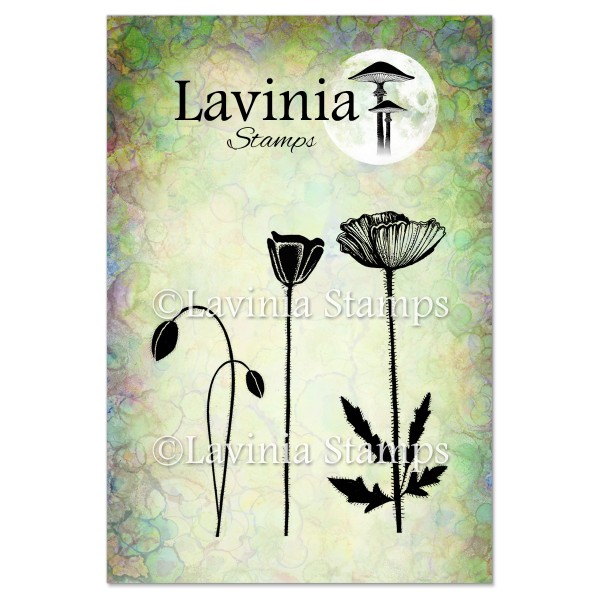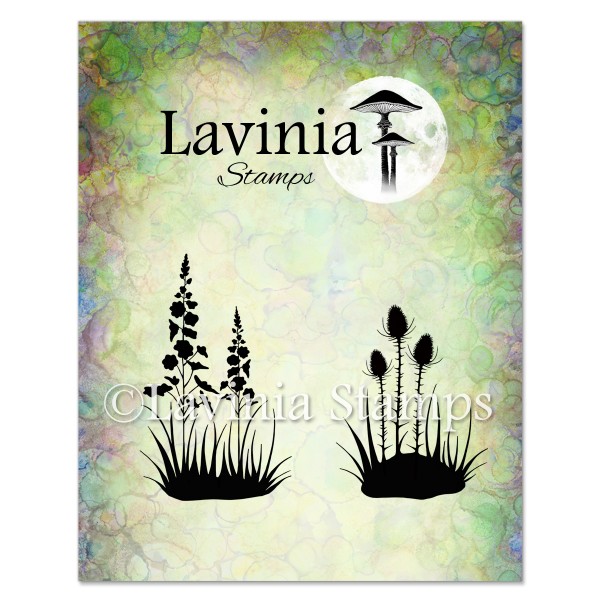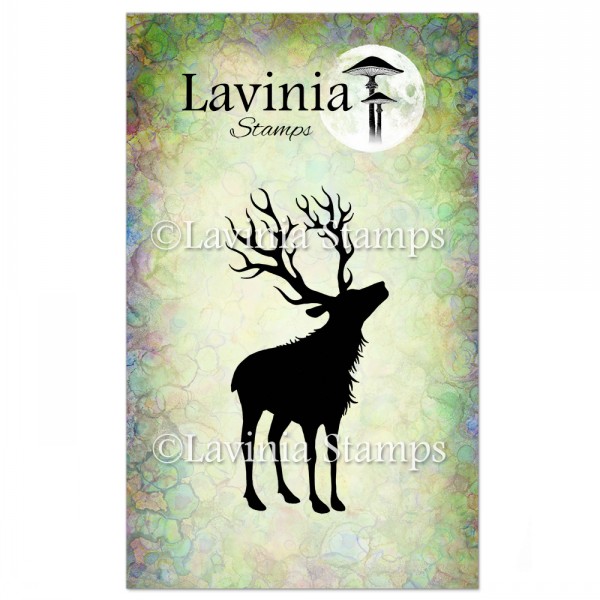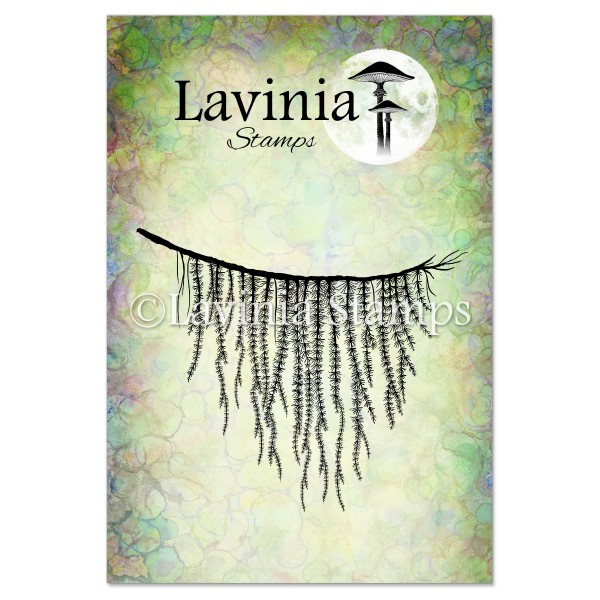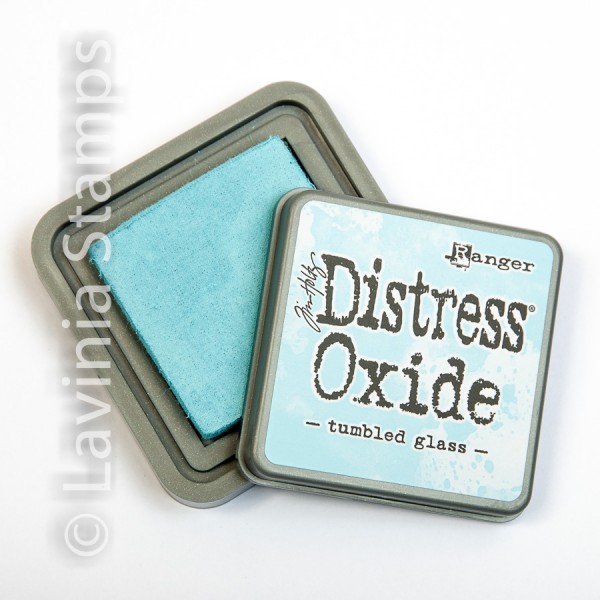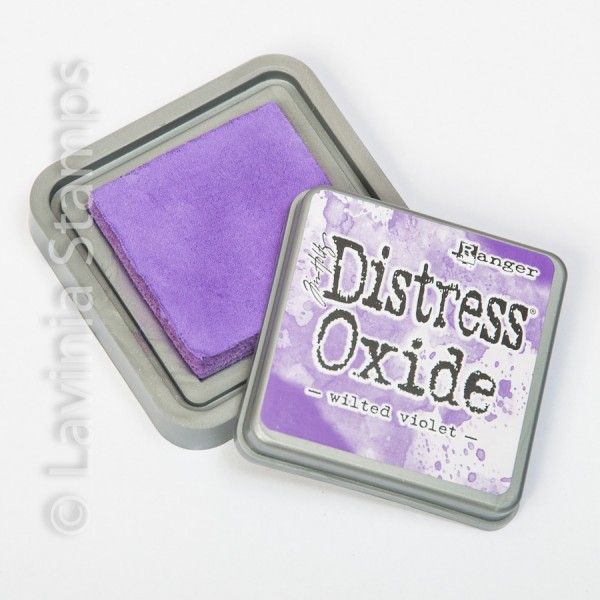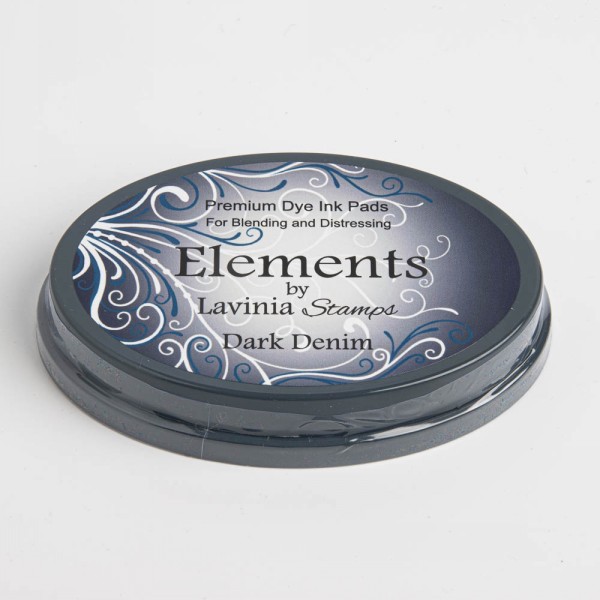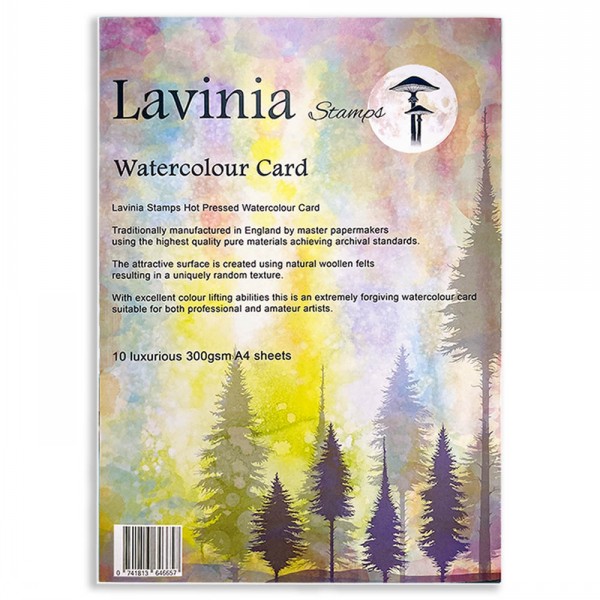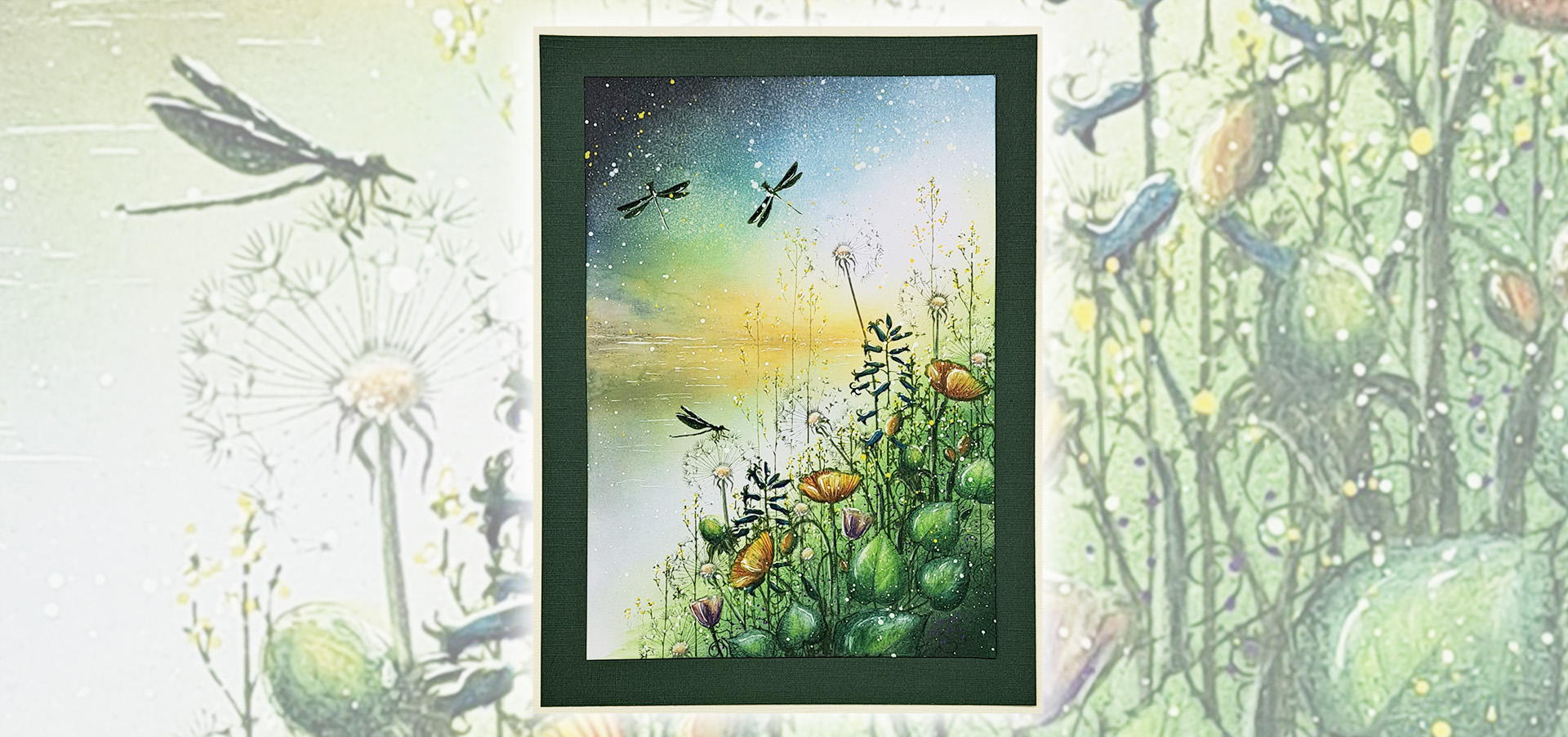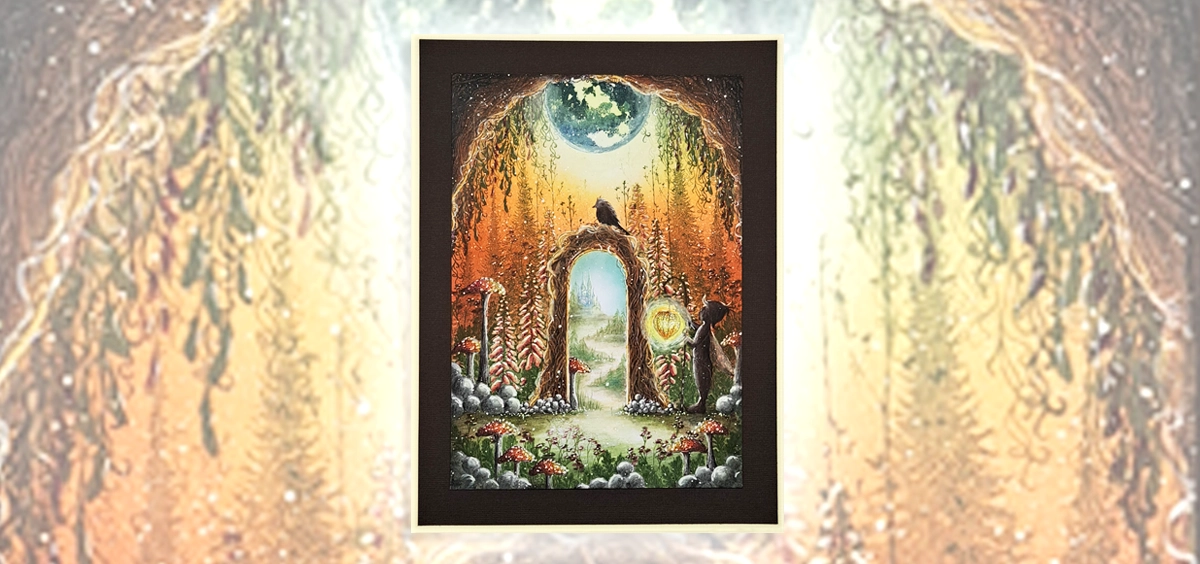Step by Step by Jeannette van het Kattenhof
Hi Lavinians 🧚♀️ Hope you enjoy today’s tutorial named “Memories”

Step 1:
On a piece of Lavinia Hot Pressed Watercolour card and spray it with a little water. Then spray Lavinia Acrylic Sprays in Periwinkle, Bright White. Allow this to dry naturally for best results. Once dry blend in some Distress Oxide Tumbled Glass and Wilted Violet using a (series 7) Stencil Brush. Use Lavinia Elements Ink Blue Della and Dark Denim with the Hill Masks and a stencil brush (series 9) to create a sloping landscape. See the picture for placement.

Step 2:
Again, take another Hill Mask and apply Elements Ink Dark Denim to create paler silhouette using a (series 9) stencil brush. Also apply Lavinia Elements Dark Denim to darken the corners and give the sky somebody like in the picture.

Step 3:
Using a Gioconda soft pastel pencil in light blue and make the milky way cloudy as per the picture.

Step 4:
Using a Gioconda soft pastel pencil in white, blue and skin colour add colour to the sky. Add a white posca pen splatter for stars in the cloud and sky see the photograph for placement.
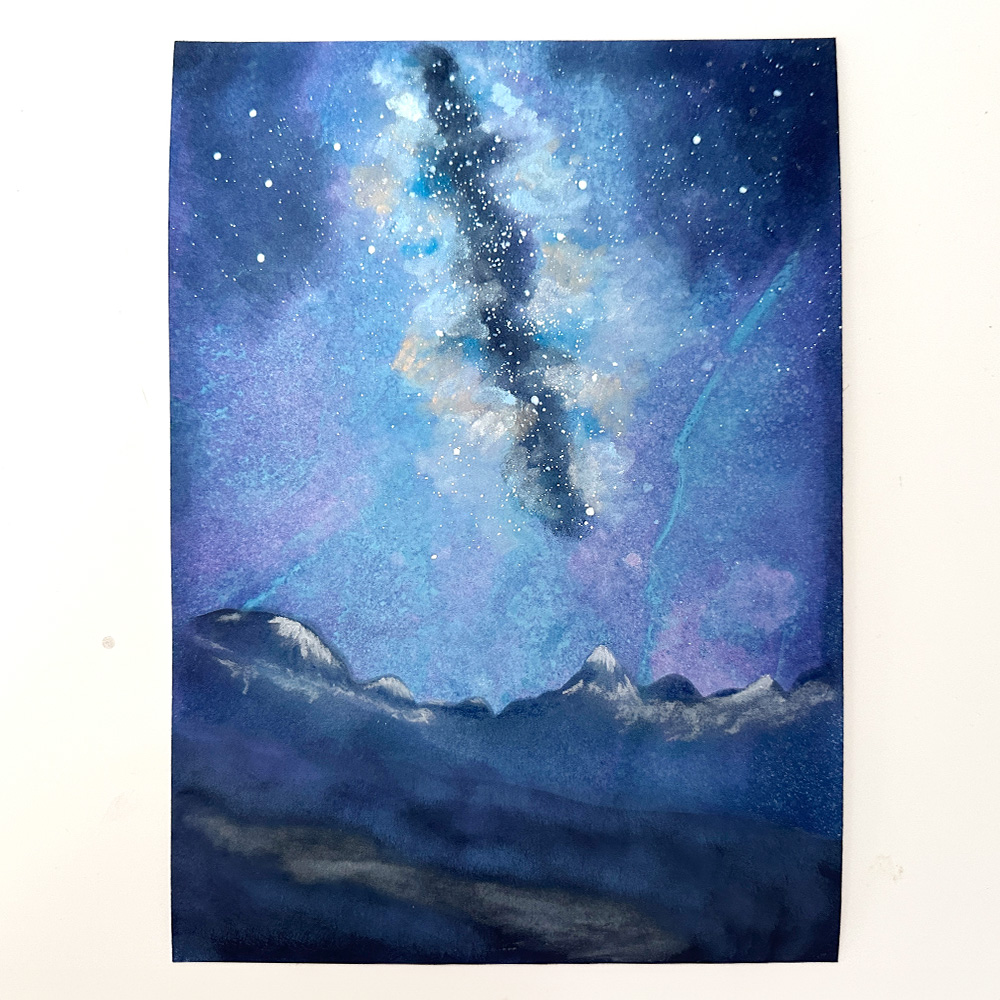
Step 5:
Use a soft white Gioconda pastel pencil to give the mountains with some snowy tops. Add path in front of the page with Pan pastel Titanium white.

Step 6:
Stamp the Forest Spruce LAV428 in Versafine Clair Nocturne and colour in the earth beneath with a brown, ochre Gioconda soft pastel pencil.

Step 7:
Using some Posca pens Lavender and White add dots for the flowers. See picture for placement.

Step 8:
Using Versafine Clair Nocturne stamp the Group of Poppies stamp in the two bottom corners. Add the Silhouette Foliage Stamp set LAV683 in the borders with Versafine Nocturne and colour them with Ivory and Apple green Posca pens.

Step 9:
Using some Versafine Clair Twilight stamp Reindeer Large LAV481 to the left of the bottom of the cloudy milky way. Apply some Elements ink Dark Denim with a watercolour brush to create some shadow of the flowers on the path.
Thank you for joining me. I hope you have enjoyed this step by step.
Jeannette.